Canon PC 140 User Manual
Page 43
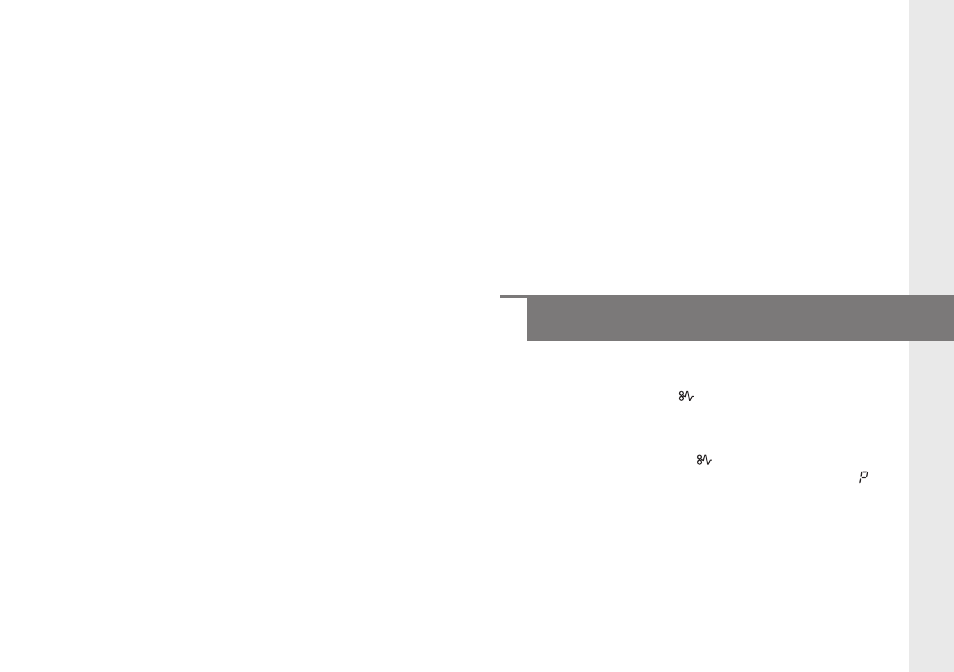
Troubleshooting
41
3
Troubleshooting
Troubleshooting
3
When Error Indicators Appear ............... 42
When
Flashes .................................. 42
When Letters or Numbers Light Up /
Flash .................................................. 43
Clearing Paper Jams
(When
Flashes) ............................ 44
Cleaning the Paper Roller (When the
Error Indicator flashes) ...................... 46
What to Do If You Suspect
There is a Malfunction ........................ 48
Copy Image Problems ............................. 50
If Light Bands / White Streaks
Appear on Copies .............................. 50
If Dark Bands / Black Streaks
Appear on Copies .............................. 50
