Citizen Systems CBM-270 User Manual
Page 77
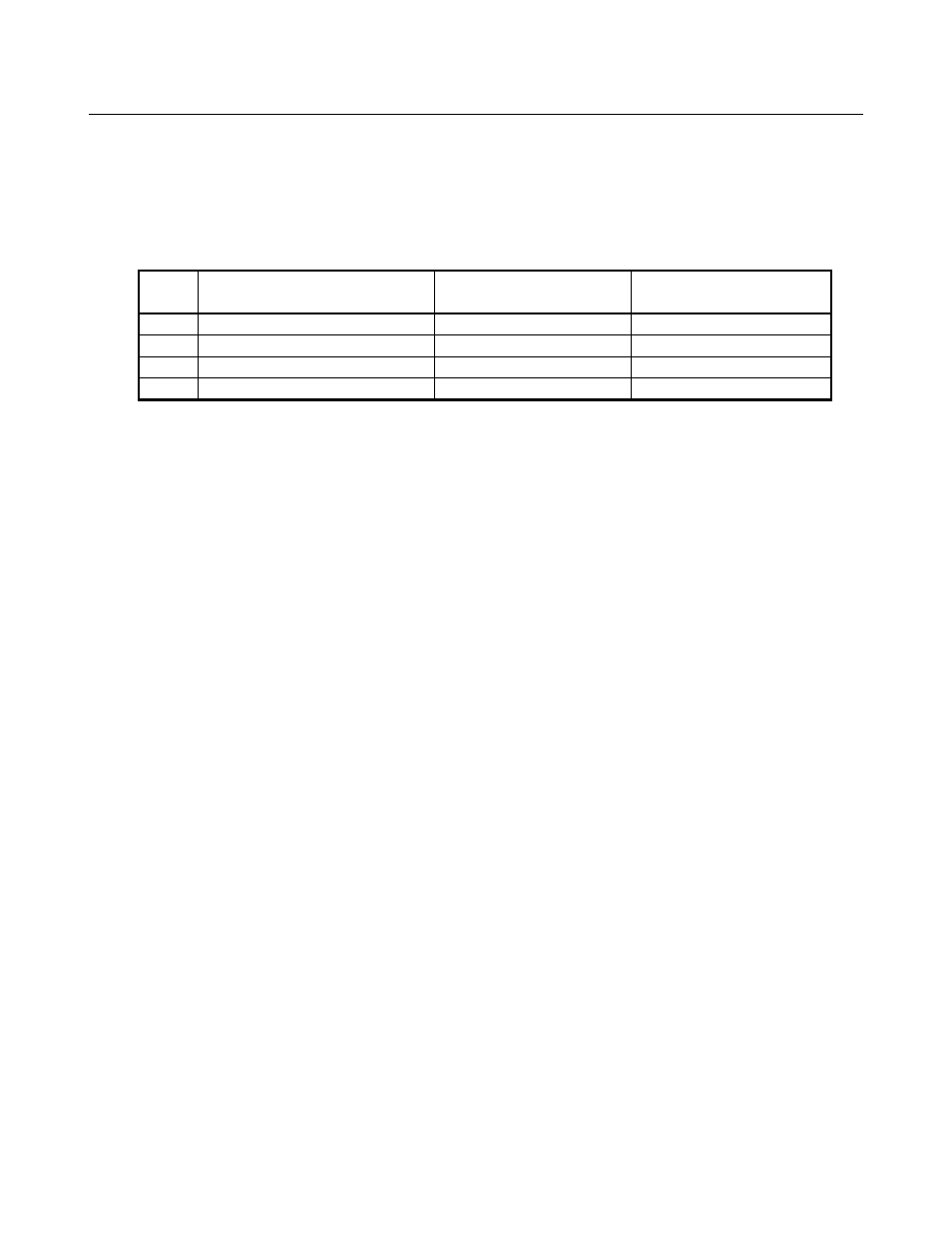
CBM-270 User’s Manual
[Code]
<1D> H <2F> H
[Range]
0
≤
m
≤
3
[Outline]
Prints download bit image in a mode specified by m.
•
Modes can be selected by m are shown below.
m
Mode Name
Dot Density In
Vertical Direction
Dot Density In
Horizontal Direction
0
Normal mode
203 DPI
203 DPI
1
Double wide mode
203 DPI
101 DPI
2
Double high mode
101 DPI
203 DPI
3
Double wide/double high mode
101 DPI
101 DPI
[Caution]
•
When data exist inside the print buffer, this command is ignored.
•
When a download bit image has not been defined, this command is ignored.
•
A portion of a download bit image exceeding one line length is not printed.
•
A download charact er and a download bi t ima ge ca nnot be de fined simultane ously.
[Default]
•
The initial value is not specified.
[See Also]
GS *
[Sample Program]
[Print Results]
See Sample Program and Print Results for GS * on Page 76.
- Citizen CLP-631 (60 pages)
- iDP3421 (174 pages)
- PD-22 (40 pages)
- Citizen CLP 8301 CLP-8301 (80 pages)
- Citizen CT-S4000 (32 pages)
- 3541 (48 pages)
- iDP-3421 (172 pages)
- CBM-253 (122 pages)
- iDP-3530 (28 pages)
- CLP-521 (54 pages)
- CT-S2000DC (136 pages)
- CBM-910 Type II (62 pages)
- CLP-621 (60 pages)
- CBM-231 (64 pages)
- Compact desk-top dot matrix printer CBM-910 Type II (62 pages)
- CD-S500 Series (52 pages)
- CBM-750 (81 pages)
- PMU2XXX (312 pages)
- CLP-9001 (73 pages)
- CT-S280 (136 pages)
- CT-S2000DCL (3 pages)
- CBM-230/231 (59 pages)
- Model CMP-10 (80 pages)
- CLP 6002 (26 pages)
- Swift 330x (44 pages)
- Swift 330x (4 pages)
- Citizen CD-S500 (220 pages)
- 291 (60 pages)
- CBM-290 (49 pages)
- Citizen PPU PPU-700 (40 pages)
- iDP-562 (36 pages)
- CD-S500A (52 pages)
- PD-04C (42 pages)
- Citizen CL-S700 (70 pages)
- Citizen CMP-10BT (41 pages)
- iDP3420 (174 pages)
- CBM-910 (61 pages)
- iDP3240 (231 pages)
- Citizen CLP 6002 CLP-6002 (80 pages)
- PROdot 350 (32 pages)
- PD-24 (52 pages)
- CLP-8301 (75 pages)
- iDP-3550 (160 pages)
- CMP-10 (40 pages)
