Sending data, Sending data -7, Optional equipment requirements -7 – Canon C2550 User Manual
Page 21: System requirements -7, Optional equipment requirements, System requirements
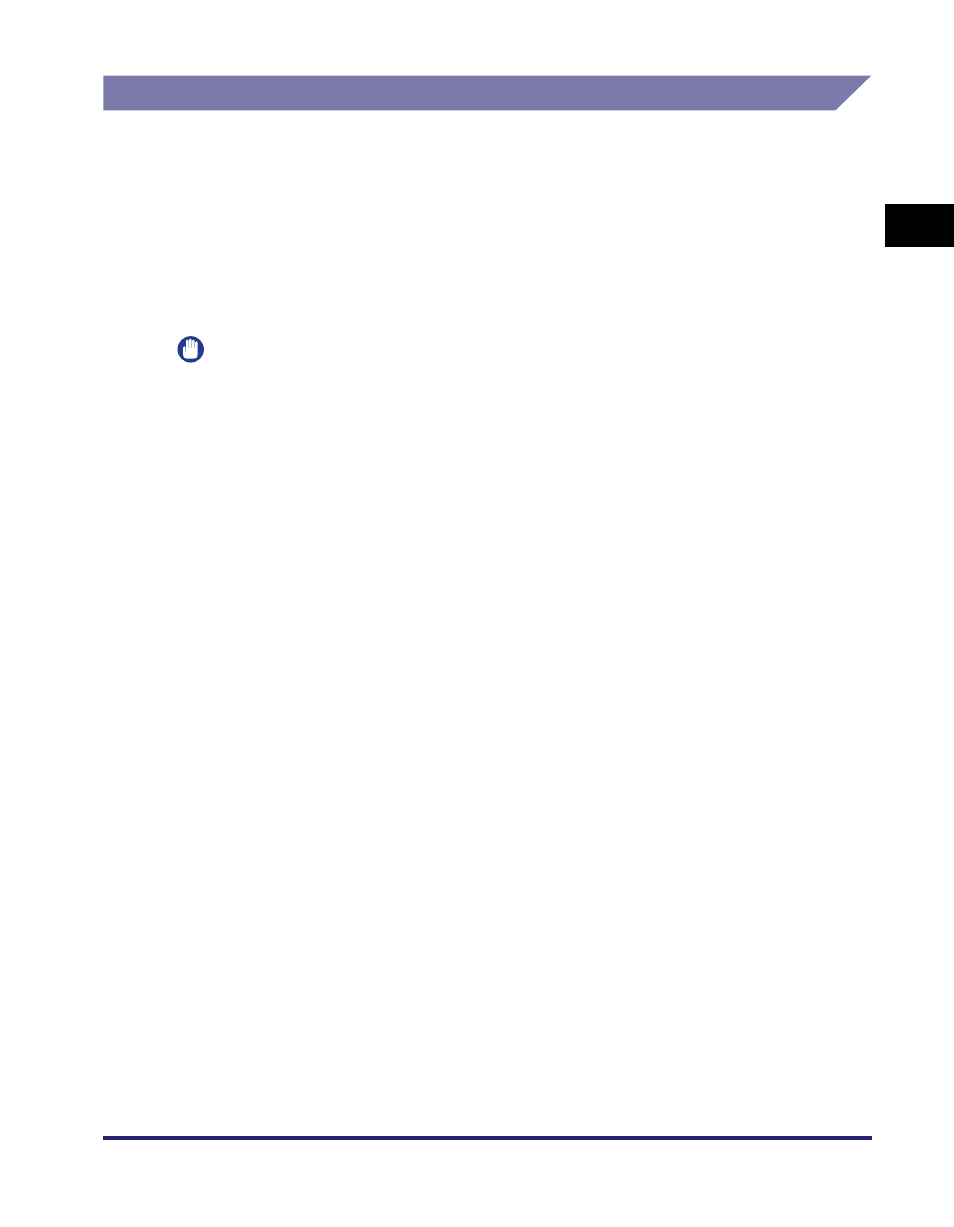
Optional Equipment and System Requirements
1-7
1
Be
fo
re Y
ou Star
t
Sending Data
Optional Equipment Requirements
Optional equipment is not required for sending data.
System Requirements
The following network and system environments are compatible when sending data
from the machine to a file server, depending on the type of network used:
IMPORTANT
•
If you are using the optional imagePASS, see the manual provided with the optional
imagePASS for details on the system requirements.
•
If you are using Windows 2000, you need to install Service Pack 2 or later.
■ With a TCP/IPv4 Network (Using FTP):
•
Compatible servers
- Microsoft Windows 2000 Server and Internet Information Services (IIS) 5.0
- Microsoft Windows XP Professional and IIS 5.1
- Microsoft Windows Server 2003 and IIS 6.0
- Microsoft Windows Vista Ultimate and IIS 7.0
- Microsoft Windows Vista Business and IIS 7.0
- Microsoft Windows Vista Home Premium and IIS 7.0
- Microsoft Windows Vista Home Basic and IIS 7.0
- Microsoft Windows Vista Enterprise and IIS 7.0
- Solaris Version 2.6 or later
- Red Hat Linux 7.2 or later
- Mac OS X
- FTP server for imageWARE Gateway
•
Compatible protocol
- TCP/IPv4
■ With a TCP/IPv6 Network (Using FTP):
•
Compatible servers
- Solaris Version 9 or later
- Red Hat Enterprise Linux AS/ES/WS 4.0 or later
- Mac OS X 10.3 or later
•
Compatible protocol
- TCP/IPv6
