Canon C2550 User Manual
Page 192
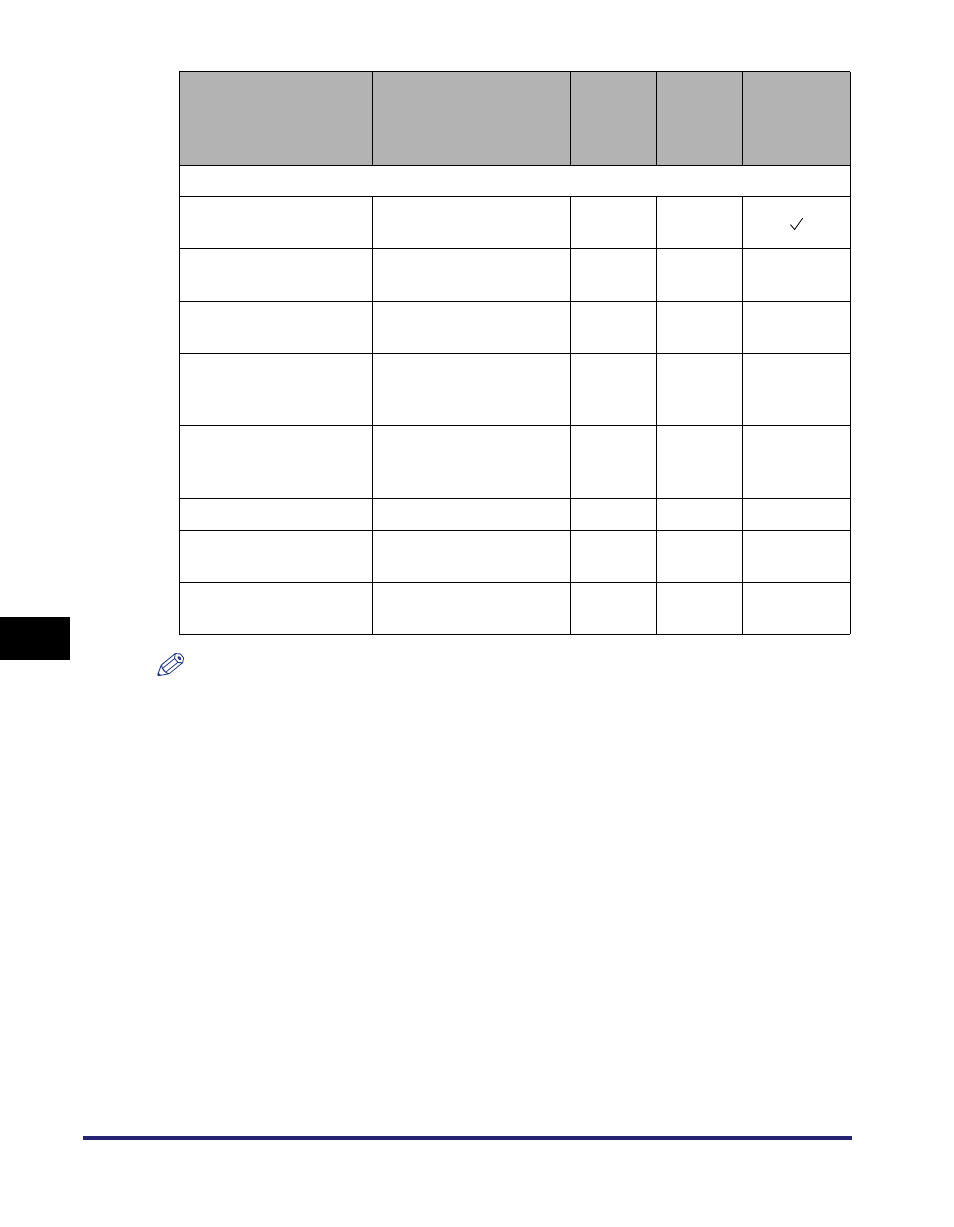
Network Setting Items
8-20
8
Appe
ndi
x
NOTE
Use the control panel of the device to set items which cannot be set using the Remote UI.
Item
Setting Description
Default
Setting
Can be
set in
Remote
UI
Device
Information
Delivery
Authent./Encryption
POP AUTH Method
Standard/APOP/POP
AUTH
Standard
N/A
POP Authentication
before Sending
On/Off
Off
N/A
N/A
SMTP Authentication
(SMTP AUTH)
On/Off
Off
N/A
N/A
User
User name for SMTP
authentication (64
Characters maximum)
(NULL)
N/A
N/A
Password
Password for SMTP
authentication (32
Characters maximum)
(NULL)
N/A
N/A
Allow SSL (POP)
On/Off
Off
N/A
N/A
Allow SSL (SMTP
Send)
On/Off
Off
N/A
N/A
Allow SSL (SMTP
Receive)
SSL/On/Off
Off
N/A
N/A
