Compaq 6000 User Manual
Page 85
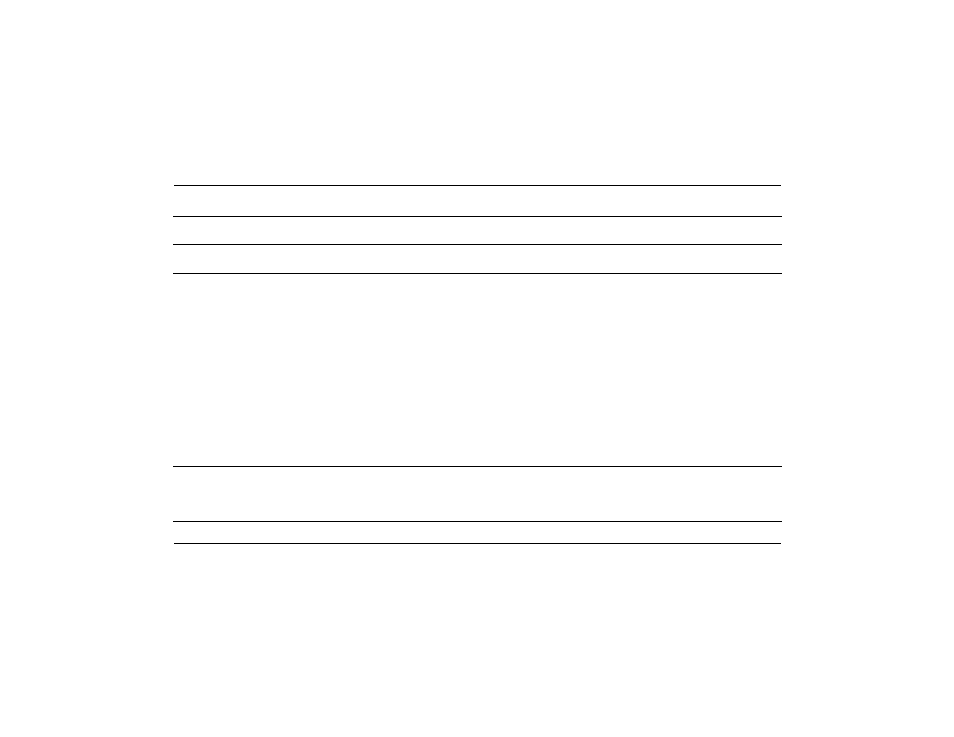
Getting Started
7–15
Finding Help & Support
Hard Drive
Symptom
Problem
Solution
Computer seems to be
locked up.
Program in use has
stopped responding to
commands.
Use the Windows Task Manager to close any
programs not responding:
1. Press the Crtl, Alt, and Del keys at the same time.
2. Click the Task Manager button.
3. Select the program that is not responding, and
click End Task.
Or
Attempt the normal Windows “Turn Off Computer”
procedure. If this fails, press the Power button for
4 or more seconds to turn off the power. To restart
your computer, press the Power button again.
Hard drive error message
is displayed.
Part of hard drive has
failed or is about to fail.
Press the Help
G button on the keyboard to access the
Help and Support Center, or refer to the Warranty and
Support Guide for details.
- SR1602HM (2 pages)
- PROLIANT ML370 (152 pages)
- 228399-373 (73 pages)
- DA-10832 (20 pages)
- GS80 (184 pages)
- N1020V (219 pages)
- 1500 (204 pages)
- ProLiant DL585 G2 (46 pages)
- 277958-001 (74 pages)
- SR1010Z (1 page)
- DESKTOP 330 (20 pages)
- AERO 2100 (192 pages)
- DESKPRO 1000 (99 pages)
- Deskpro EN Series (31 pages)
- DL380 G2 (40 pages)
- 7000 (2 pages)
- 281862-002 (140 pages)
- 4000S (196 pages)
- EN Series (1 page)
- Presario PC (16 pages)
- Presario (96 pages)
- GS320 (290 pages)
- M700 (30 pages)
- 8000 (70 pages)
- 8000 (158 pages)
- Presario 7000 Series Internet PCQuick 470004-759 (1 page)
- AA-RHGWC-TE (362 pages)
- DS20 (82 pages)
- AP230 (31 pages)
- PROLIANT ML350 (89 pages)
- Professional Workstation AP200 (163 pages)
- Presario SR1610NX (2 pages)
- M300 (21 pages)
- EVO WORKSTATION W8000 (36 pages)
- S0000 (2 pages)
- DL580 (28 pages)
- 4-1 DA-10021-01-001 (20 pages)
- 160 (34 pages)
- Presario 6000 Series (2 pages)
- 505B (32 pages)
- Presario MyMovieSTUDIO (16 pages)
- Evo D510 e-pc (35 pages)
- Presario 7360 (214 pages)
- 4103TH (73 pages)
