Compaq 6000 User Manual
Page 118
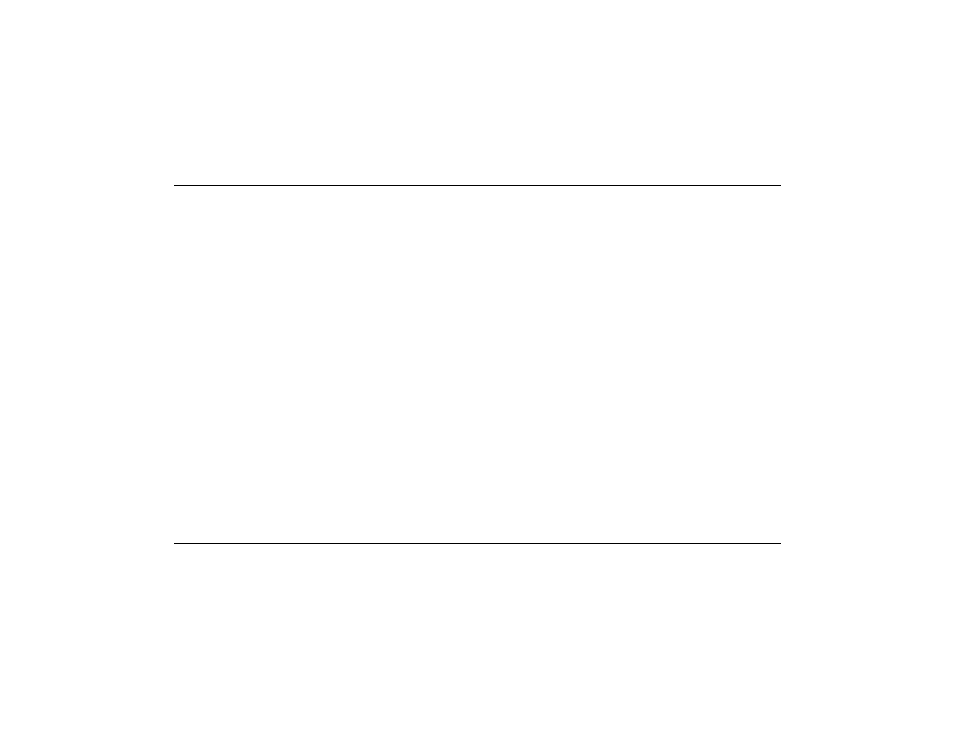
8–16
Getting Started
Upgrading the Computer
4. Complete the procedure described in
“Reassembling the Computer” on page 8–27.
5. Turn on the computer.
6. If you replaced the hard drive, restore the
system, software drivers, and any software
applications that were pre-installed on the
computer from Compaq. See “System
Recovery Using Recovery CDs” on page 6–9
for details. When the recovery process is
completed, reinstall the personal files that you
backed up before replacing your hard drive.
Reassembling the Diskette Adapter
On the 8000 model, the diskette drive is enclosed
in an adapter. (The 6000 model does not need an
adapter.) To replace or add a new diskette drive
to the 8000 model, you need to reassemble the
adapter around the diskette drive.
1. Lower the diskette drive into the adapter
1.
Ensure that the holes are aligned, and reinstall
the screws
2 that secure the diskette drive to
the adapter.
2. Snap the drive bezel into place
3. Press
inward on each side of the bracket brace
4,
and lower the bezel until it snaps into place.
Ensure that the guide screws
5 are installed in
the adapter.
