Microtel Series 1000EX User Manual
Page 42
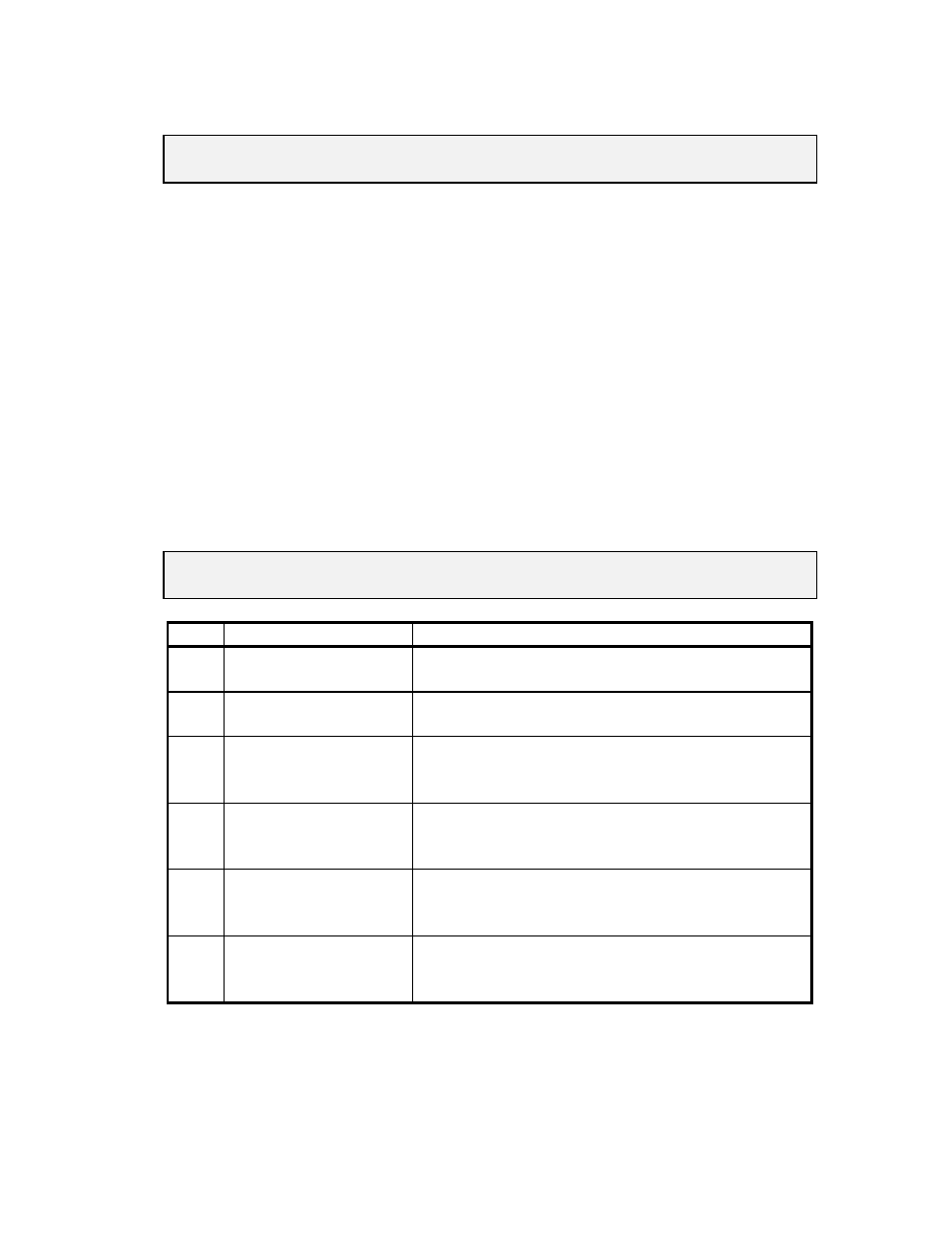
MICROTEL Series 1000EX Dialer
36
z I/O Channel Voice Name An individual I/O channel’s spoken voice name.
*cc1*
Play I/O channel c voice name
**cc1*~ Record I/O channel c voice name
Sample Message- Channel one normally open digital input.
A new channel name can be recorded with the '**cc1*' command. Once the
command is typed and the dialer responds ‘Ready’, record your voice message. A
maximum of 3.25 seconds of recording time is allowed for each I/O module.
Pressing any key will trim the recording allowing a variable length message to be
saved.
z I/O Channel Report Format Selection of spoken status Report Format. This entry
selects which data is reported when playing a channel’s status message (*cc0*).
More than one data item can be chosen at a time by entering a value that is the sum of
the desired data items, (for example, to report the counter value and run time, use the
value of nn=06, 2 for counter plus 4 for run time). See table below.
*cc3*
Review I/O channel c status REPORT format
**cc3nn* Program I/O channel c status REPORT format
nn Voice
Response
Spoken Status/Meaning
00
None
Channel cc report format is zero none.
Will only report the name and if it’s in alarm
01
Report Current Status
Channel cc report format is one status.
The current setting of the I/O Channel
02
Report Counter Value
Channel cc report format is two count.
For Digital, the number of transitions from Open
to Closed
04
Report Run Time
Channel cc report format is four run time.
Total length of time this channel has been in a
fault condition
08
Report Time In Alarm
Channel cc report format is eight time in alarm.
Length of time this channel is currently in alarm (0
if out of alarm)
15
Report All
Channel cc report format is one five status, count,
run time, time in alarm.
Combination of all Report formats
