Microtel Series 1000EX User Manual
Page 20
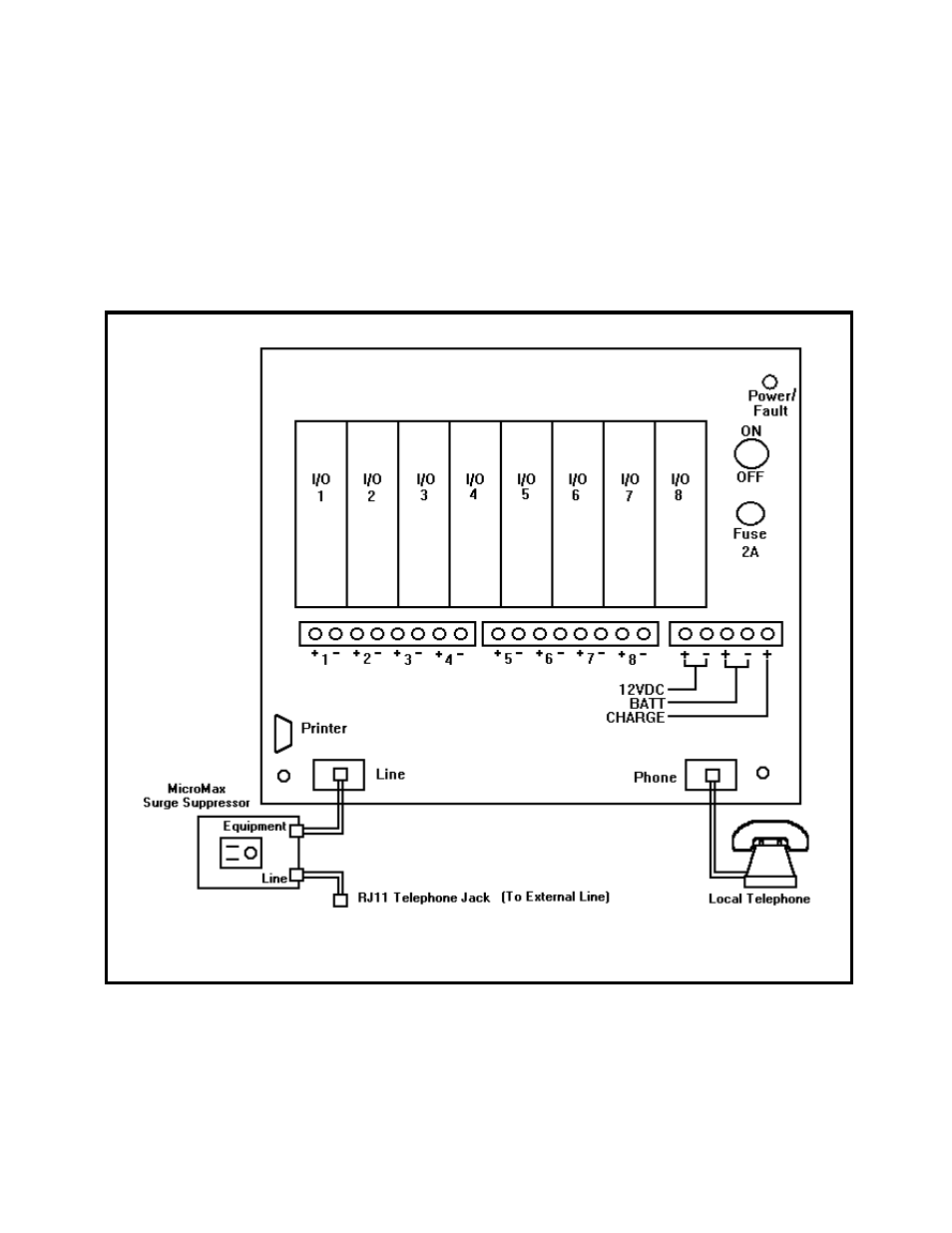
MICROTEL Series 1000EX Dialer
Step Three - Telephone Connections
include the external phone line for call-
outs and the optional local telephone connection for local programming and monitoring.
1. Connect the dialer’s LINE jack to the EQUIPMENT Phone jack of the Surge
Suppressor using the cable supplied with your dialer.
2. Connect the Telephone LINE jack on the Surge Suppressor to the RJ11 jack of your
outside line using the cable supplied with the Surge Suppressor.
3. Connect a local telephone (optional) to the dialer’s PHONE jack, as shown in Figure
6 below.
Figure 5. Phone Line And Local Handset Connection
NOTE: Telephone line transients and surges can damage the dialer or disrupt its
operation. We recommend use of a Surge Suppressor for normal operations.
14
