MF Digital DIRECTOR PRO Series User Manual
Page 7
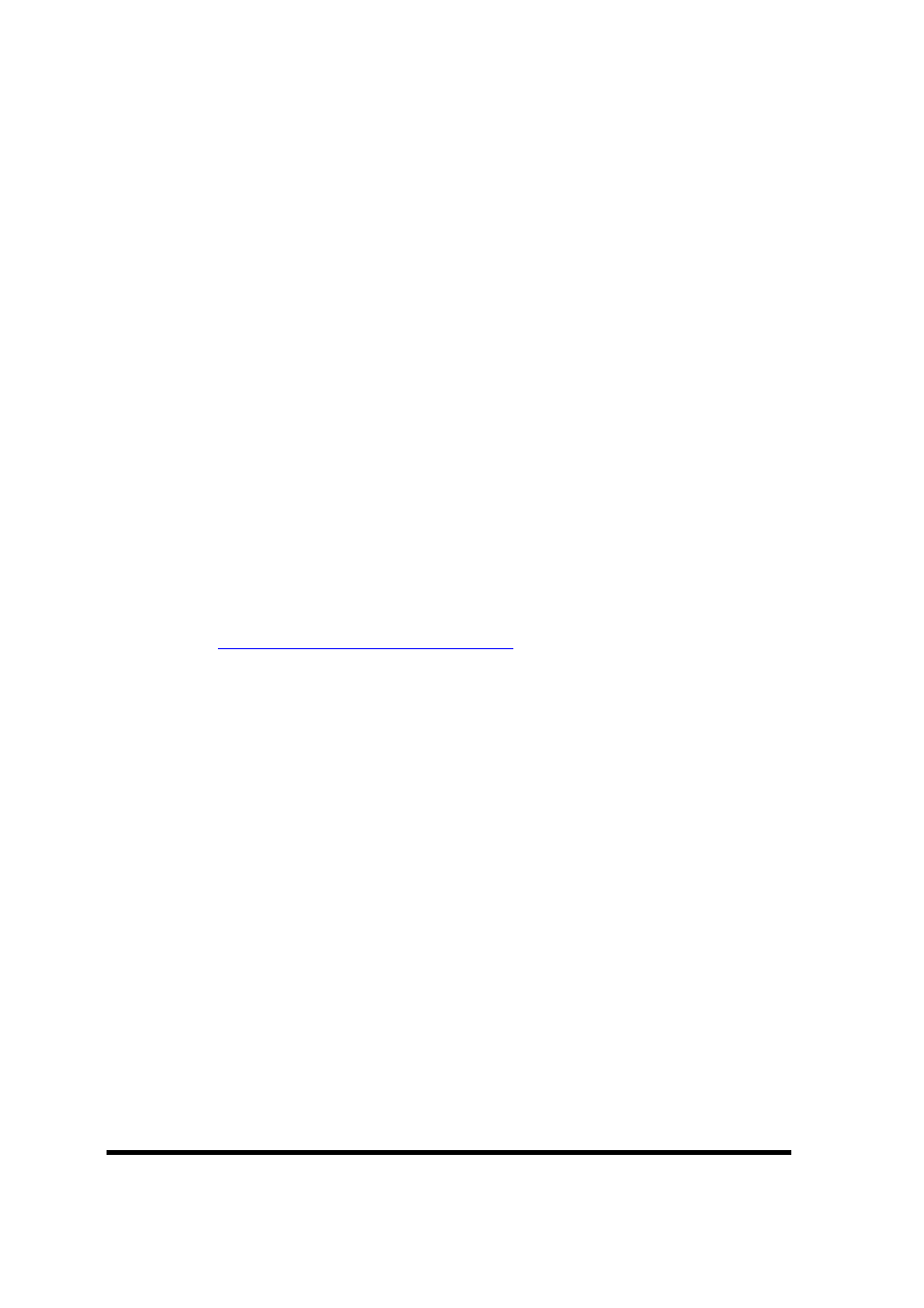
MF Digital Director/Director Pro Series Publishing System User Manual
Revised July 2010
Page 7
Installing the DIRECTOR/DIRECTOR PRO
Carefully remove the DIRECTOR/DIRECTOR PRO publishing system
from the shipping container. Inspect the contents and verify them against
the packing slip. Report any errors in shipping as soon as possible.
What’s in the Box
Your DIRECTOR/DIRECTOR PRO is a complete publishing system
containing all necessary components. The package includes:
• DIRECTOR/DIRECTOR PRO publishing system (either CD/DVD, or
CD/DVD/Blu-ray)
• Power cords
• Operator’s Guide (on CD/DVD)
• Windows license pack
• MF Digital Product & Warranty Registration card
• Printer (see Setup Guide for printer setup)
To obtain optional Director Client software (DClient) software visit
www.mfdigital.com/techsupport.html
Packing Materials
Please retain the original box and packaging in the event that the unit
requires future servicing. This will help to reduce the possibility of damage
occurring in transit.
The Best Place to Put the DIRECTOR/DIRECTOR PRO
The best operating location for the DIRECTOR/DIRECTOR PRO
publishing system is in a climate controlled area, free of dirt, dust, humidity,
excessive heat, and electronic or electromagnetic interference. Room
temperature should be between 65 and 75 degrees Fahrenheit, or between
18 and 23 degrees Celsius. Place the DIRECTOR/DIRECTOR PRO on a
solid, steady work surface and allow sufficient room for all incidental work
materials. Provide at least six inches of clearance on all sides of the unit for
ventilation.
Safety Precautions
The system is shipped with a three-prong power connector and must be
used with a properly grounded AC receptacle. DO NOT try to defeat the
