MF Digital DIRECTOR PRO Series User Manual
Page 11
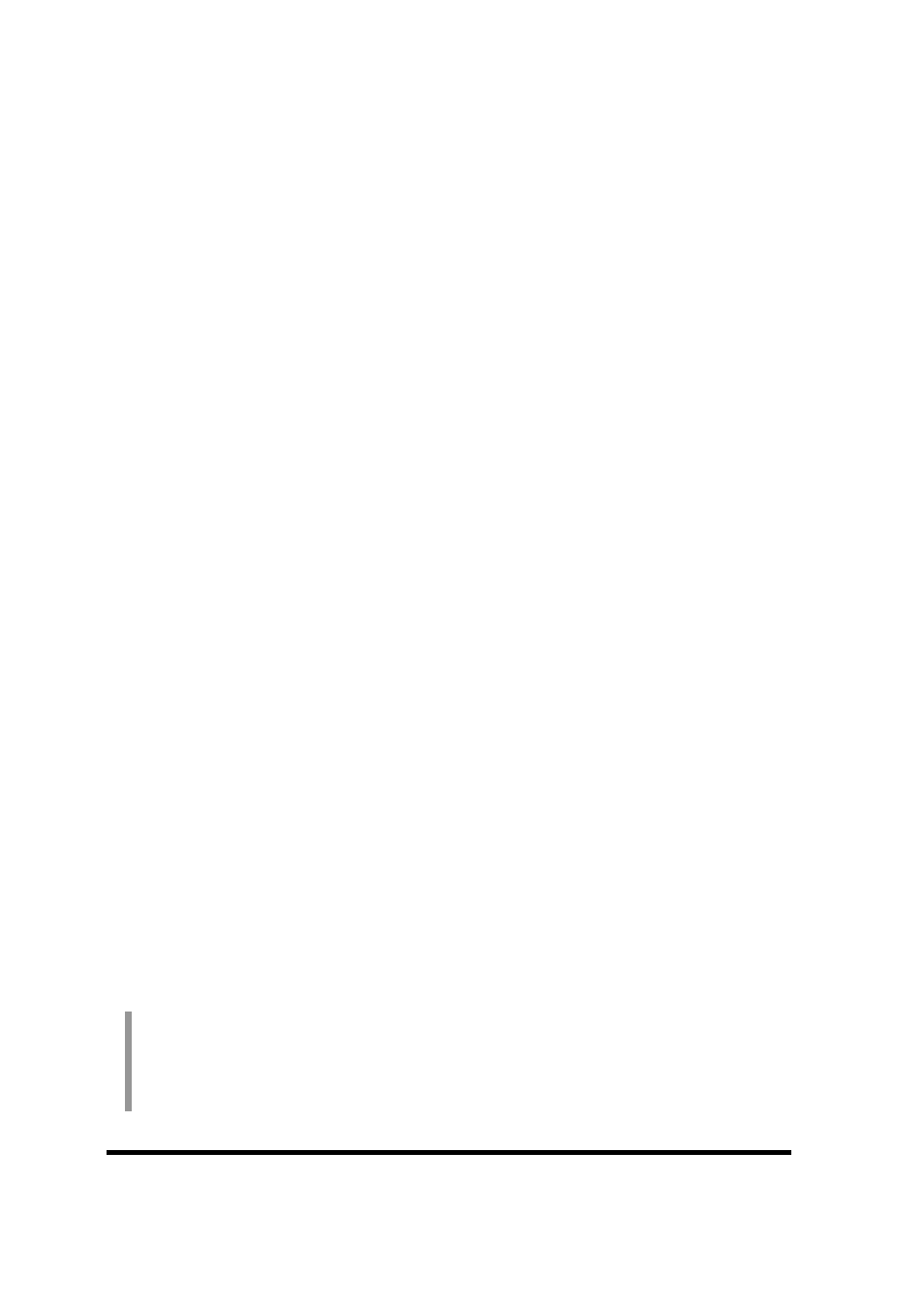
MF Digital Director/Director Pro Series Publishing System User Manual
Revised July 2010
Page 11
Installing The Monitor, Keyboard And Mouse
Before operating the DIRECTOR/DIRECTOR PRO, the user supplied
monitor, keyboard and mouse must be attached.
Connecting The Monitor
• Place the monitor on either side of the DIRECTOR/DIRECTOR PRO
unit.
• Make sure the monitor power switch is set to the off position.
• Connect one end of the power cord to the VAC Out on the monitor and
the other to the wall power outlet.
• Connect the DB15 male connector of the video cable to the High
Density DB15 female Video In port on the back of the host computer.
Connecting The Mouse And Keyboard
• Connect the PS/2 male connector of the mouse cord to the PS/2 female
Mouse In port on the back of the DIRECTOR/DIRECTOR PRO. If
using USB, then connect to one of the free USB ports on the rear of the
unit. Keep in mind you may need a free USB port for your printer.
• Connect the PS/2 male connector of the keyboard cord to the PS/2
female Keyboard In port on the back of the DIRECTOR/DIRECTOR
PRO. If using USB, then connect to one of the free USB ports on the
rear of the unit. Keep in mind you may need a free USB port for your
printer.
Installing The Network Cable
In
addition
to
operating
as
a
standalone
duplicator
the
DIRECTOR/DIRECTOR PRO can be connected to a network to receive
files for pre-mastering or even be remotely controlled by use of the
DIRECTOR/DIRECTOR PRO’s Network Client Software, or your own
application by way of the Director’s advanced Application Program
Interface (SmartAPI). The unit comes equipped from the factory with
onboard gigabit LAN port for network attachment.
While networks are commonplace, their connection and interconnection
require specific expertise far beyond the scope of this manual. For our
purposes here, we will assume you either have expertise with networking
computers, or had your unit professionally installed by MF Digital.
Note:
