Page 63 – MF Digital DIRECTOR PRO Series User Manual
Page 63
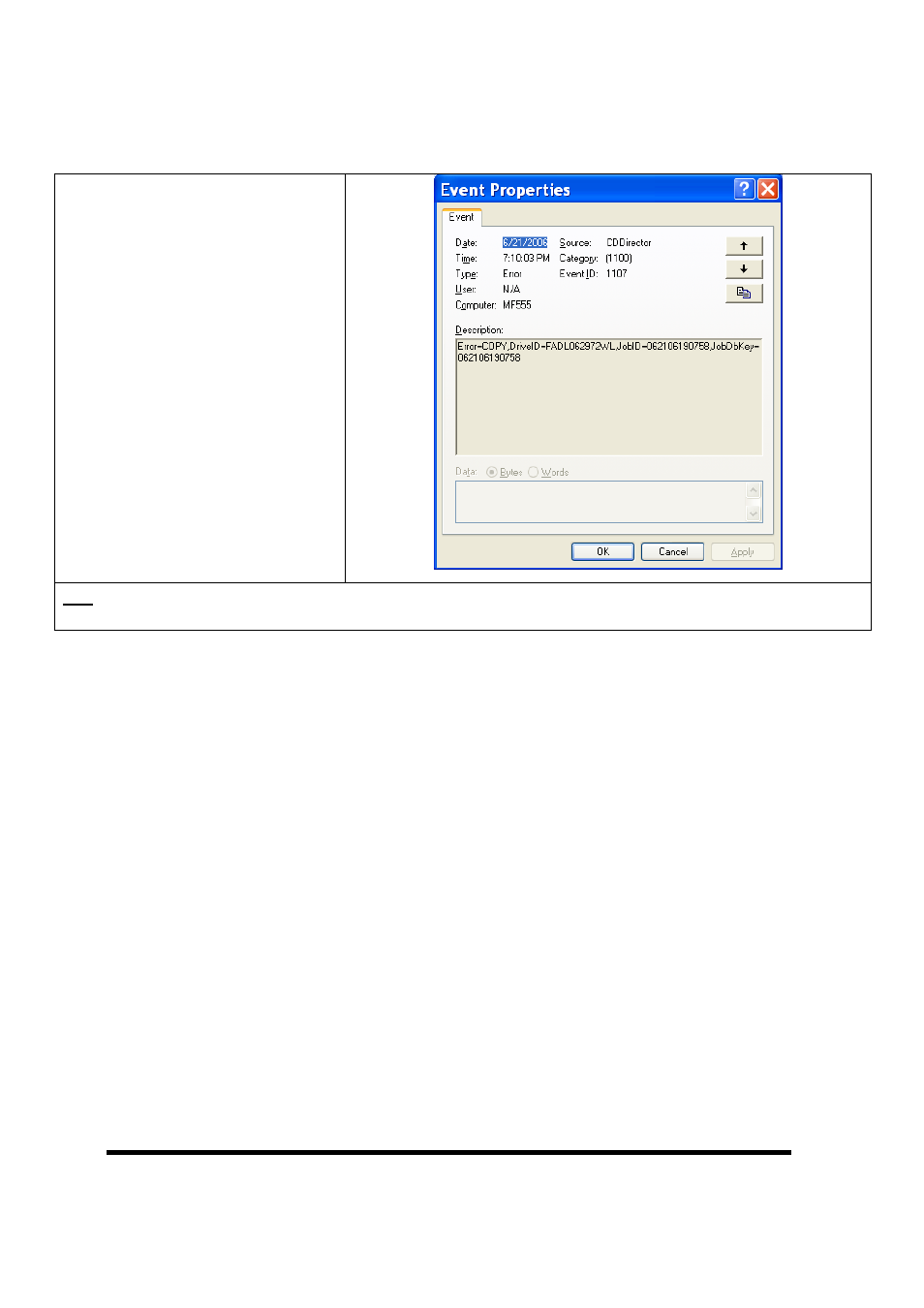
MF Digital Director/Director Pro Series Publishing System User Manual
Revised July 2010
Page 63
4.
To view the error being reported,
double click the error event in the
list. The Event properties dialog
will now appear.
In the Description field as shown to the right,
the exact error is reported in this case a
COPY error. This field also shows the Drive
ID Number, which Job reported the error,
and the assigned Database Number.
TIP: If you need to export the event list. You can do this by choosing the ACTION Menu, then choose SAVE LOG FILE AS.
Next, choose from either a CSV(comma separate value) or a Tab Delimited TXT file, enter a filename and click SAVE.
This manual is related to the following products:
