5 graphical user interface (gui), 1 gui initialization, 1 ssi tab – Maxim Integrated 78M6610+LMU Evaluation Kit User Manual
Page 13: Graphical user interface (gui), Gui initialization, Ssi tab
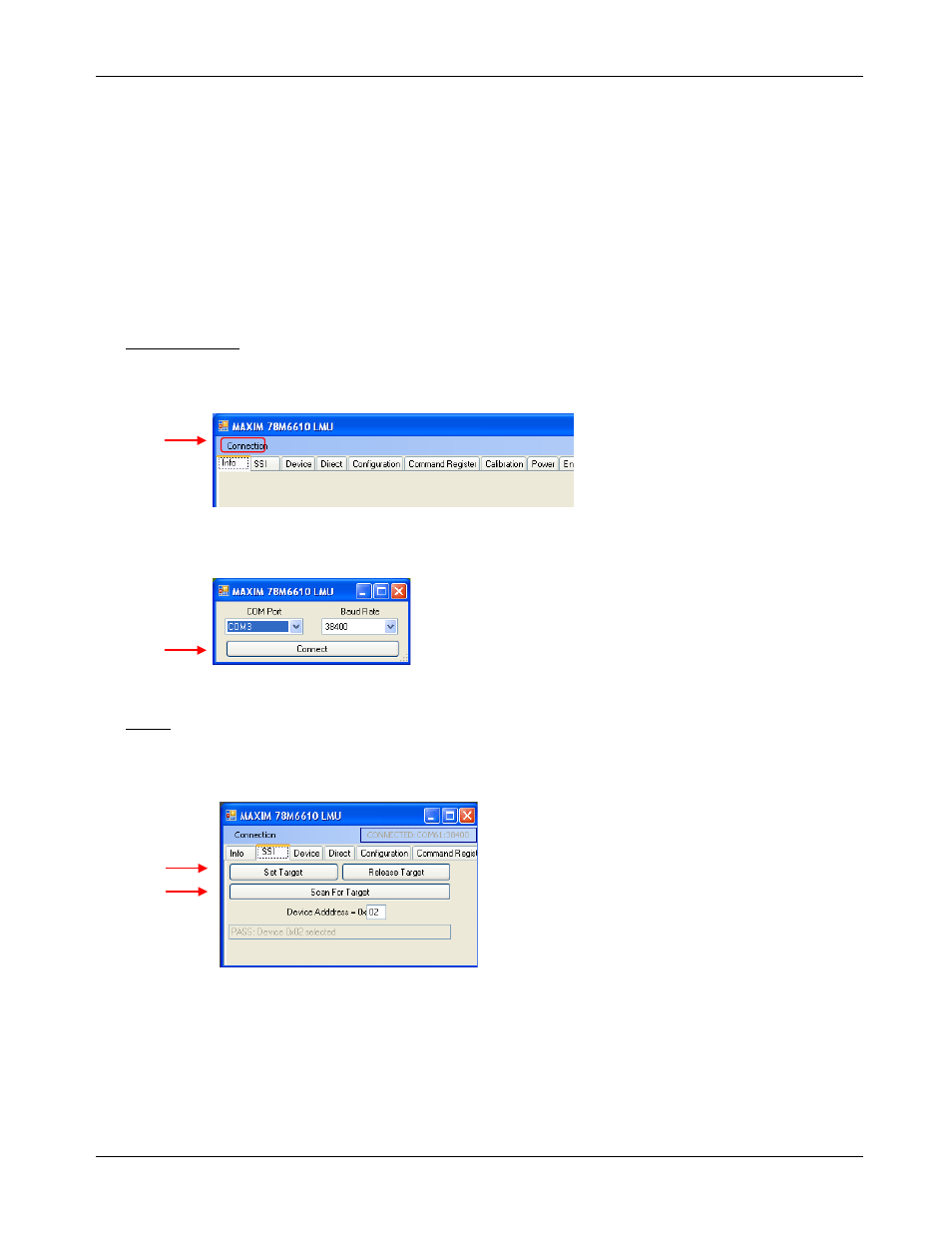
78M6610+LMU Evaluation Kit User Manual
Rev 1
13
5 Graphical User Interface (GUI)
A graphical user interface (GUI) is included on the 78M6610+LMU EV kit CD to facilitate quick evaluation of
the 78M6610+LMU energy measurement device. The GUI requires Microsoft.NET Framework 4 on the PC for
which the GUI is to execute on. Upon invoking the GUI executable file, an installation wizard may appear if
Microsoft.NET Framework 4 is not installed on the PC. Follow the installation wizard instructions, or download
Microsoft.NET Framework 4 from the Microsoft website prior to launching the GUI.
5.1 GUI Initialization
The GUI is self-explanatory when used with the 78M6610+LMU Data Sheet. The user, however, should note
the following about the EV kit hardware:
• Serial COM Port:
Following the installation instructions in Section 2, launch the GUI executable. Click the
Connection pull-down menu and select Connect.
The COM Port / Baud Rate box appears. Select the COM port assigned to the EV kit and
leave the baud rate set to 38400 (default). Click the Connect button.
5.1.1 SSI Tab
• SSI ID:
Click the SSI tab. Use the SSI ID number set by DIP switch 5 (1 and 2 are closed by default)
and click Set Target. Upon successful communication with the EV kit, a message appears in
the message box.
