Searching – Mariner Software Narrator for Windows User Manual
Page 36
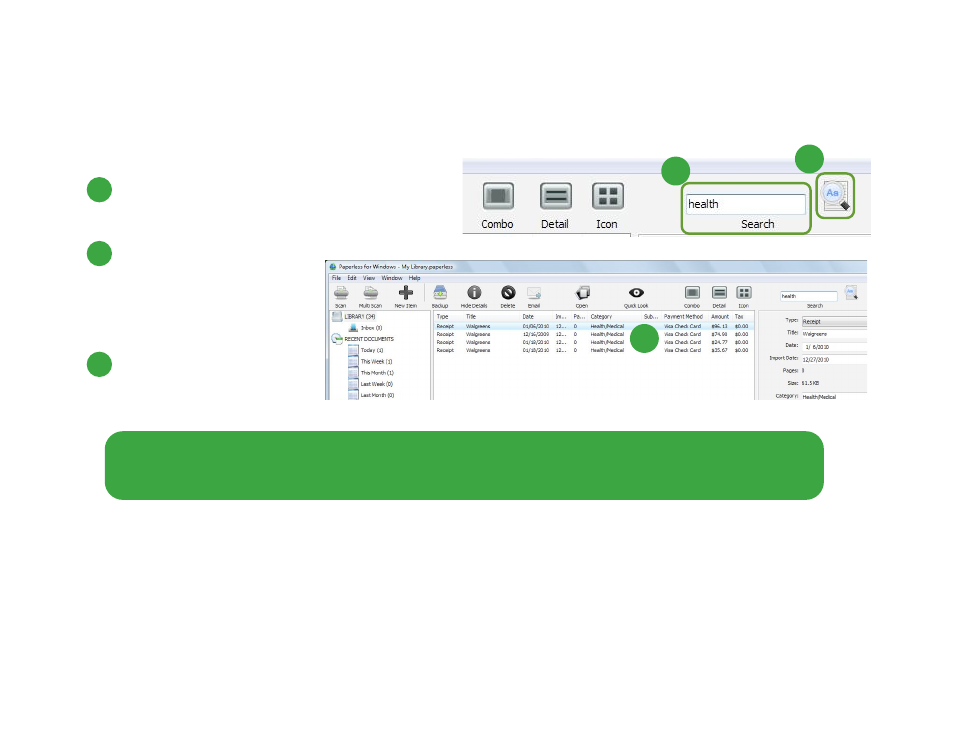
Searching
Paperless makes it easy to find items in your library.
To find an item:
1
Enter a search term in the search field in the
Toolbar.
0
Click the Search icon or hit
enter. This will launch a search
across all available fields,
including OCR text of English
documents.
0
All receipts or documents
that match will appear in your
current view.
36 of 62
Note: Searches are performed on the currently selected collection or collections. To search all the items in
the library, select Library from the source list in the left pane.
1
2
3
This manual is related to the following products:
