Mariner Software Narrator for Windows User Manual
Page 28
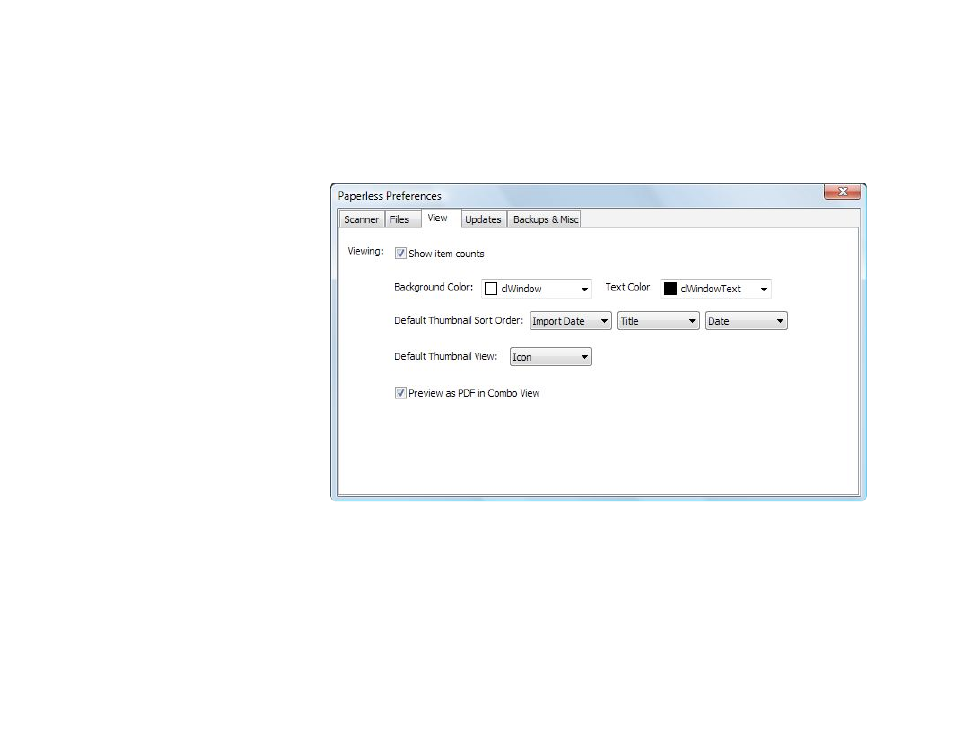
View Preferences
The View preferences tab allows you to control the main windowʼs display settings:
• Show item counts - check this
option to display item counts in
your Library and Collections.
• Background Color - this menu
allows you to select the view
paneʼs background color.
• Text Color - this menu lets you
control the font color of your
itemsʼ list view.
• Default Thumbnail Sort Order -
these options let you sort your
thumbnails (including icons in
Icon view, and list items in the
Combo and Details views) by
field, in ascending order.
• Default Thumbnail View -
choose which view - Combo, List
(Detail) or Icon - will be your
default.
• Preview as PDF in Combo View - check this to preview your items
as PDF documents when using the Combo view. Checking this gives
you enhanced viewing capabilities of the selected item in the Combo
view.
28 of 62
