Mariner Software Narrator for Windows User Manual
Page 34
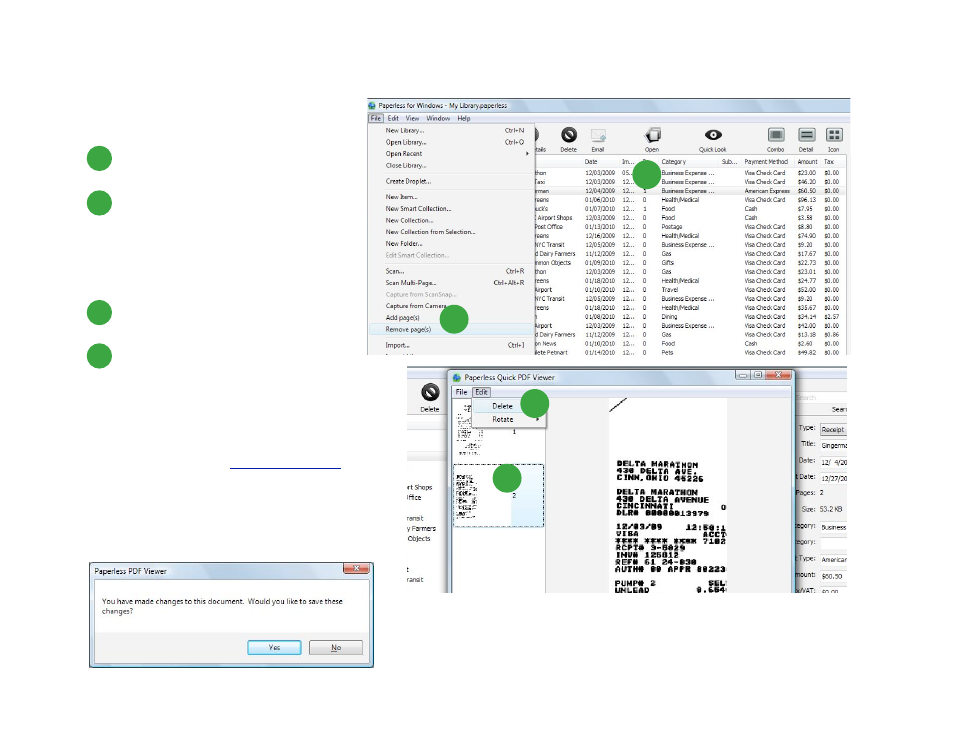
Removing pages from items
To remove pages from an item:
1
Select the file.
0
Choose Remove Page(s) from the
Edit menu.
The file will appear in the Quick PDF
viewer window.
0
Select the page to remove.
0
Choose Delete from the Edit menu.
You will not be prompted to confirm the
deletion, you will be prompted to save
your changes when you exit the window.
(You can turn off this prompt in the Files
preference pane. See
p. 15) Clicking yes will confirm the page
removal, while clicking no will restore the
page. Once confirmed, a page removal
cannot be undone.
34 of 62
1
2
3
4
This manual is related to the following products:
