Chapter 3: libraries, Creating a library to create a library, Creating a library – Mariner Software Narrator for Windows User Manual
Page 17
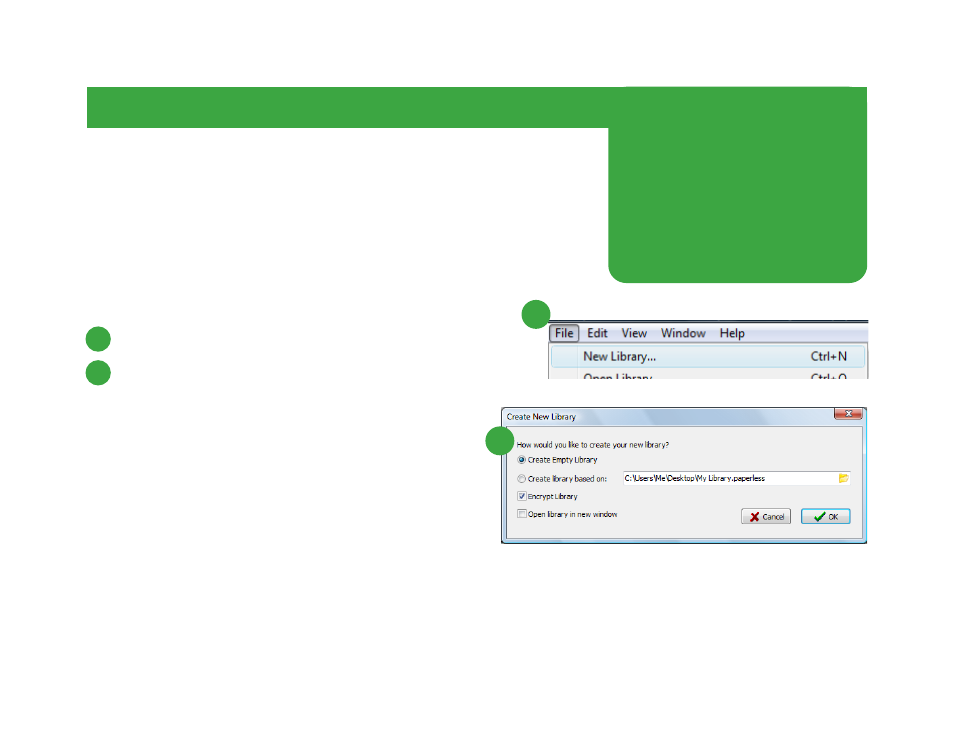
Chapter 3: Libraries
P
aperless allows you to create libraries that are primarily designed
to store and organize your receipts, documents, and other items. It
also allows you to store your libraries wherever you want, although
typically this would be in your Documents folder.
Creating a Library
To create a library:
Choose New Library… from the File menu, or type Ctrl+N.
Check Create Empty Library.
Create Library based on: Check this to create a new library
based on the Library of your choosing. The new library will
contain the same list of collections, fields, and other meta-
information, without the actual contents of the original
library. This is useful when creating a new library at the
beginning of a year.
Encrypt library - this feature is only supported on
professional versions of Windows Vista and Windows 7.
Checking this box will make the library encrypted at the
Windows level. The encryption is a feature of professional versions of Windows Vista and Windows 7 and Mariner
Software will not be able to provide assistance with Windows encryption. Please use this option with care.
Creating a library continued on next page...
In This Chapter:
Automatically Opening
Libraries
17 of 62
1
2
1
2
