Files preferences – Mariner Software Narrator for Windows User Manual
Page 15
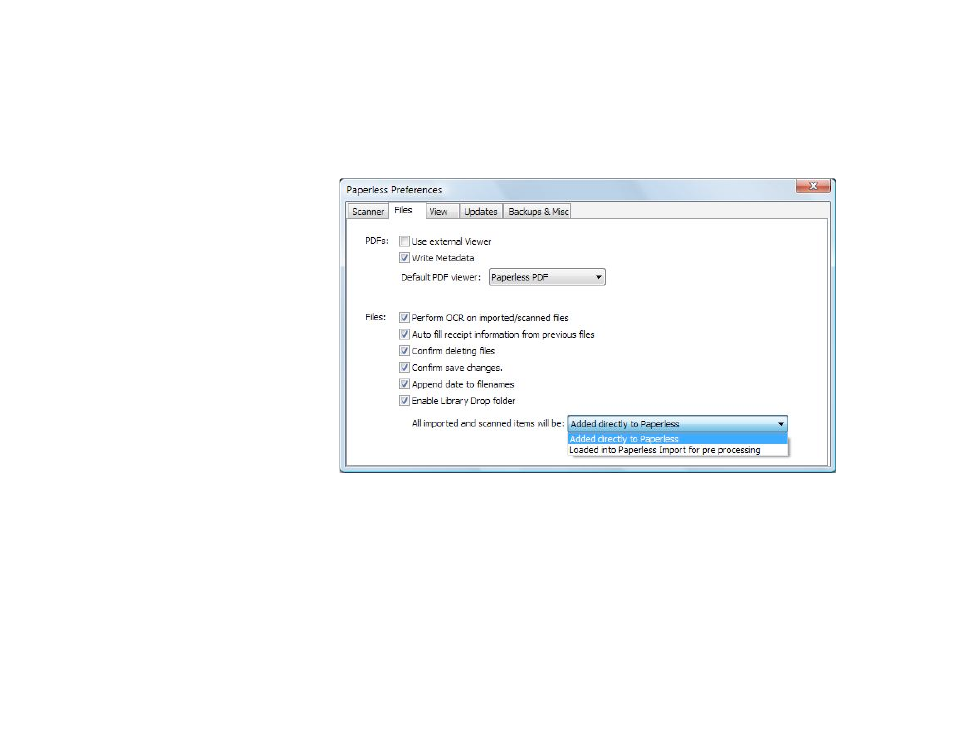
Files Preferences
The Files preferences tab controls how you work with the items in your libraries:
• PDFs: Use external Viewer -
check this option to open PDF
items in Acrobat (or your default
external PDF viewer).
• PDFs: Write Metadata - this option
will cause Paperless to store
information in your items. While
this information is not normally
visible, it can be seen in your PDF
Viewer by showing the info and
clicking on keywords. This is
helpful in case you need to re-
import information into Paperless,
as you won't have to re-type it.
• PDFs: Default PDF viewer - select
your default viewer from the menu.
(The menu will gray out if you
select the external Viewer option
above.)
• Files: Perform OCR on imported/scanned files - Checking this will enable Paperlessʼ built in OCR engine to attempt
to glean information from your files. This is not 100% accurate and can take some time to perform. Users may want to
turn this off if the results are poor or if it takes too much time. If youʼve installed the ABBYY OCR software, included with
certain ScanSnap Manager versions, checking this box will cause ABBYY to perform OCR operations as scans are
acquired and imported into Paperless.
Files Preferences continued on next page...
15 of 62
