Combining items – Mariner Software Narrator for Windows User Manual
Page 32
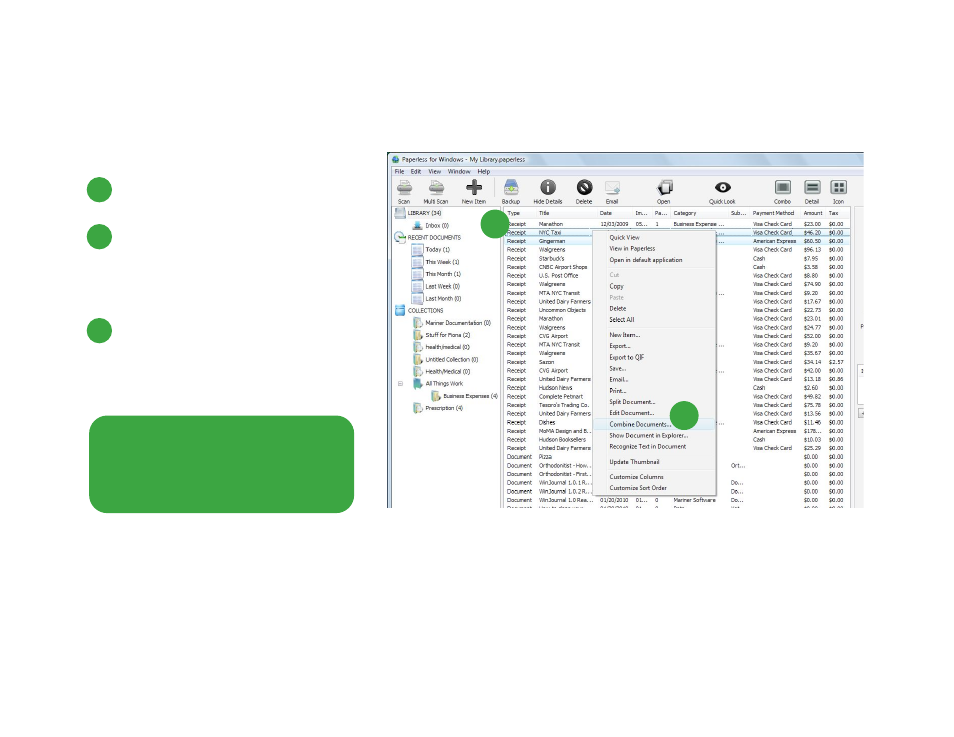
Combining items
Paperless lets you easily combine or merge items stored in your library.
To combine two or more items:
1
Select the items.
0
Right-click on the items while they are
selected.
A contextual menu appears.
0
Choose Combine Documents... from
the options.
The items are merged into one.
32 of 62
Note: The details from the newest
item are used, and the details
from the older item(s) are
discarded.
1
3
This manual is related to the following products:
