Longshine LCS-WR5-3214N User Manual
Page 26
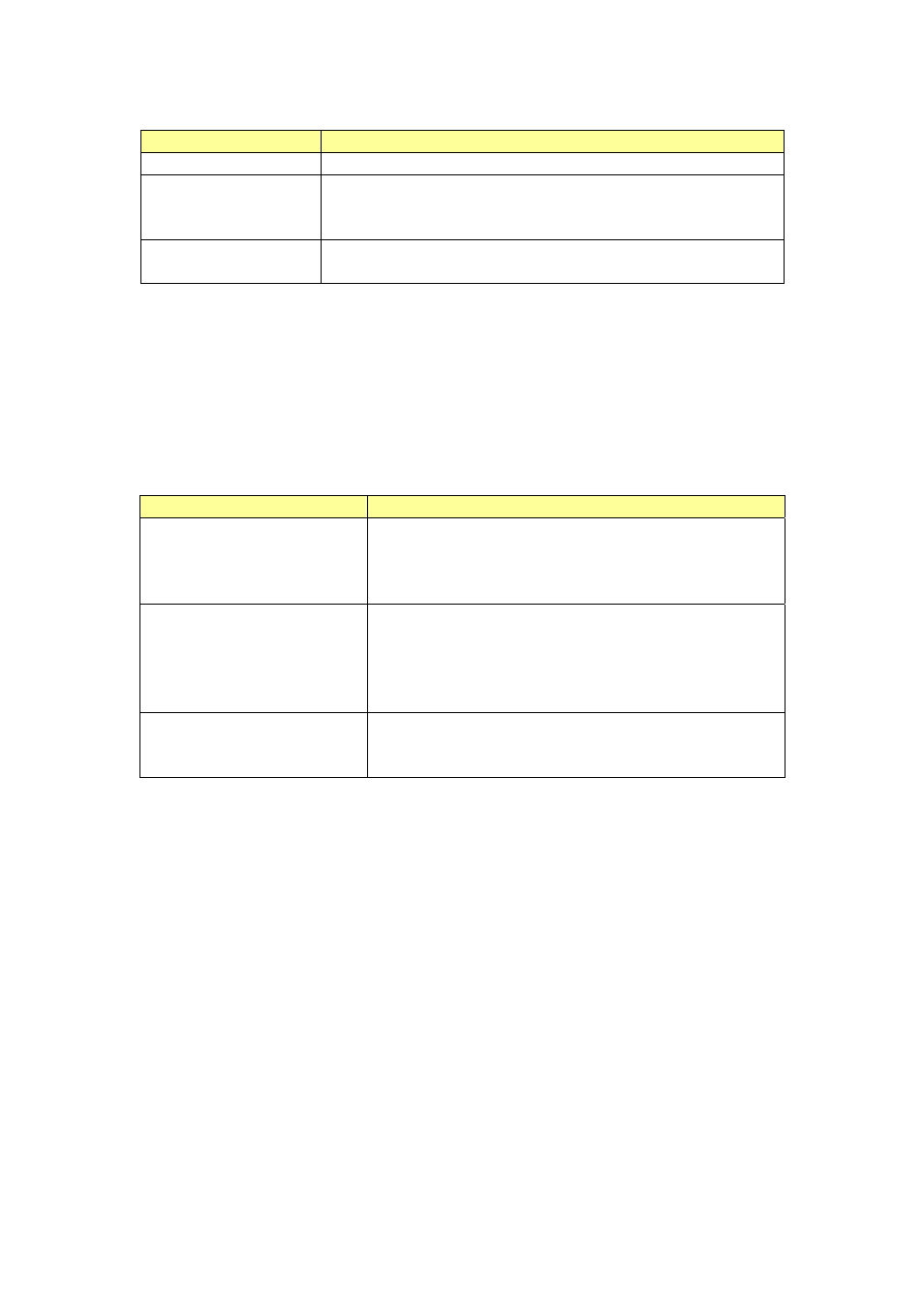
Router Settings
Items
Information
The IP of your Router LAN port (default 192.168.1.1).
IP Address
Subnet Mask of you LAN (default 255.255.255.0). All
devices on the network must have the same subnet
mask to communicate on the network.
Subnet Mask
Universal Plug and Play. Mark this checkbox to allow
this router to be recognized by UPnP.
UPnP
* Please click on the Save Settings button or the Reset Settings button on the above table
to save/reset the configurations.
DHCP Server Settings
DHCP stands for Dynamic Host Configuration Protocol. It is a protocol for assigning
dynamic IP addresses “automatically.” With a DHCP Server there is no need to
manually assign an IP Address.
Items
Information
To give your LAN Client an IP, you have to
enable DHCP server. If not, manual setting up
your client IP is necessary when you want to
use the router as your client’s default gateway.
DHCP Type
Specify the DHCP Client IP address range
(default start from 150 and end to 200).
DHCP IP Range
Note:
The number of the “End IP” must be
greater than “Start IP”, and cannot be the same
as the router’s IP address.
DHCP Lease Time
Choose the length of the time for the device to
recycle and give out the IP addresses to the
devices in your network (default 86400).
* Please click on the Save Settings button or the Reset Settings button on the above table
to save/reset the configurations
.
DHCP Client List
The information of IP, MAC, address and expire time of the DHCP clients that have
connected with this device.
November 10, 2008 / Version: 2.0
21
