Screen lock, Wireless off, Making phone calls – Verykool s700 User Manual
Page 9: Power on/off
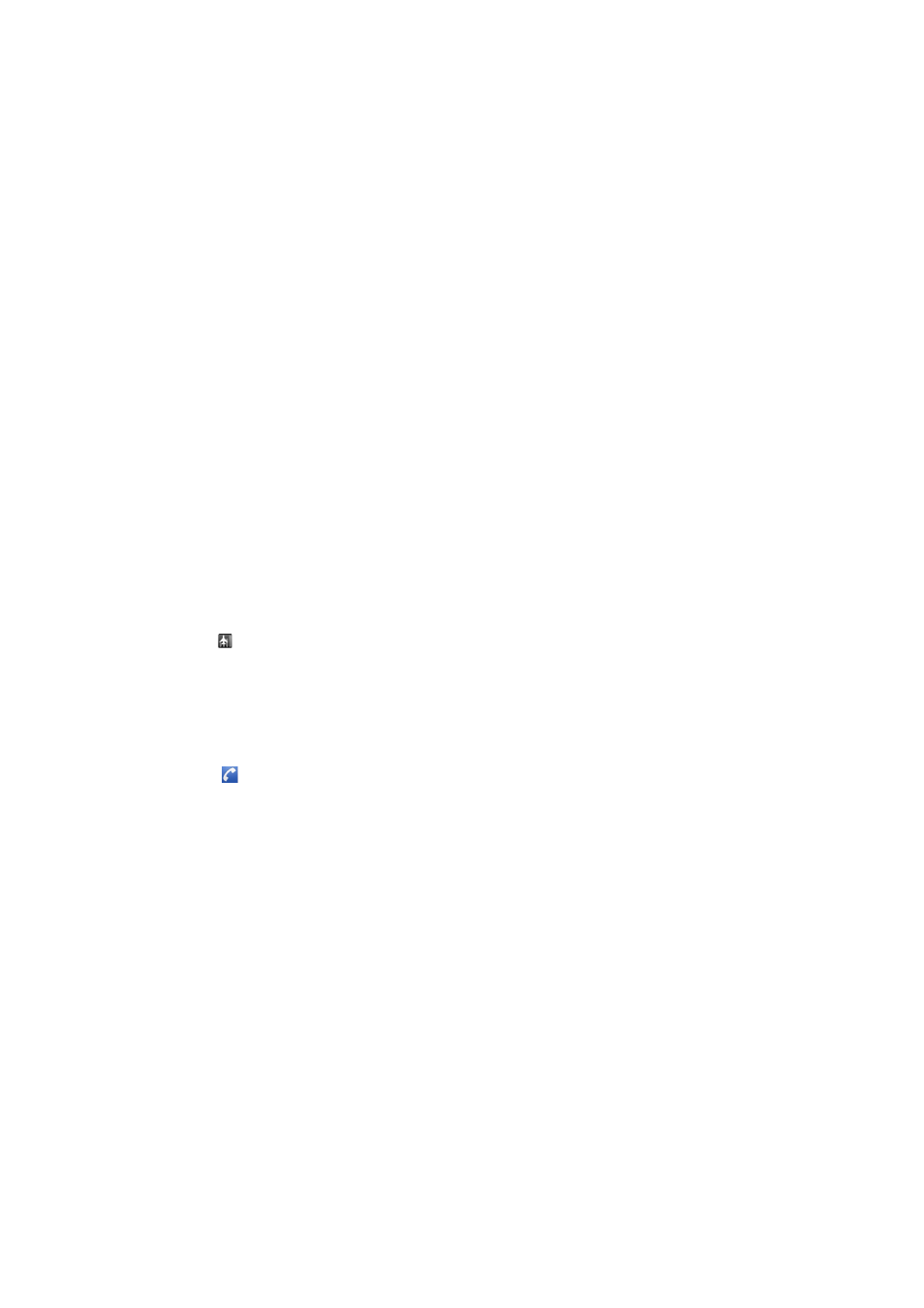
2.
Select
Development
, and then select the
Stay awake
check box.
Lock screen & put phone to sleep (immediately)
Press the Power key, phone will go to sleep mode or lock screen except on a phone call,
Screen lock
While not in a call, to lock your control buttons and screen from accidental touch activation, press the Power or End
key.
You can increase the security of your phone by setting a screen unlock pattern. Once set, in order to unlock your
screen, you’ll have to draw the correct unlock pattern. You can set your screen unlock pattern as follows:
1.
Press the Menu key and select
Settings
.
2.
Select
location &
Security
, then scroll down and enter into the Screen unlock pattern section.
3.
Set or change your unlock pattern by selecting
Pattern
,
PIN
, or
Password
, as applicable.
4.
Follow the prompts to define your pattern.
Note:
You must slide your finger along the screen to create the pattern, not select individual dots. Connect at least
four dots.
5.
When you unlock your screen, if you want your pattern to be hidden as you draw it, clear the
Use visible pattern
check box.
Wireless off
If you need to turn off all your phone radios, switch to “airplane” mode by:
1.
Return to the Home screen, then press the Menu key and select
Settings
.
2.
Select
Wireless & networks>Mode Settings
, then select the
Airplane mode
check box. When selected the airplane
mode icon displays on the status bar and all wireless connections are disabled.
3.
To enable wireless connections again, return to this settings screen and clear the
Airplane mode
check box.
Tip:
To set your handset as Airplane mode quickly, press and hold the Power key to open the option menu, and
select
Airplane mode.
Making phone calls
Press the icon
to dial a number and press the End key to end a call.
While in a call, press the Menu key to reveal the in-call options.
Dialpad: Displays the on-screen dial pad.
Speaker: Turn on the speakerphone.
Mute: Mutes your side of the conversation.
End: end the call
Add call: Add new call.
Bluetooth: The Bluetooth headset is being used via Bluetooth connection.
Power on/off
To power off your phone, press and hold the Power key. On release, the phone options menu opens. Then select
Power off
.
To power on again, press and hold the Power key. (
Tip:
The phone will vibrate after you press and hold the Power
key, and please be patient to wait for the phone to power on.)
9
