Verykool i280 User Manual
Verykool, Verykool verykool, I280
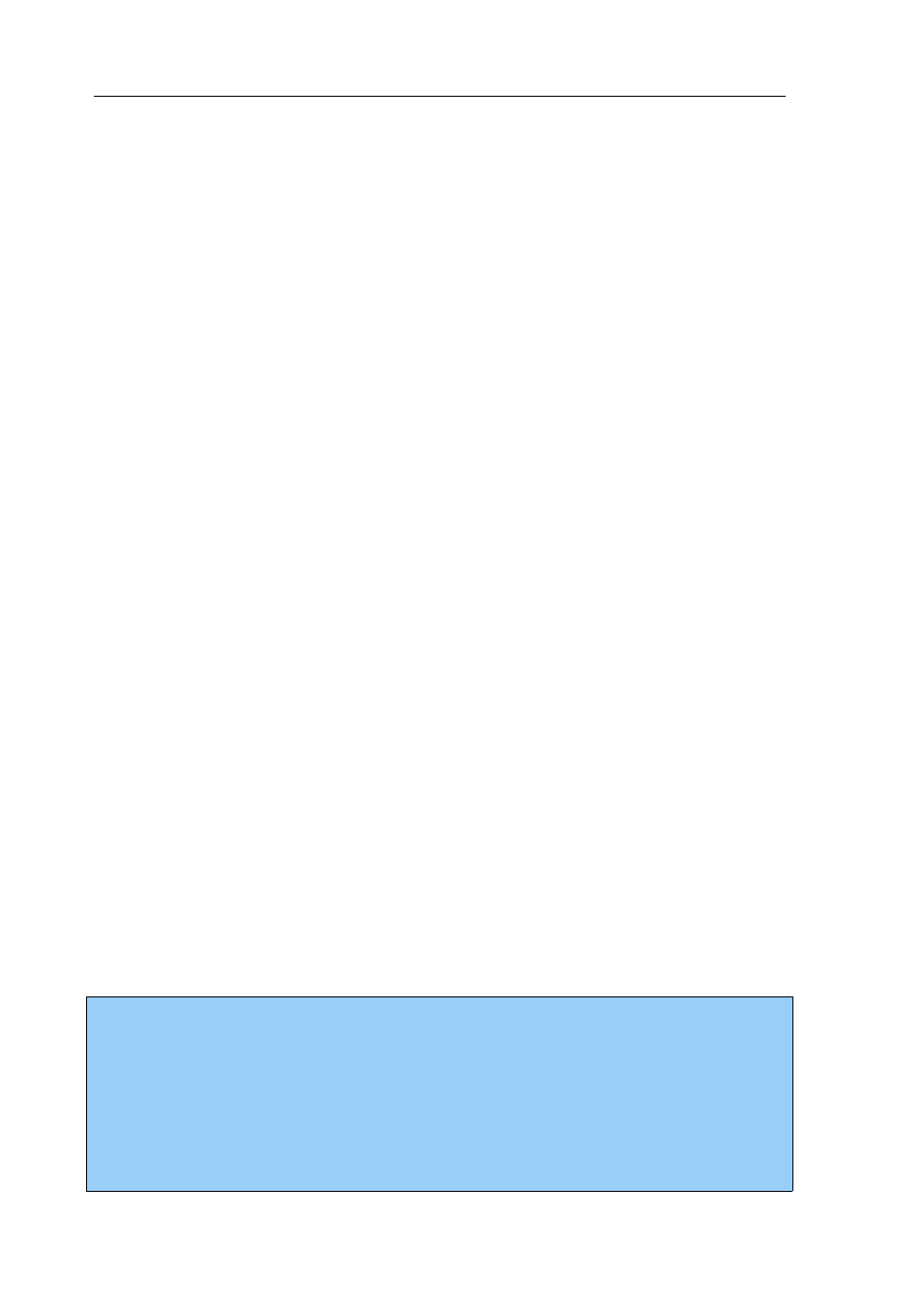
verykool™ i280 User Manual
1
verykool
verykool
verykool
verykool™
™
™
™
i280
i280
i280
i280
Mobile
Mobile
Mobile
Mobile
Phone
Phone
Phone
Phone User
User
User
User Manual
Manual
Manual
Manual
Improvements and changes to this guide due to typographical
errors, inaccuracies of current information, or improvements to
the programs and/or equipment, may be made by
verykool™ USA,
Inc. at any time without notice.
Table of contents
Document Outline
- PhoneFront
- PhoneRear
- DescriptionofButtonsandKeys
- 2.1LCDDescription
- 2.2IconDescription
- Handwritinginput
- Touchkeyboardinput
- Todialacall
- Todialinternationalnumbers
- Toinsertapausewhendialing(forextensions)
- Usingspeeddial
- FixedDialing
- SIMCardLocationDialing
- TodialfromContacts
- Toansweracall
- TosendSMSduringanincomingcall
- Toadjustthevolumeduringacall
- Tomuteduringacall
- Tosearchforaphonenumberduringacall
- DTMF(DualToneMulti-Frequency)tone
- Todivertacall
- Torestrictcalls(CallBlocking/Barring)
- CallWaiting
- Three-partyCalling
- TosearchContacts
- Toaddanentry
- ContactItemOptions
- Todelete/copy/movecontactentriesbybatch
- Toimport/exportContactentries
- TosetCallerGroup
- SMS
- MMS
- Chat
- VoiceMail
- MyFolder
- Games
- Java
- E-Book
- Calendar
- ToDoList
- Alarmclock
- Worldclock
- Calculator
- UnitConverter
- CurrencyConverter
- Health
- Stopwatch
- AudioPlayer
- TV
- VideoRecorder
- VideoPlayer
- FMRadio
- ScheduleFMRecording
- Camera
- Image
- SoundRecorder
- PhoneSetup
- UserProfiles
- CallSetup
- NetworkSetup
- SecuritySetup
- ConnectionSetup
- PhoneInfo
- RestoreFactorySettings
- PhoneLock
- PINCode
- PIN2Code
- PUKCode
- PUK2Code
- Limitedpassword
- Battery
- VehicleUse
- Usageenvironment
- Electronicequipment
- Otherimportantinformation
