Installing the microsd memory card, Installing the battery – Samsung Galaxy Avant User Manual
Page 7
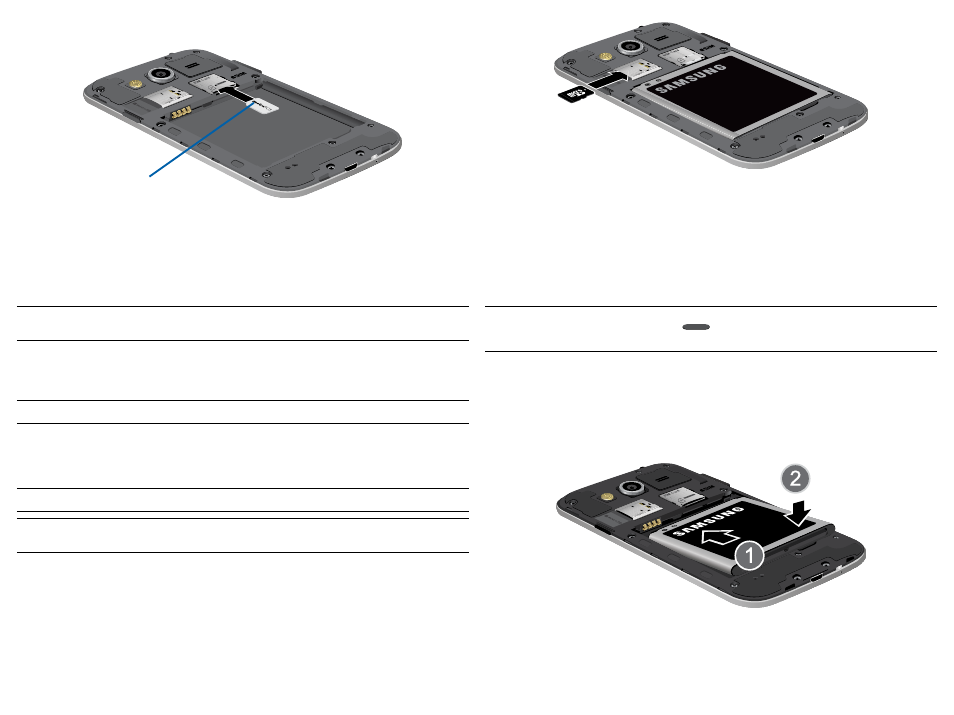
2
To install the SIM card:
1. Carefully slide the micro SIM card into the SIM card socket until it clicks into place.
Micro SIM Card
2. Make sure that the card’s gold contacts face into the device and that the upper-left angled corner of the
card is positioned as shown.
To remove the micro SIM card:
1. Remove the battery cover.
2. Carefully place your fingernail into the end of the micro SIM slot and push the card slightly out.
3. Carefully slide the card out of the micro SIM card socket.
Note: If the card is not inserted correctly, the device will not detect it and no service will be available. If this
happens, turn off the device, remove the card, and reinstall the card in the correct orientation.
Installing the microSD Memory Card
Your device supports an optional (external) microSD™ memory cards for storage of media such as music,
pictures, video and other files. The SD card is designed for use with this mobile device and other devices.
Note: This device supports an expandable memory card.
1. Remove the battery cover.
2. Locate the microSD card slot on the inside of the device.
3. Orient the card with the gold strips facing down.
4. Carefully slide the microSD card into the card socket until it clicks into place.
Important! Be sure to align the gold contact pins on the card with the device’s contact pins.
Note: MicroSD cards should be formatted within the Storage menu. Using an older or slow microSD card can
affect camera performance, especially for video recording.
To remove the microSD Memory Card:
1. Remove the battery cover.
2. Firmly press the card into the slot and release it. The card should pop partially out of the slot.
3. Remove the card from the slot.
4. Replace the battery cover.
Installing the Battery
Before using your device for the first time, install the battery and charge it fully.
Important! Before removing or replacing the battery, make sure the device is switched off.
To turn the device off, hold down the
Power/Lock key until the Device options pop up
displays, then tap Power off.
To install the battery:
1. Slide the battery into the compartment (1) so that the tabs on the end align with the slots at the bottom of the
phone, making sure the connectors align.
2. Gently press down to secure the battery (2).
To remove the battery:
► Grip the battery at the top end and lift it up and out of the battery compartment.
Installing Battery
