Send a gmail message, Read and reply to gmail messages – Kyocera Hydro LIFE User Manual
Page 59
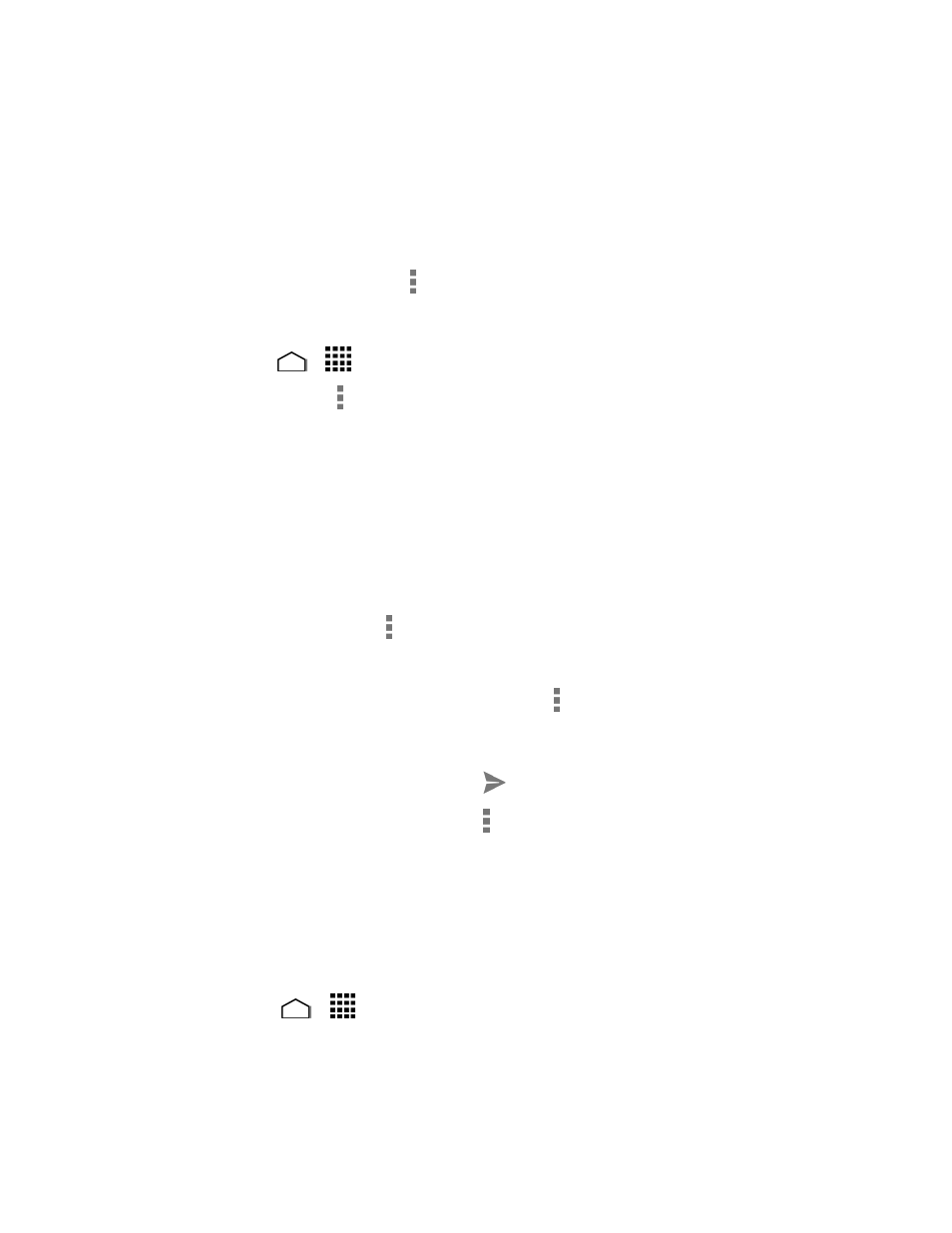
Accounts and Messaging
50
Select messages and conversations: Touch the box before the email or
conversation.
View the inbox of your other Gmail account:
Touch the account name at the top of the inbox, and then touch the
account you want to view.
Refresh the inbox: Touch > Refresh.
Send a Gmail Message
Touch Home
>
> Gmail.
1.
In any folder, touch > Compose.
2.
Enter the message recipient’s email address in the To field. If you are sending the
3.
email message to several recipients, separate the email addresses with a comma.
As you enter email addresses, any matching addresses from your contacts list are
displayed. Touch a match to enter that address directly.
Tip: You can enter a name saved in People to call up the email address. Touch a
match from an available list.
If you want to send a carbon copy (CC) or a blind carbon copy (BCC) of the email
4.
to other recipients, touch > Add Cc/Bcc.
Enter the subject, and then compose your message.
5.
Note: If you want to attach a picture or video, touch > Attach picture or Attach file,
select the app to use, and then locate and touch the picture or video you want to
attach.
After composing your message, touch
.
6.
Note: While composing the message, touch > Save draft if you want to send it later.
To open a draft message, touch the account name at the top of the inbox, and
then touch Drafts.
Note: To view your sent messages, touch the account name at the top of the inbox, and
then touch Sent.
Read and Reply to Gmail Messages
Touch Home
>
> Gmail.
1.
Touch a message to display it.
2.
