Call using internet calling – Kyocera Hydro LIFE User Manual
Page 38
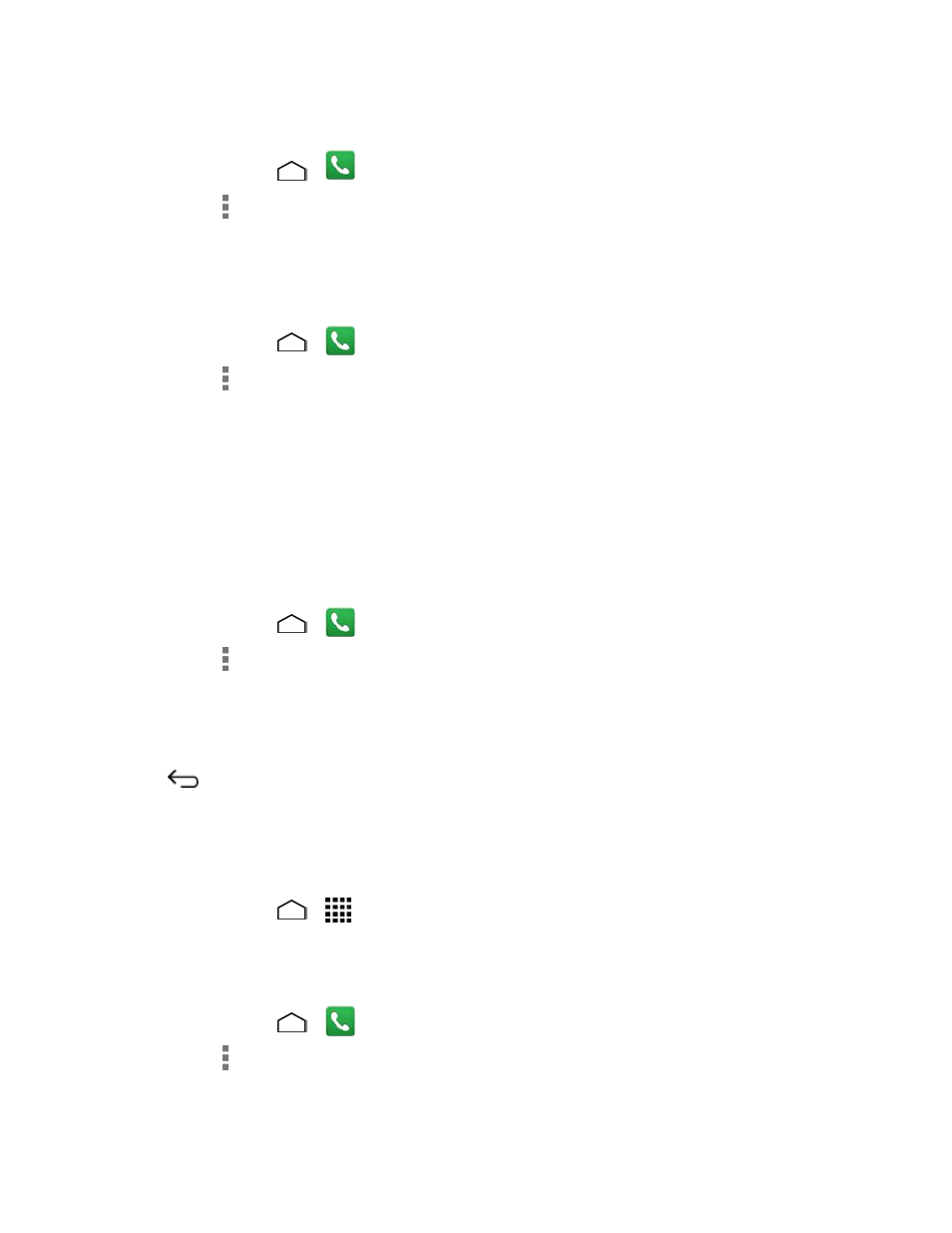
Phone Calls
29
Set Connection Preferences
Touch Home
>
to display the phone app.
1.
Touch > Call settings > Wi-Fi Calling.
2.
Select Wi-Fi Preferred, Cellular Network Preferred, or Never use Cellular
3.
Network.
Learn about Wi-Fi Calling
Touch Home
>
to display the phone app.
1.
Touch > Call settings > Wi-Fi Calling > Help.
2.
Touch Tutorial or Top Questions.
3.
Call Using Internet Calling
When Wi-Fi network is available, you can make and receive calls through an Internet
calling account.
Important: Calling a phone number using Internet calling may incur additional charges.
Add an Internet Calling Account
Touch Home
>
to display the phone app.
1.
Touch > Call settings > SIP Accounts > ADD ACCOUNT.
2.
Enter your account details. When finished, touch SAVE to confirm or touch
3.
DISCARD to cancel.
To set your phone to receive Internet calls on your added account, touch Back
4.
and select the Receive incoming calls check box.
Note: This requires the phone to maintain a connection with a Wi-Fi data network,
which reduces the life of your phone’s battery.
Make an Internet Call
Touch Home
>
> People.
1.
Touch a contact and then touch Internet call.
2.
Internet Calling Setting
Touch Home
>
to display the phone app.
1.
Touch > Call settings > Use Internet calling.
2.
Select an option:
3.
