Kyocera Hydro LIFE User Manual
Page 106
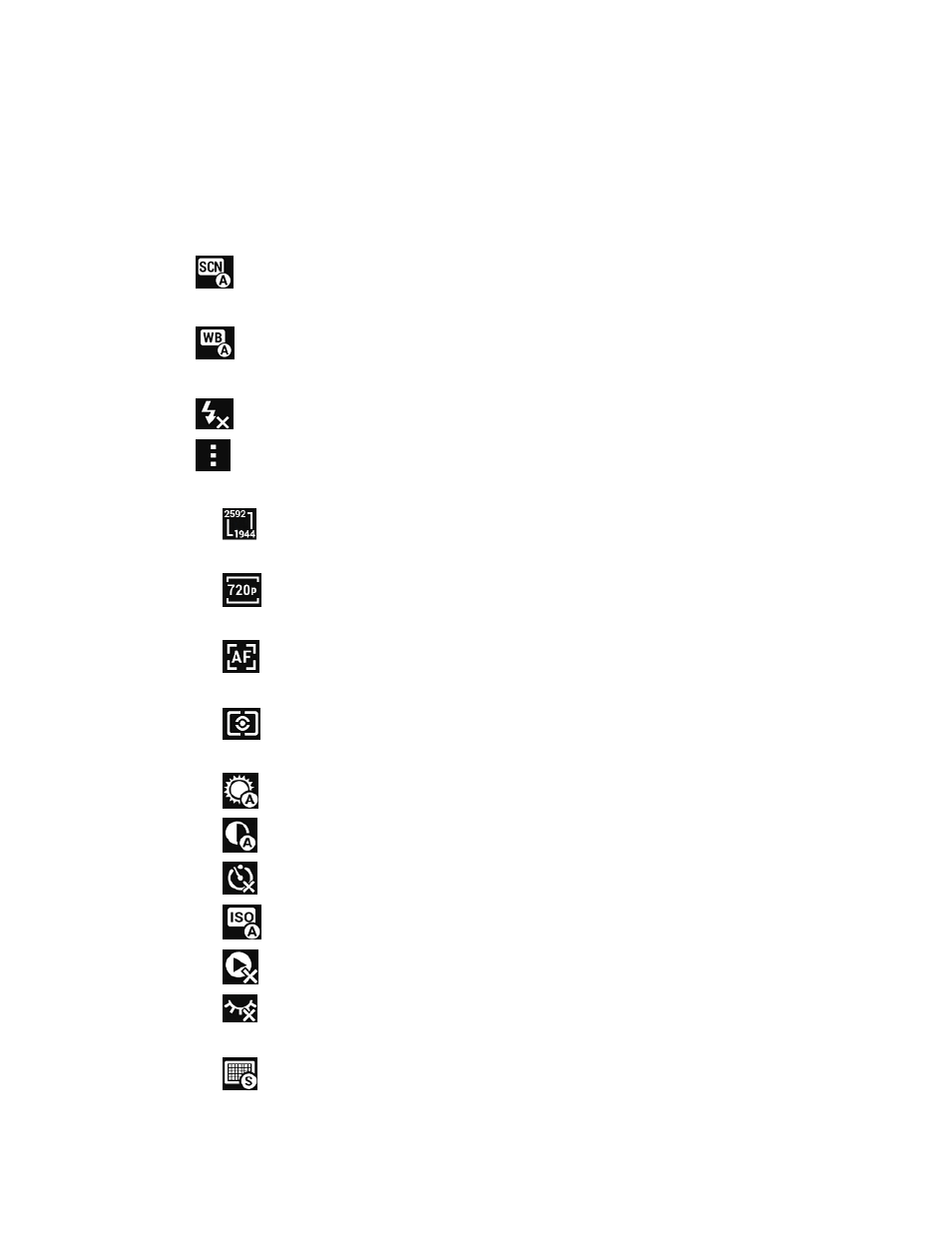
Camera and Video
97
HDR: Takes three pictures at different exposure levels and combines them
into one picture. It compensates the loss of detail at each exposure level
and helps produce a clear and detailed picture. The shutter sounds only
once while taking the three pictures.
Quick shot: Allows you to take pictures with a minimum shutter lag time.
Scene: Selects from Auto, Portrait, Landscape, Night portrait, Night
landscape, or Action.
WB: Allows you to set white balance. Selects from Auto, Daylight,
Cloudy, Incandescent, or Fluorescent.
Flash: Selects from Auto, On, or Off.
More: Displays additional camera and video camera settings. You can
change the following settings:
Picture size: Selects from 5.0MP(2592x1944), 3.2MP(2048x1536),
2.0MP(1600x1200), 0.8MP(1024x768), qHD(960x540), or VGA(640x480).
Video size: Selects from HD(720p), DVD(480p), VGA, QVGA, or
MMS(30s).
Focus settings: Selects from Continuous AF, Face detection, Macro,
or Infinity.
Auto exposure: Selects from Center weighted, Frame average, or
Spot metering.
Brightness: Selects from Auto or Manual.
Contrast: Selects from Auto or Manual.
Self-timer: Selects from Off, 3 seconds, 5 seconds, or 10 seconds.
Select ISO: Selects from Auto, 100, 200, 400, or 800.
Auto review: Selects from Off, 2 seconds, or No limit.
Blink detection: Lets you know right away whether one of your
subjects blinked. Selects from On or Off.
Picture quality: Selects from Super fine, Fine, or Normal.
