Cisco 7985G User Manual
Page 33
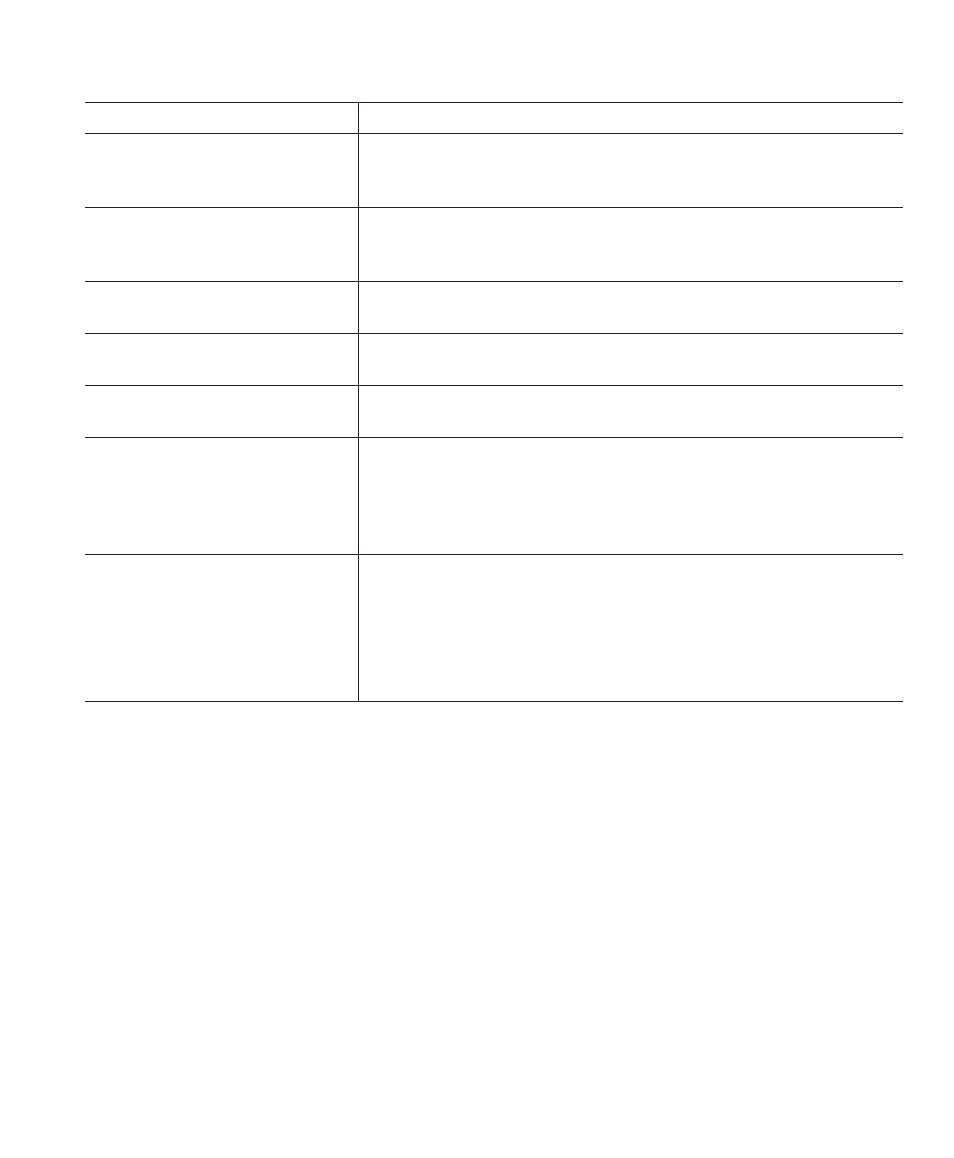
Basic Call Handling
Cisco Unified IP Video Phone 7985G Phone Guide
27
Tips
•
For participation in a standard conference, ensure all calls are placed on the same line. If this is
not the case, you can transfer the calls to the same line before adding them to the conference.
•
If you receive an error message stating, “No Participant Info” when you attempt to use Join, be
sure that you selected at least one call in addition to the active call, which is selected automatically.
Establish a standard conference
call by using a shared line
Highlight a remote-in-use call on a shared line and press cBarge.
(You may need to press the more softkey first.) See the “Using a
Shared Line” section on page 31 for details.
View a list of conference
participants
Highlight an active conference and press ConfList. The
participants list shows the order in which participants join the
conference with the most recent additions at the top.
Get an updated list of
conference participants
While viewing the conference list, press Update.
See who started the conference
While viewing the conference list, locate the person who is listed
at the bottom of the list with an asterisk (*) next to the name.
Remove any conference
participant
Highlight the participant name and press Remove. You can only
remove a participant if you initiated the conference call.
Drop the last party who was
added to the conference
Highlight the participant name at the top of the conference list and
press Remove. The last participant to the conference always
appears at the top of the list, or when not viewing the conference
list, simply press RmLstC. You can only remove a participant if
you initiated the conference call.
End a standard conference
Hang up or press EndCall.
Note that hanging up will not necessarily mean that
the
conference
will terminate. CallManager dictates this by the Drop
Ad Hoc Conference service parameter, which defaults to Never,
but can be set by the admin to "When Conference Creator Drops
Out" or "When No OnNet Parties Remain In The Conference".
If you want to...
Then...
