Cisco 7985G User Manual
Page 13
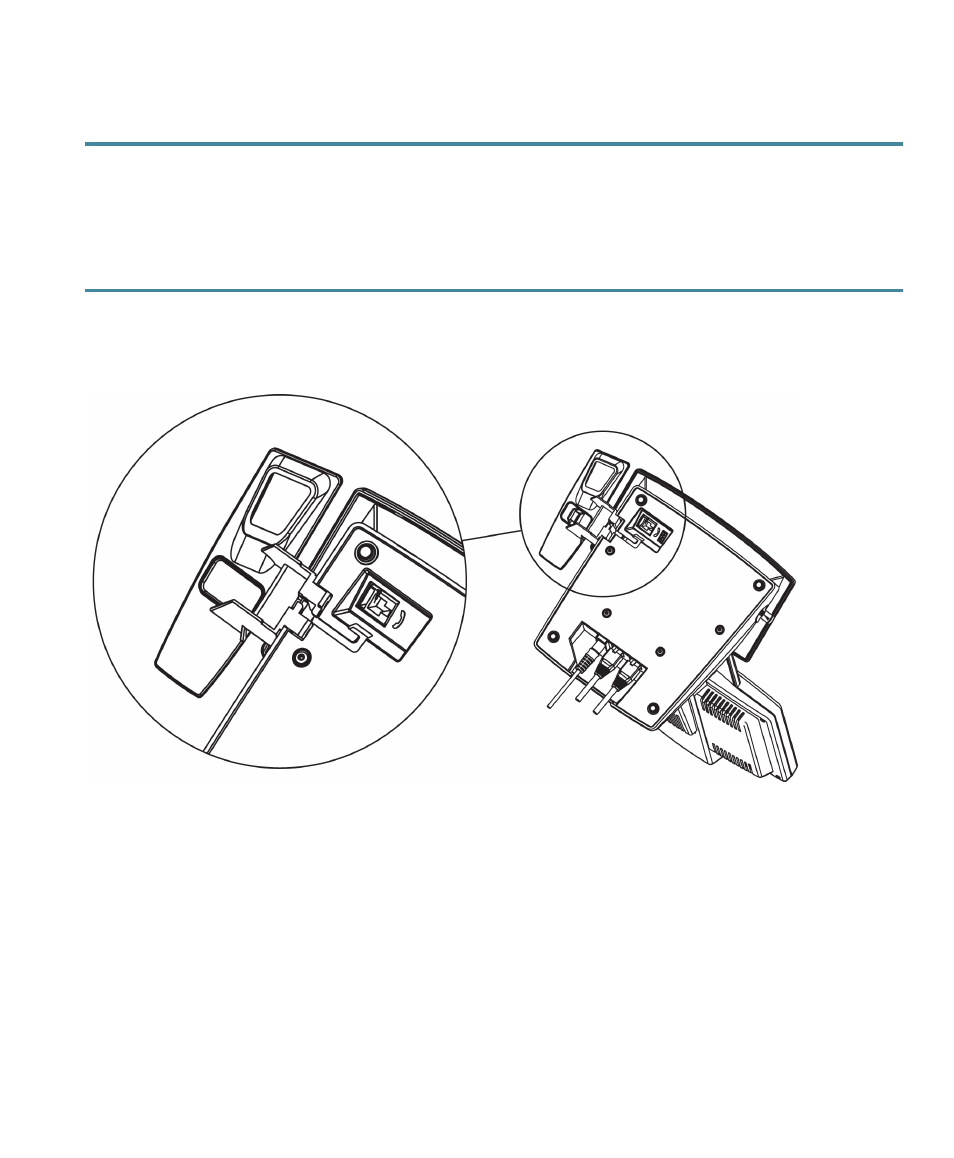
Connecting Your Video Phone
Cisco Unified IP Video Phone 7985G Phone Guide
7
Mounting the Handset Bracket
Step 1
Slide the handset bracket into the tracks as shown on the figure. Make sure to push it firmly
into the tracks until it snaps into place.
Step 2
Connect the handset cable at the underside of the video phone.
Step 3
Place the system in an upright position and lay the handset in its place. The handset is held in
place by magnets.
Cisco Unified IP Video Phone 7985G Handset Bracket
See also other documents in the category Cisco Phones:
- IP Phone 7962 (6 pages)
- IP Phone SPA 504G (68 pages)
- ip phone 7945 (8 pages)
- ip phone 7965 (16 pages)
- ip phone 7940 (14 pages)
- ip phone 7940 (2 pages)
- VIDEO CAMERA OL-20862-01 (4 pages)
- OL-12041-01 (6 pages)
- OL-14628-01 (2 pages)
- 7905G (5 pages)
- OL-14625-01 (14 pages)
- OL-9420-01 (12 pages)
- 7902G (10 pages)
- OL-21011-01 (14 pages)
- OL-23091-01 (4 pages)
- 500 Series (58 pages)
- 78-18233-01 (2 pages)
- OL-19470-01 (6 pages)
- OL-8148-01 (18 pages)
- UNIFIED OL-23092-01 (16 pages)
- UNIFIED 7931G (10 pages)
- OL-4660-01 (18 pages)
- 7931G (4 pages)
- 7931G (44 pages)
- 7931G (20 pages)
- OL-10802-02 (20 pages)
- 7925G-EX (16 pages)
- OL-18985-01 (2 pages)
- OL-21853-01 (6 pages)
- OL-16445-01 (4 pages)
- OL-24541-01 (2 pages)
- 12 SP+ (36 pages)
- Cisco Unified 7975G (26 pages)
- 9971 (8 pages)
- 7911 (18 pages)
- OL- 142197 (6 pages)
- 7921G (30 pages)
- Cisco Small Business Pro IP Phones SPA 525G (104 pages)
- Cisco Unified 7940G (7 pages)
- OL-5375-01 (8 pages)
- 7900 Series (10 pages)
- 6945 (2 pages)
- OL-15499-01 (2 pages)
- OL-24124-01 (16 pages)
