Receive agc, Auto-answer, Auto-disconnect – ClearOne AP10 User Manual
Page 16: Call progression/loop
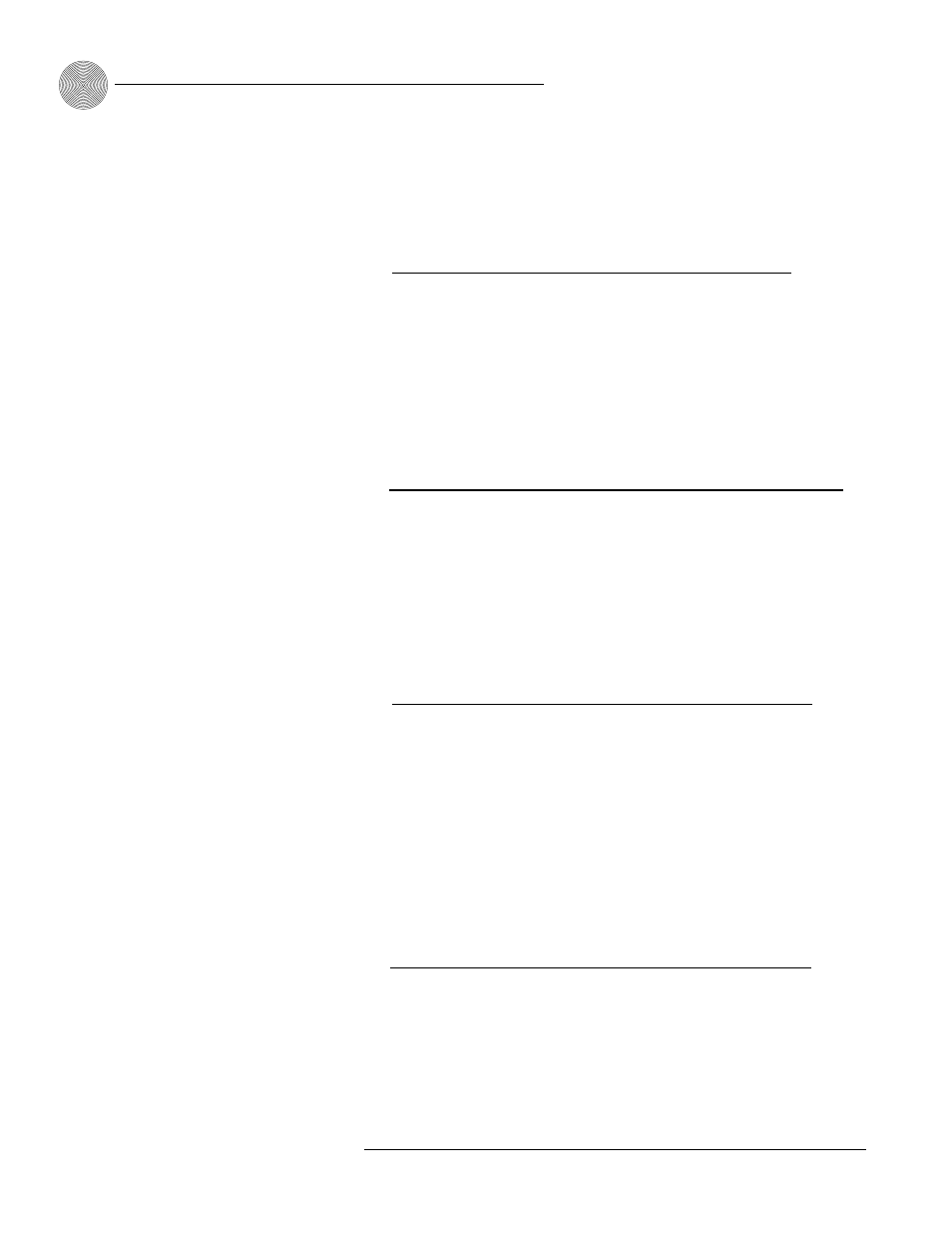
Configuration
~ DIP Switch Settings
12
Technical Services Group ~ 1-800-283-5936 (USA) ~ 1-801-974-3760
Receive AGC
DIP switch 3 enables/disables the automatic gain control (AGC) function in the
firmware. The AGC feature is designed to keep soft and loud telephone participants
at a consistent level.
DIP Switch
Position
Description
3*
On (up)
Receive AGC enabled
3
Off (down)
Receive AGC disabled
Auto-answer
DIP switch 4 enables/disables auto-answer. When enabled, the AP10 will
automatically answer incoming calls after one complete valid ring has been detected.
DIP Switch
Position
Description
4
On (up)
Auto-answer enabled
4*
Off (down)
Auto-answer disabled (follows
the serial command)
Auto-disconnect
DIP switch 5 enables/disables auto-disconnect.
DIP Switch
Position
Description
5*
On (up)
Auto-disconnect enabled
5
Off (down)
Auto-disconnect disabled
Call progression/loop
DIP switch 6 selects either loop drop or call-progress mode. Call-progress mode will
disconnect the line upon detection of a valid call-progress signal. Call progress will
detect the reorder tone and busy signal for the U.S., Canada, United Kingdom,
France, and Germany.
DIP Switch
Position
Description
6
On (up)
Call progression enabled
6*
Off (down)
Loop drop enabled
To issue the AA (auto-
answer) serial command to
toggle auto-answer, DIP
switch 4 must be off (down).
In order for the settings on
DIP Switch 6 to function,
DIP Switch 5 must be on
(up). Auto-disconnect must be
enabled before either Call
Progression or Loop Drop are
applicable.
✍
✍
