Avaya P460 User Manual
Page 3
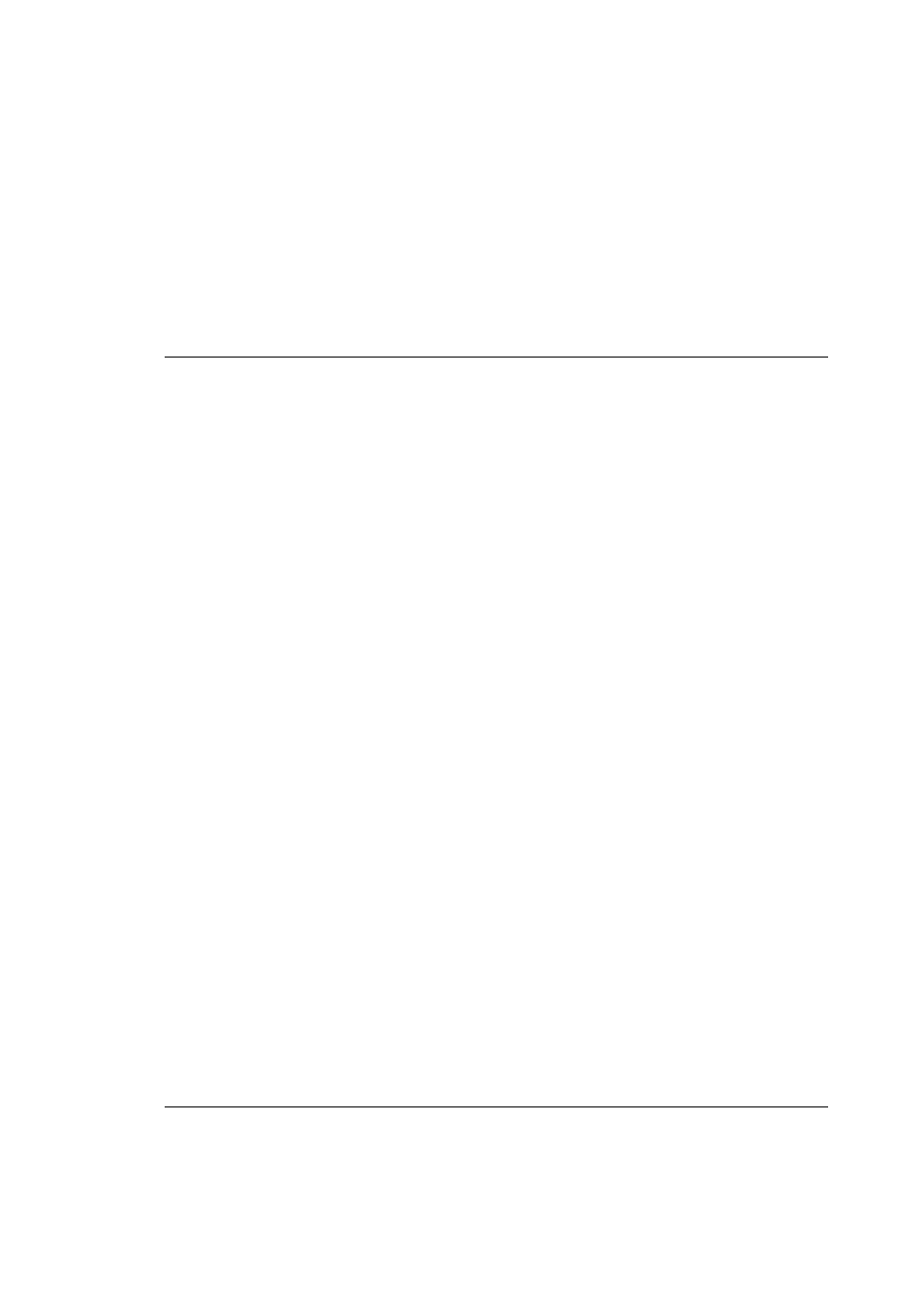
Avaya P460 Installation and Maintenance Guide
i
Contents
FCC Notice......................................................................................................... II
Conventions Used in the Documentation ..................................................... II
Notes, Cautions and Warnings ............................................................ II
CLI Conventions ................................................................................... III
Avaya P460 Overview....................................................................................... 1
Introduction ........................................................................................................ 1
Avaya P460 Key Features: ................................................................................ 2
Avaya P460 Chassis and Module Installation ............................................... 3
Introduction ........................................................................................................ 3
Operating Safety ................................................................................................ 3
Required Tools ................................................................................................... 4
Environmental Prerequisites ............................................................................ 4
Chassis Component Location........................................................................... 6
Installing the P460 on a Table Top .................................................................. 7
Rack Mounting ................................................................................................... 7
P460 Rack mounting procedure: .......................................................... 9
Cable Guide Installation ................................................................................. 10
PSU (Power Supply Unit) Installation .......................................................... 11
Fan Module Replacement or Installation ..................................................... 12
Supervisor Module Installation ..................................................................... 14
I/O Module Installation.................................................................................. 16
I/O Module Installation Procedure ................................................... 17
