Function leds, Figure 5.2, M460ml-spv function leds – Avaya P460 User Manual
Page 42: Figure 5.3, Function leds cycle
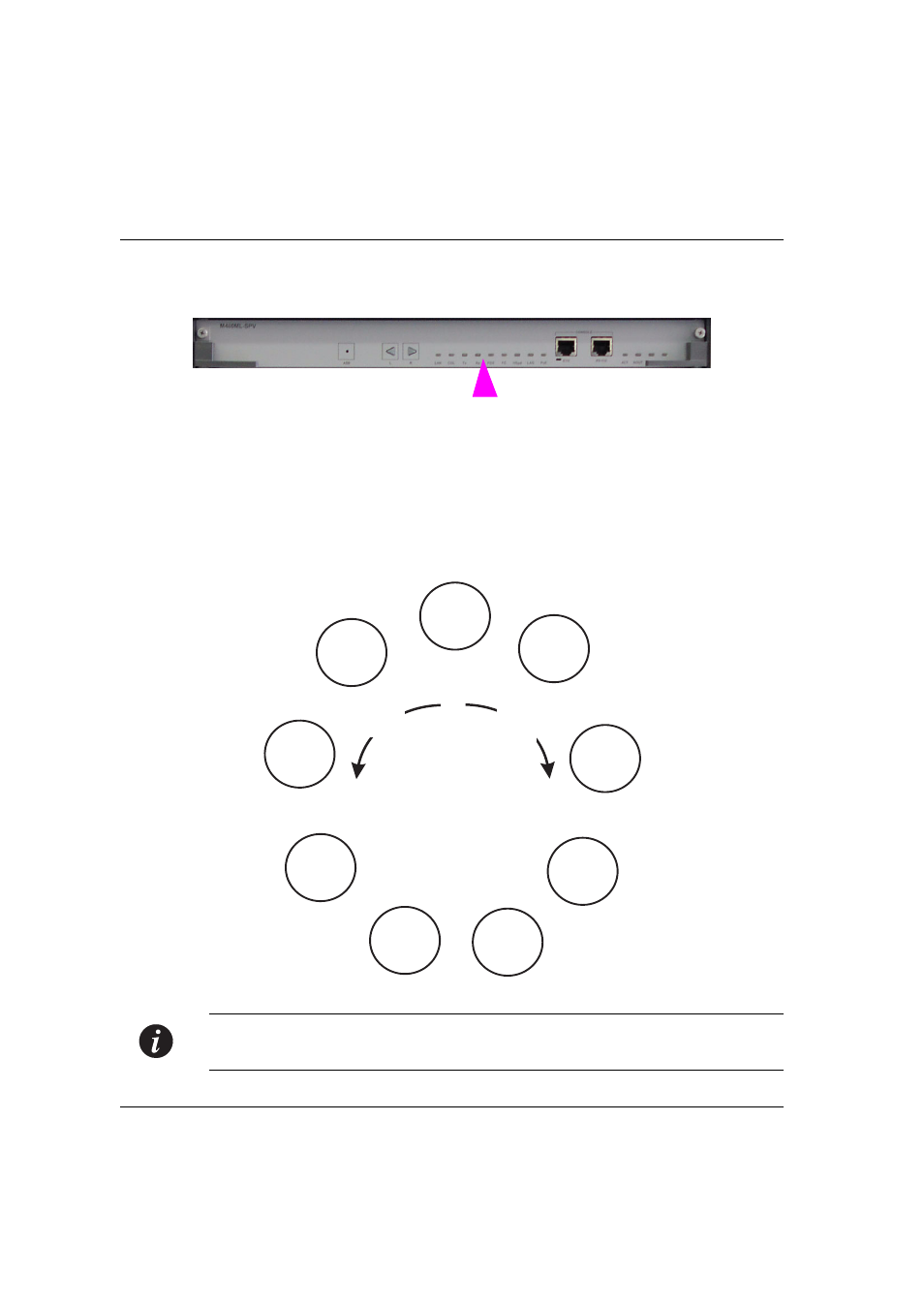
Chapter 5
Avaya P460 Panels
28
Avaya P460
Installation and Maintenance Guide
Function LEDs
Figure 5.2
M460ML-SPV Function LEDs
Use the L (Left) and R (Right) pushbuttons to select the information displayed for all
the port LEDs on the installed I/O modules. Press the button to cycle through the
options: the illuminated LED shows the option. See “M460ML-SPV Left and Right
Pushbuttons“ on page 31 for further information on the pushbuttons.
Figure 5.3 shows the cycle.
Figure 5.3
Function LEDs Cycle
Note:
The LEDs indicate which information is displayed on the port LEDs on I/O
modules: check each I/O module to see the information.
COL
Tx
Rx
FDX
FC
Hspd
LAG
PoE
LNK
Left
Button
Right
Button
Starting Point
(after Power-up or Reset)
