Calculating the power budget, Table 6.2, Sample power budget calculation – Avaya P460 User Manual
Page 54
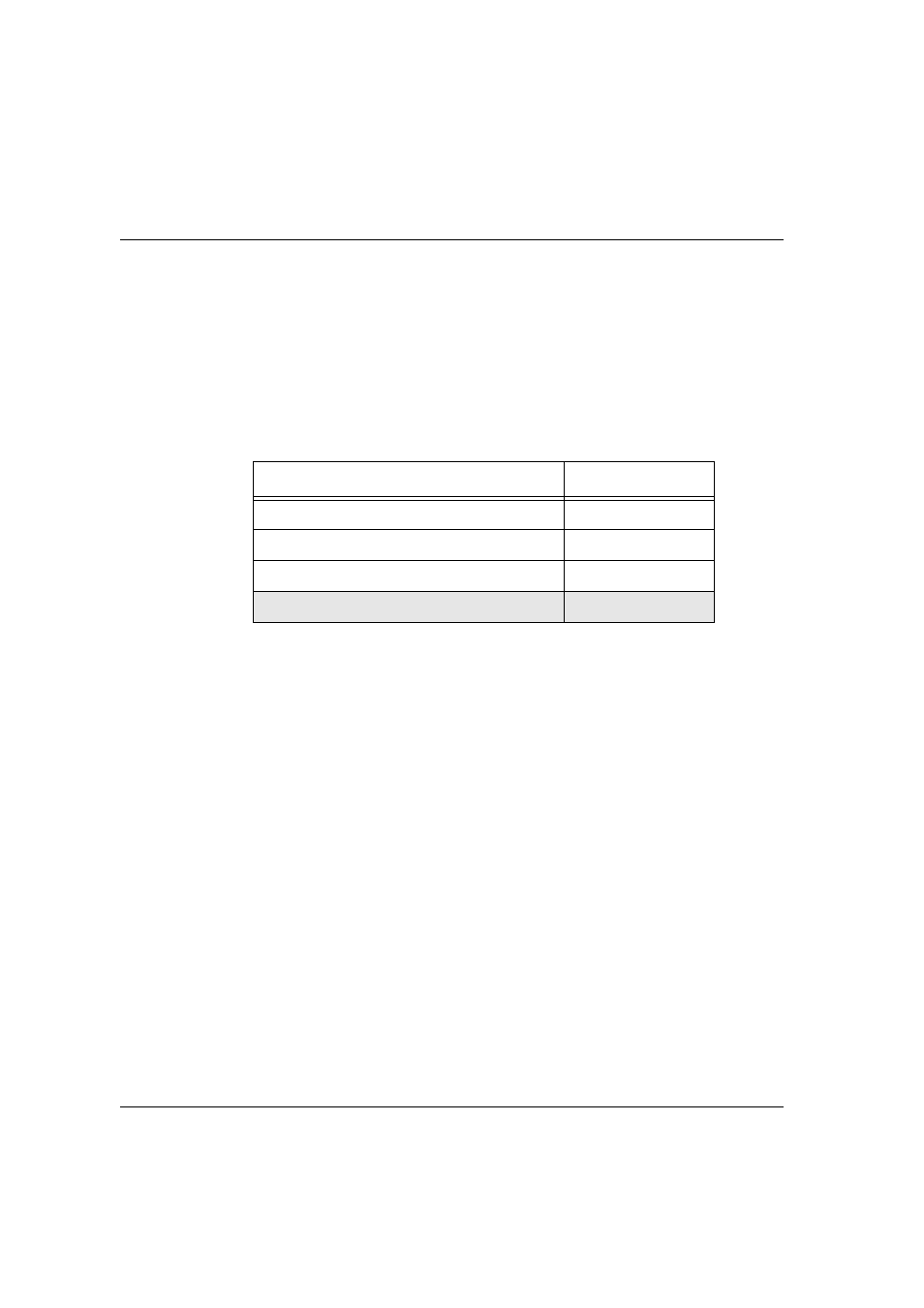
Chapter 6
Maximizing Avaya P460 Availability
40
Avaya P460
Installation and Maintenance Guide
Calculating the Power Budget
You can also calculate how many PSUs you need in order to provide redundancy
for a specific configuration.
You need to add the power requirements for the I/O modules installed to the base
requirement of two Supervisor modules and one Fan module. If the total is less than
the power supplied by the number of PSUs installed, an additional PSU provides
redundancy.
Table 6.2 shows a sample calculation:
Total power available:
300 W
Total power requirement:
277 W
An additional power supply will operate in redundant mode.
L Refer to “Power Requirements” on page 80 for power requirements for P460
components.
Table 6.2
Sample Power Budget Calculation
Component
Requirement (W)
Fan module
45
2 x M460ML-SPV Supervisor Modules
136
2 x M4648ML-T I/O Modules
96
Total
277
