Maximizing avaya p460 availability, Introduction, M460ml-spv supervisor module redundancy – Avaya P460 User Manual
Page 49: M460ml-spv supervisor module modes, Chapter 6, Table 6.1, Act and opr led summary
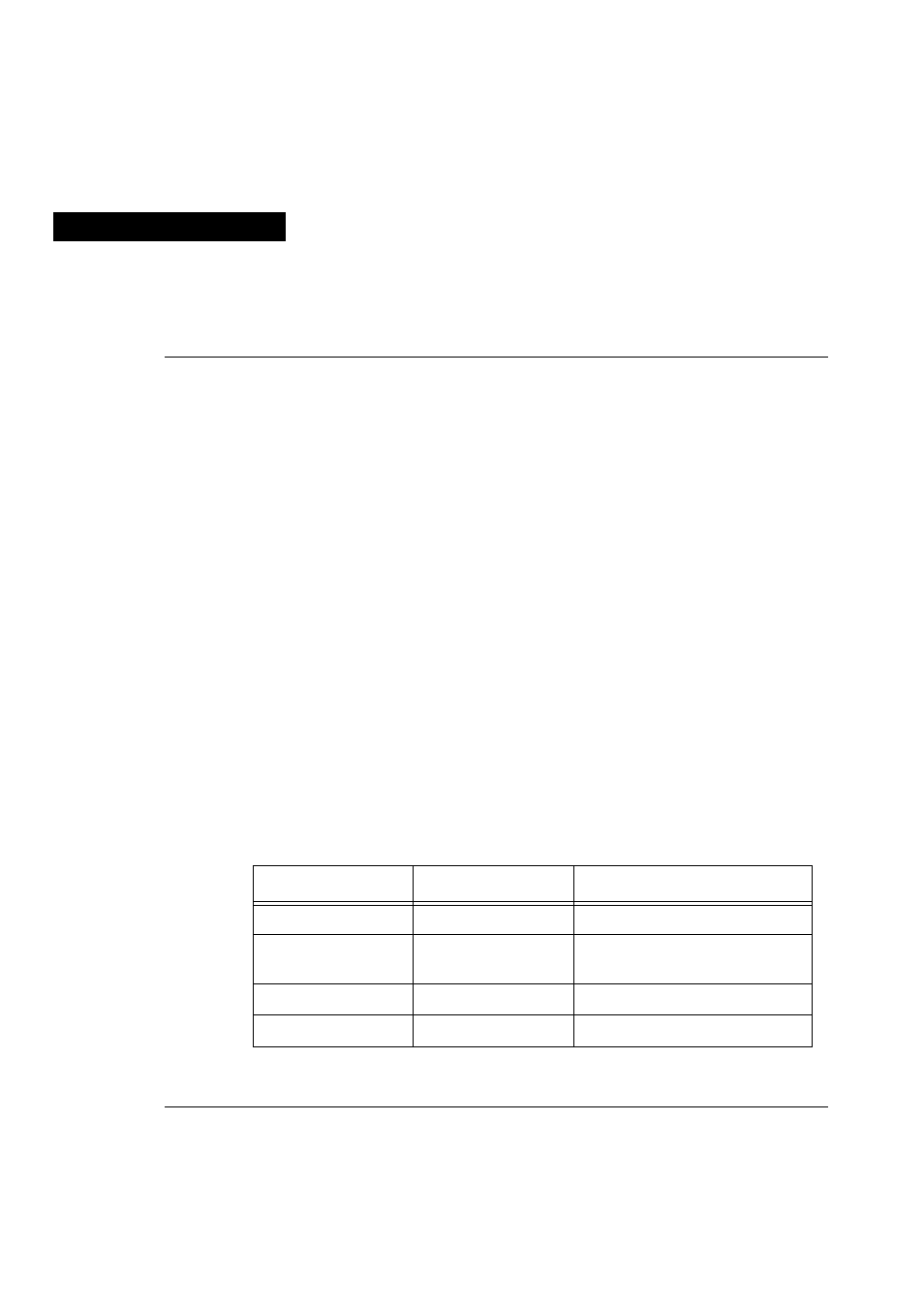
Avaya P460
Installation and Maintenance Guide
35
Chapter 6
Maximizing Avaya P460 Availability
Introduction
In order to maximize availability of the Avaya P460 for applications such as VoIP,
you can deploy a variety of redundancy mechanisms.
This chapter describes the Supervisor module and I/O module redundancy and
power supply availability features.
M460ML-SPV Supervisor Module Redundancy
To enable supervisor redundancy, you need to install two M460ML-SPV Supervisor
Modules in a P460 Chassis. Ensure that one Supervisor module is “Active” and that
the second is “Standby”.
M460ML-SPV Supervisor Module Modes:
•
Active – The Supervisor Module is operating
•
Standby – This Supervisor Module is fully synchronized with the Active one and
can replace it in the case of failure.
•
Halted – This Supervisor Module is not synchronized with the Active one and
cannot act as a standby module.
You can verify the Supervisor Module mode by:
•
the ACT and OPR LED status (refer to Table 6.1)
•
the show spv CLI command, or
•
the P460 Manager.
Table 6.1
ACT and OPR LED Summary
ACT LED is...
OPR LED is...
M460ML-SPV Module mode
ON
ON
Active
ON
Blinking
Active
No fan module present
OFF
ON
Standby
OFF
Blinking
Halted or booting
