Basic setup with axis netpilot – Canon AXIS 1610 User Manual
Page 30
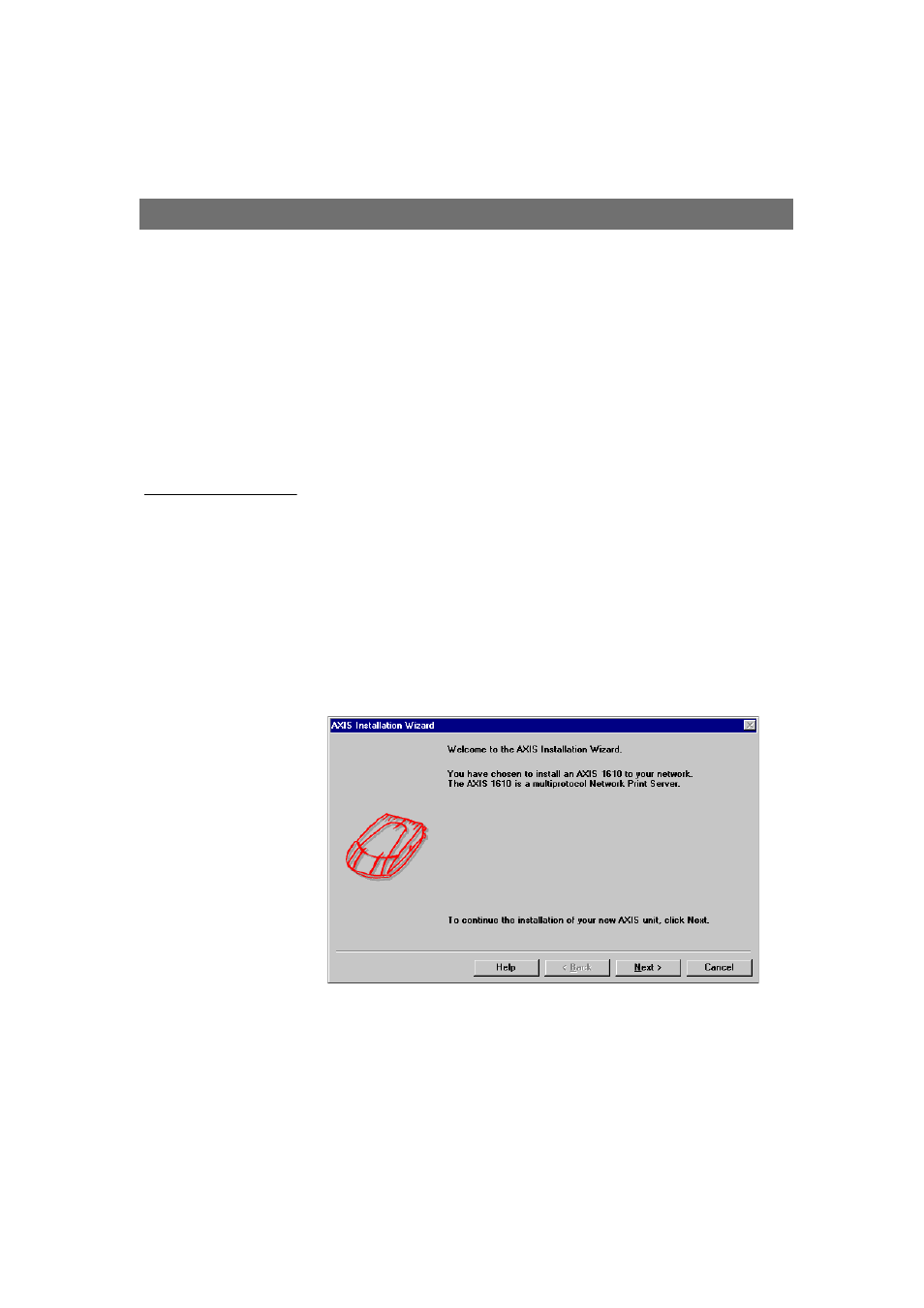
Section 3: Installation
AXIS 1610 User’s Manual
30
Basic Setup with AXIS NetPilot
Follow the instructions available on the AXIS Product Resources
CD to install the AXIS NetPilot software on to your computer.
AXIS NetPilot runs on Windows 95/98, ME, NT 4.0 and 2000
Starting the
Installation
Follow the instructions below to install the AXIS 1610 with
AXIS NetPilot:
1. Start AXIS NetPilot by double-clicking the NetPilot icon, located
in the folder where you installed AXIS NetPilot.
2. Locate the AXIS 1610 in the ‘New Axis Units’ folder. Select it and
click the
Install button on the AXIS NetPilot toolbar. If your
network is large, it may take a few seconds before the print
server appears in the folder.
3. Choose the
with Installation Wizard option and click OK. The
following screen appears:
The AXIS NetPilot Installation Wizard Main window
- mx860 (997 pages)
- mp620 (815 pages)
- mp495 (759 pages)
- PIXMA iP2600 (72 pages)
- Pixma MP 190 (396 pages)
- PIXMA iX6540 (335 pages)
- PIXMA iX6520 (300 pages)
- PIXMA iX6540 (339 pages)
- BJC-3000 (350 pages)
- BJC-3000 (80 pages)
- BJC-50 (141 pages)
- BJC-55 (181 pages)
- BJC-6200 (281 pages)
- BJC-8200 (85 pages)
- BJC-8500 (159 pages)
- BJC-8500 (13 pages)
- i475D (2 pages)
- i80 (1 page)
- i850 (2 pages)
- CP-100 (110 pages)
- SELPHY CP750 (50 pages)
- CP 300 (53 pages)
- CP100 (62 pages)
- C70 (421 pages)
- W8200 (196 pages)
- H12157 (359 pages)
- ImageCLASS MF4570dw (61 pages)
- i 350 (9 pages)
- C560 (2 pages)
- C2880 Series (16 pages)
- Color imageRUNNER C3080 (4 pages)
- BJ-30 (183 pages)
- CDI-M113-010 (154 pages)
- imagerunner 7095 (14 pages)
- C3200 (563 pages)
- Direct Print (109 pages)
- IMAGERUNNER ADVANCE C5030 (12 pages)
- IMAGERUNNER 3530 (6 pages)
- IMAGERUNNER 3530 (352 pages)
- IMAGERUNNER ADVANCE C7065 (12 pages)
- BJC-4400 (106 pages)
- IMAGERUNNER 2525 (3 pages)
- ImageCLASS 2300 (104 pages)
- IMAGECLASS D440 (177 pages)
- ImageCLASS MF7280 (4 pages)
