Clearing program ming, 51, Clearing feature buttons, 51 – Vertical Communications 8024S User Manual
Page 59
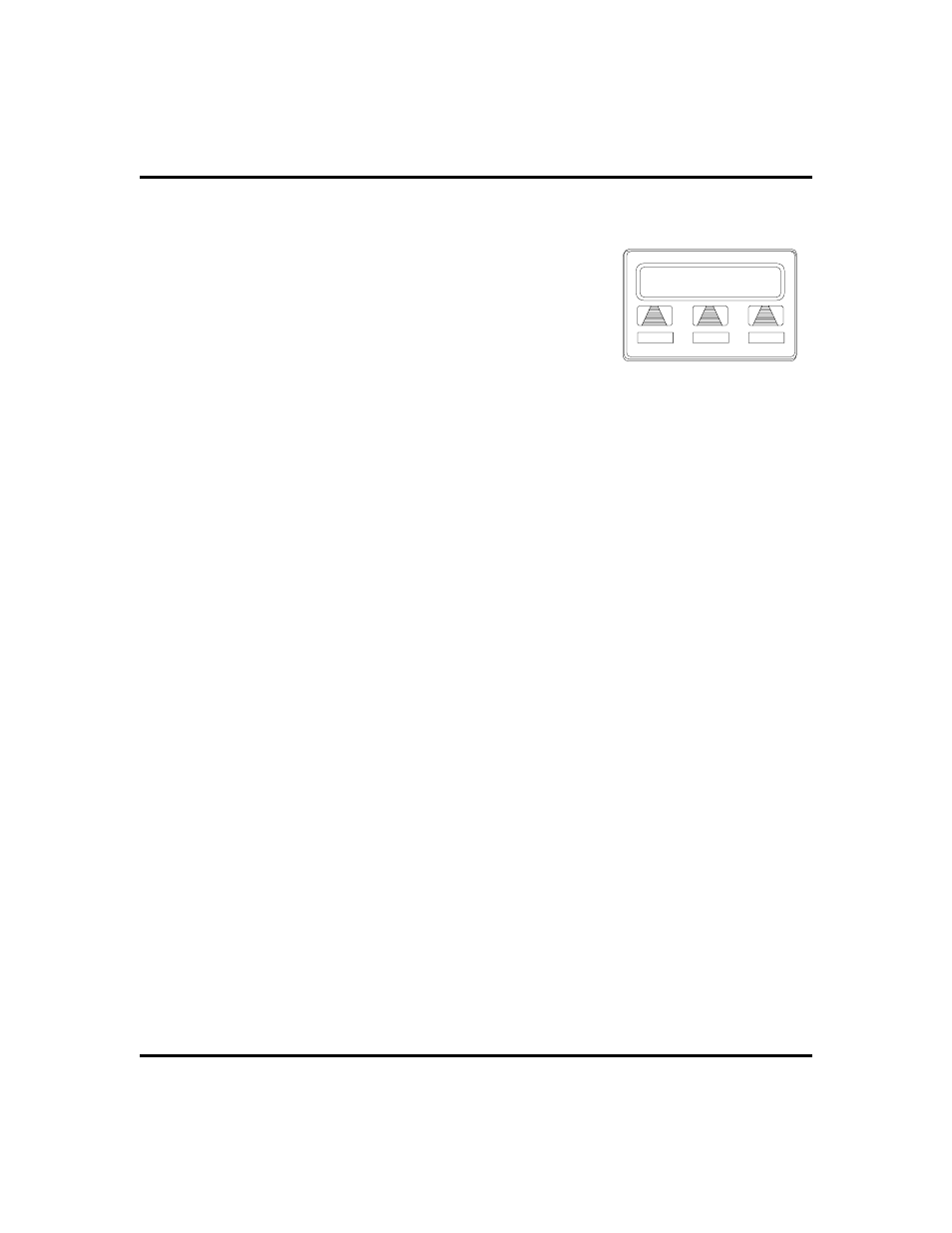
6. RESPOND to any menu prompts associated with feature (such as
designating a Zone for
PAGE).
7. PRESS programmable button for storage
location.
8. SELECT
PREV OR NEXT until next feature
choice is displayed or until
EXIT is displayed.
9. REPEAT last two steps until all feature buttons
are programmed, OR SELECT
EXIT to end.
·
To clear a DSS, speed dial, autodial or
feature button assignment,
1. SELECT
OPTIONS.
2. SELECT
NEXT until FEAT appears.
3. SELECT
FEAT.
4. SELECT
NEXT until CLEAR is displayed.
5. SELECT
CLEAR.
6. PRESS programmable button to clear.
7. SELECT
EXIT to end.
LCD Speakerphone Station User’s Guide
51
GCA70-281
Programming
Page
ZONE
ALL
PREV
Responding to Selections
Required for Paging
