Message table, 43, Turning on, 43 – Vertical Communications 8024S User Manual
Page 51
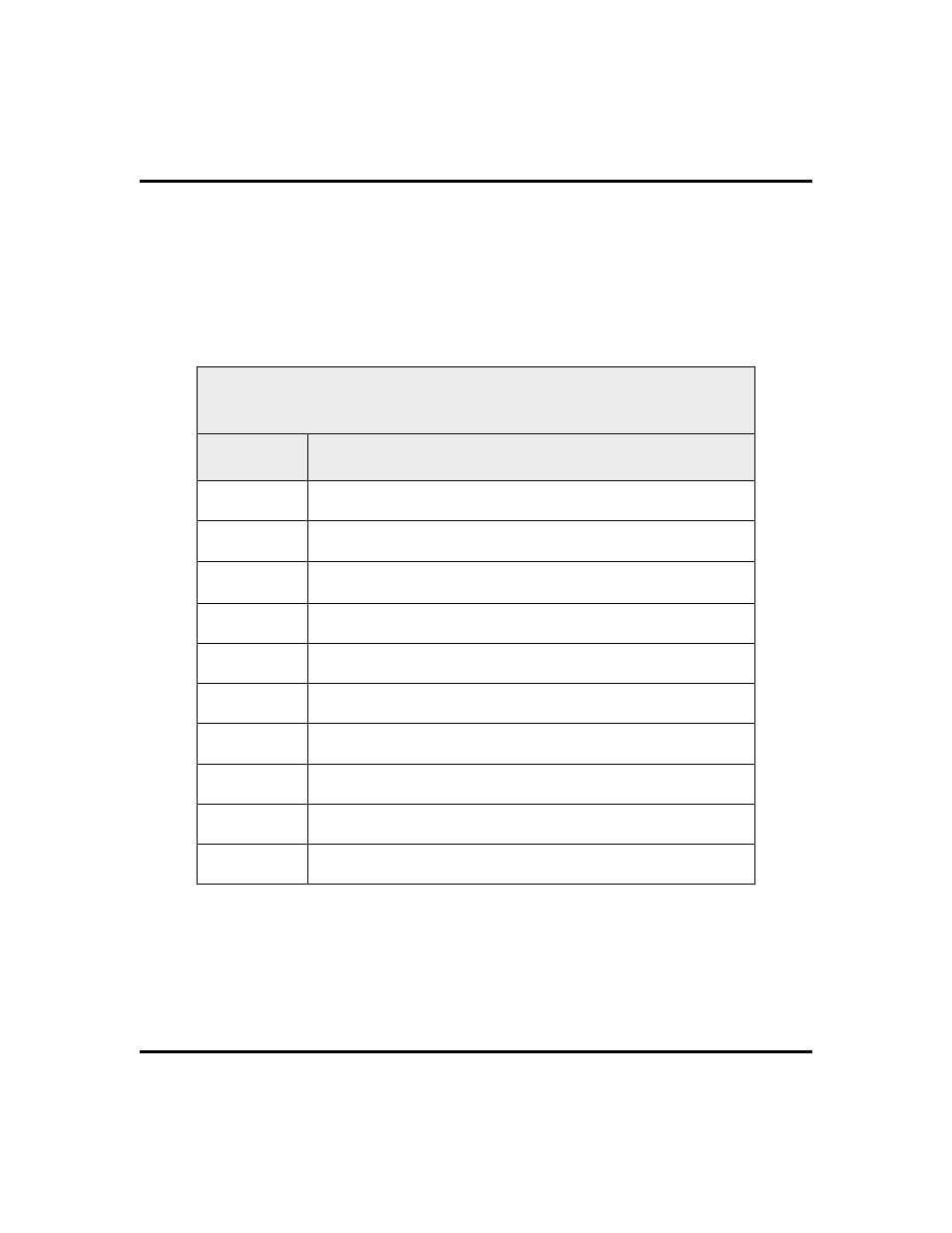
·
To receive a message at an alerted station,
1. OBSERVE flashing message waiting light.
2. PRESS MESSAGE. (PRESS
INTERCOM AND HOLD for models
8012S and 8024S). Connection to the station that left message is
automatic.
LCD Message List
(Write attendant supplied messages here.)
Dial Code
Message
0
1
Back At
2
Call
3
4
5
6
7
8
9
LCD Speakerphone Station User’s Guide
43
GCA70-281
Nonverbal Messaging
