5 nonverbal messaging 41, Station-to-station message delivery 41, Using station to station messaging, 41 – Vertical Communications 8024S User Manual
Page 49: Station-to-station messaging, 41, Nonverbal messaging, Station-to-station message delivery
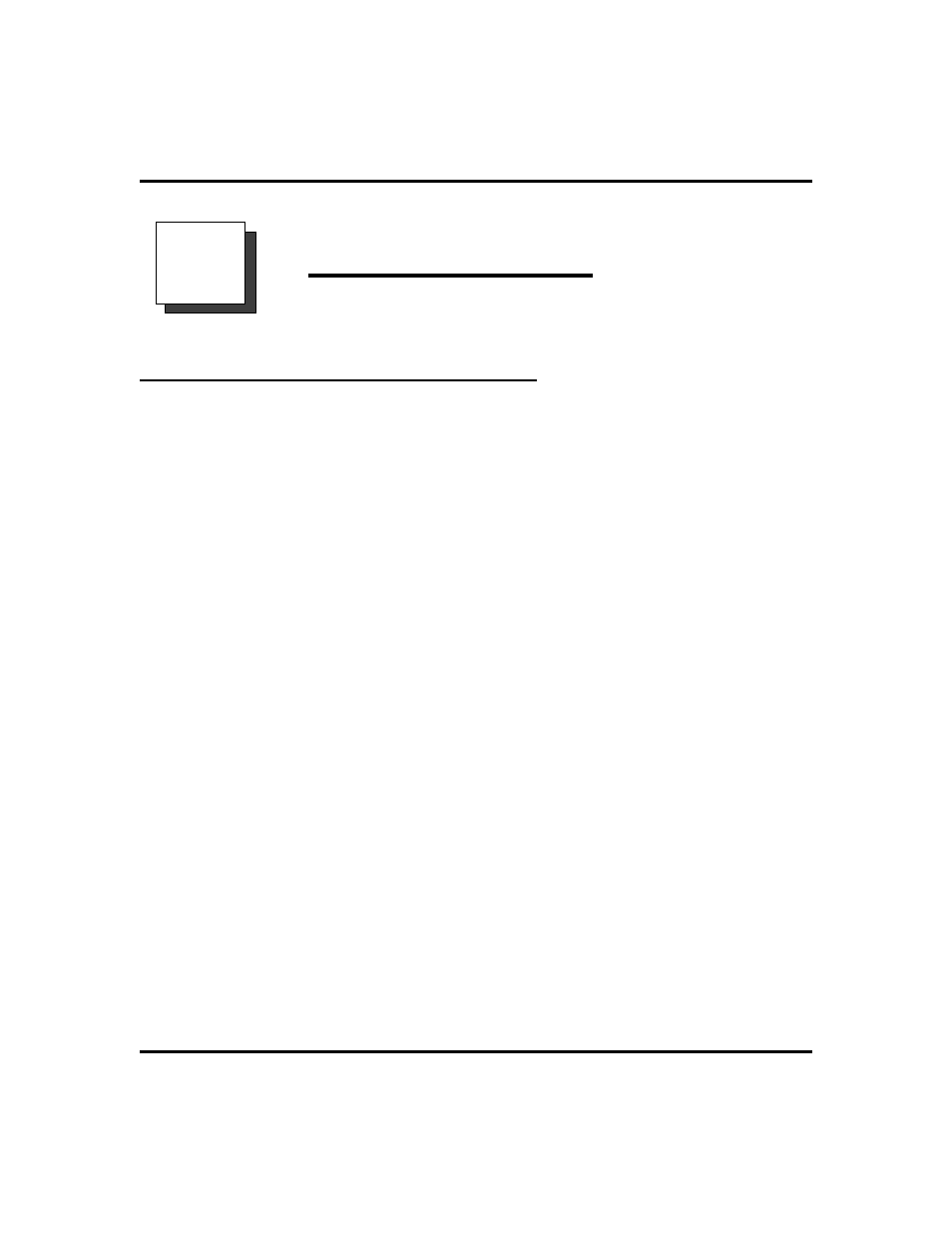
Nonverbal Messaging
Station-To-Station Message Delivery
When you call another telephone and receive no answer, you may leave a reminder
that you have called. Do this by turning on the BLF light at the called telephone.
If your telephone is not stored as a
DSS/BLF button at the called telephone, your
messaging call goes to the central message desk, if one is programmed. The central
message desk (usually the system attendant) takes your message and turns on the
message waiting light of the telephone that you originally called.
·
To turn on message light,
1. MAKE intercom call AND RECEIVE no answer.
2. DIAL
*7
(BLF light at called station flutters).
·
To turn off message light,
1. PRESS
INTERCOM.
2. DIAL
#7
.
3. DIAL extension number of telephone.
DSS/BLF light turns off.
·
If you are the recipient of a station-to-station message
reminder (a BLF light is fluttering), answer it as follows:
1. PRESS
DSS/BLF button associated with lighted BLF light. Call is
made to associated station automatically.
LCD Speakerphone Station User’s Guide
41
GCA70-281
Nonverbal Messaging
5
