2 dhcp server (advanced mode only) – Cradlepoint MBR95 User Manual
Page 55
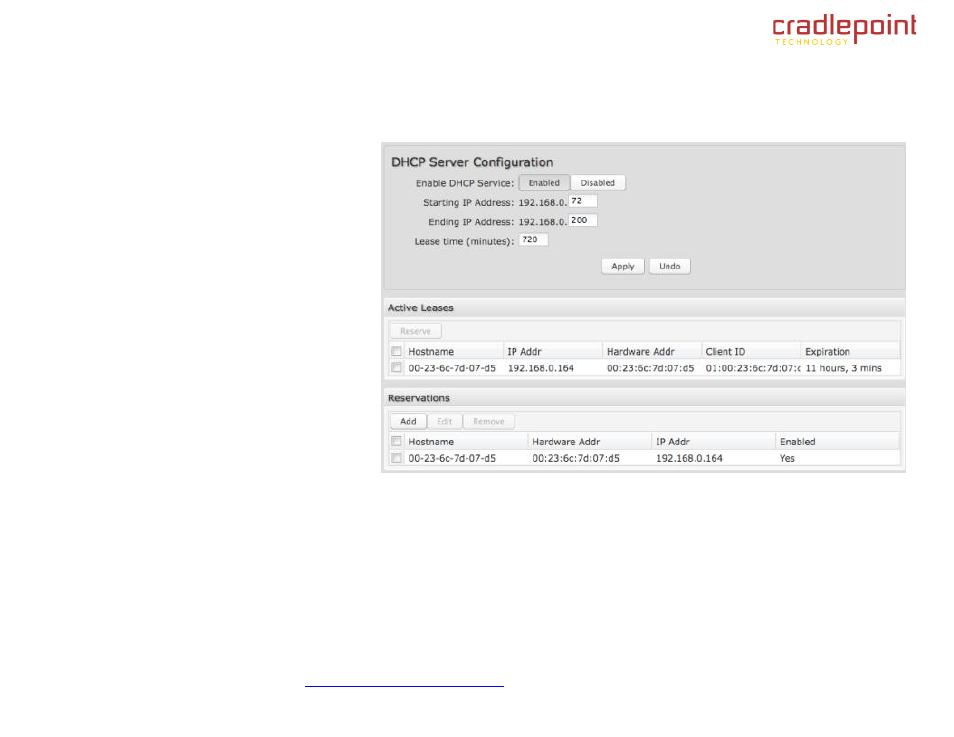
CRADLEPOINT MBR95| USER MANUAL Firmware ver. 3.2.4
© 2011
CRADLEPOINT, INC. PLEASE VISIT
HTTP://KNOWLEDGEBASE.CRADLEPOINT.COM/
FOR MORE HELP AND RESOURCES
PAGE 53
6.2 DHCP Server (Advanced Mode only)
DHCP stands for Dynamic Host
Configuration Protocol. The built-in DHCP
Server automatically assigns IP addresses
to the computers and other devices on your
local area network (LAN) and Wireless local
area network (WLAN). In this section, you
have options for configuring the DHCP
Server and controlling some of its features.
Enable DHCP Service: (Default: Enabled)
When the DHCP Server is enabled, users
of your network will be able to automatically
connect to the internet without any special
configuration.
It is recommended that you
leave this enabled. Disabling the DHCP
Server is only recommended if you have
another DHCP Server on your network and
it is configured properly.
Starting and ending IP addresses: These
designate the range of values in the
reserved pool of IP addresses for the DHCP Server. Values within this range will be given to any DHCP enabled
computers on your network. The default values are almost always sufficient (default: 192.168.0.72 to 192.168.0.200).
Example: The MBR95 uses an IP address of 192.168.0.1. A computer designated as a Web server has a static IP address of 192.168.0.3.
Another computer is designated as an FTP server with a static IP address of 192.168.0.4. The starting IP address for the DHCP server needs to
be 192.168.0.5 or higher.
Lease Time: [Default: 720 minutes (12 hours)] The lease time specifies how long DHCP enabled computers will wait
before requesting a new DHCP lease. Smaller values are better suited to busy environments.
