Setting the battery packs charge level – Juniper Systems Allegro DOS Quick Start User Manual
Page 2
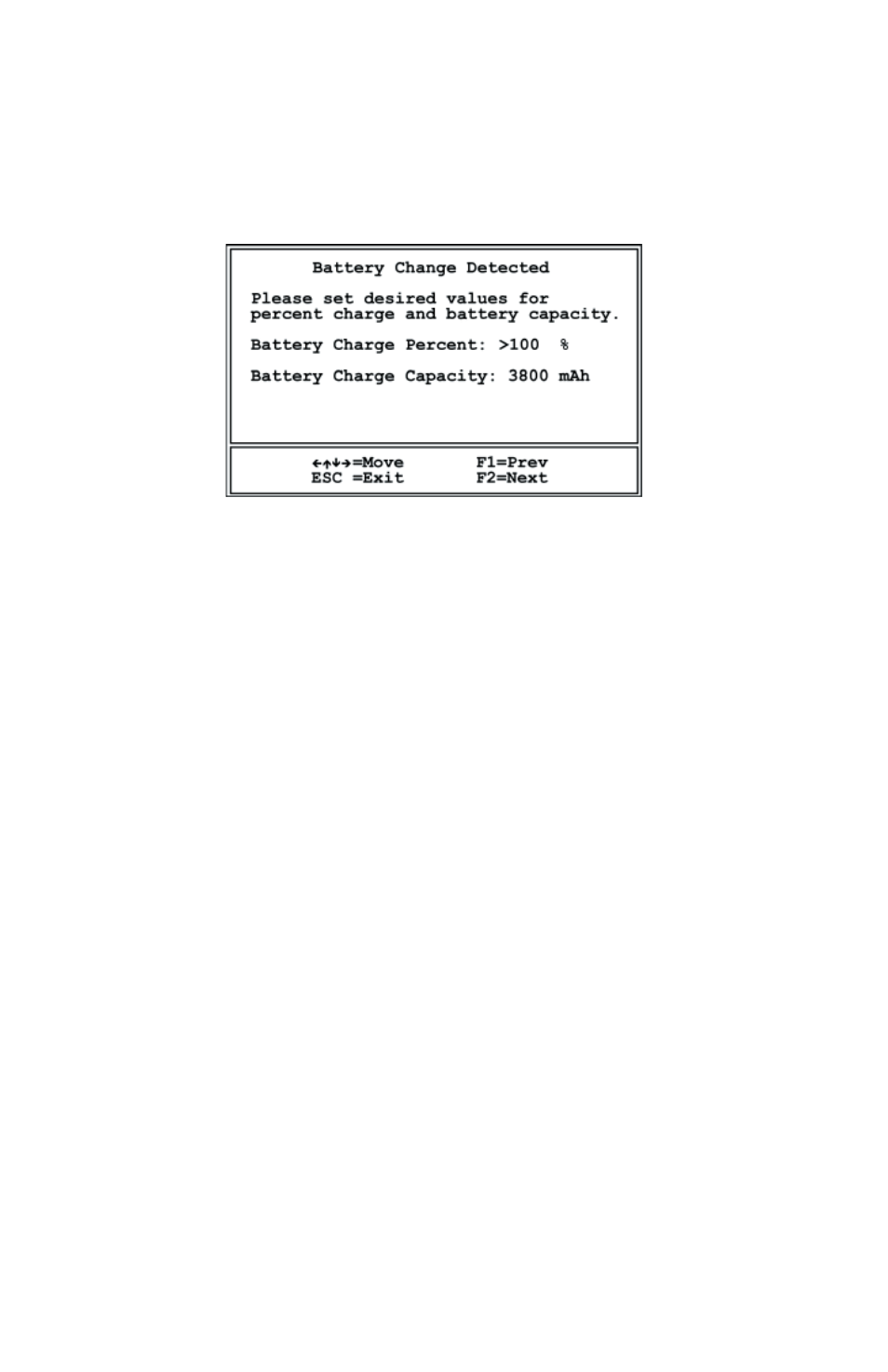
Setting the Battery Packs Charge Level
Setting the Battery Packs Charge Level
The battery charge level must be set before you can use your Allegro.
To do this, complete the following steps:
As MS DOS loads, no action is required until it gets to the Battery
Change Detected screen.
The Arrows key will move your selection between the Battery Charge
Percent and the Battery Charge Capacity.
F1 moves the selected setting up.
F2 moves the selected setting down.
ESC or ENTER exists the Battery Change Detected screen and saves
your settings.
Set the charge percent to 10% by pressing on F1 or F2 to move the
percent.
The capacity of the NiMH battery we have provided with the
Allegro is 3800 mAh. The capacity default is set at 3800.
If you are using a different brand of NiMH battery pack and are
unsure of your batteries capacity check the label on the battery to
discover the charge capacity. If it is not 3800 mAh you will need to
set the capacity as well.
Press ESC or ENTER to save your settings and exit the Battery
Change Detected screen.
Note: The Battery Change Detected screen closes and the charge status is
set. Once the battery pack is fully charged, the gauging automatically sets to
100%.
The Allegro is now operational but it needs to remain attached to the
AC wall charger until the battery pack is fully charged (approximately
two to three hours).
1)
2)
