Adjusting the volume, Muting the sound – Philips 20GX1850 User Manual
Page 13
Attention! The text in this document has been recognized automatically. To view the original document, you can use the "Original mode".
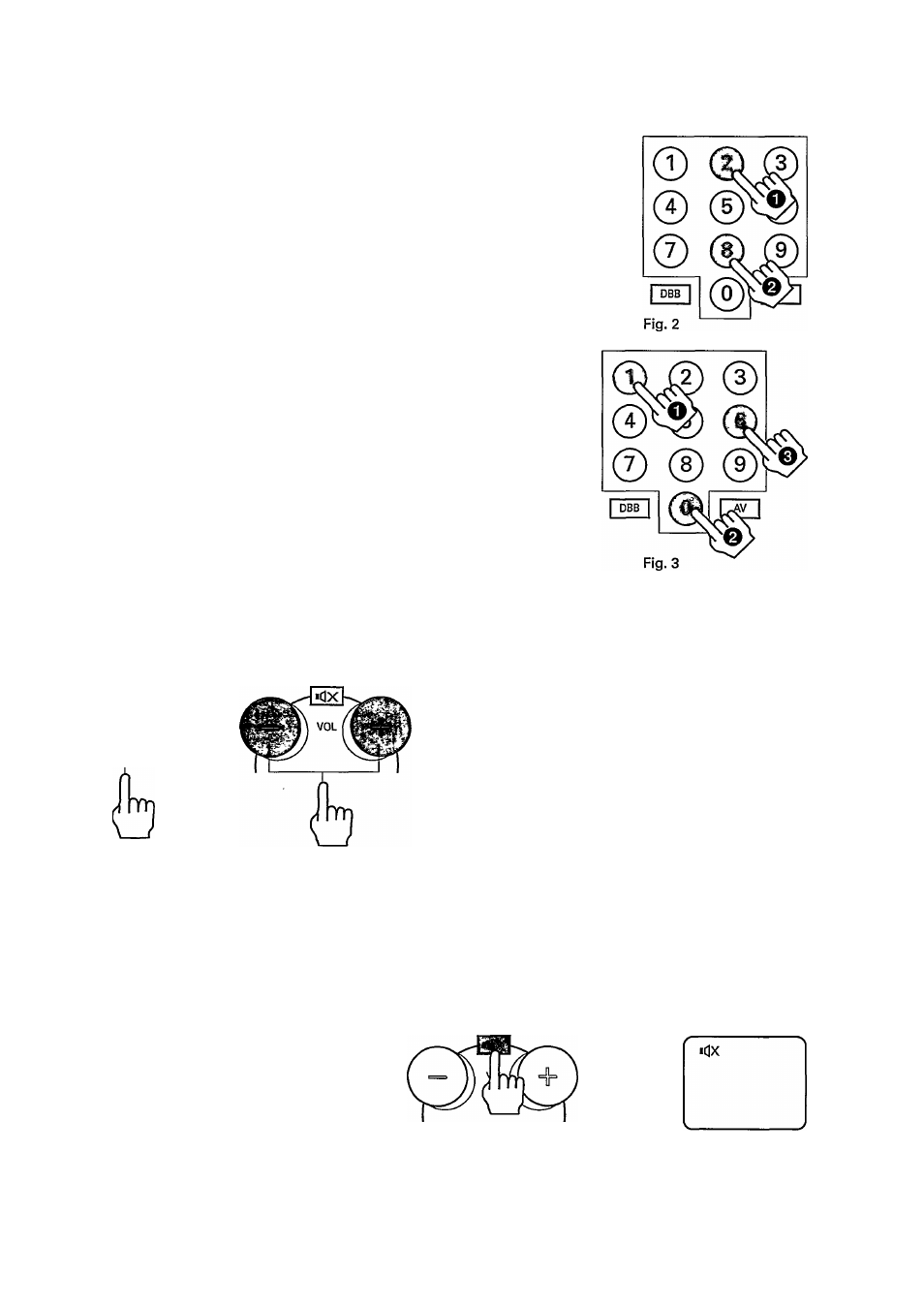
B. Two Digit Channel Number
(For antenna and cable TV)
(e.g. channel 28, see Fig. 2)
O
Press the digit 2 button then
0
Press the digit 8 button.
C. Three Digit Channel Number
(For cable
tv
only)
(e.g. channel 106, see Fig. 3)
O
Press the digit 1 button;
0
Press the digit 0 button and
0
Press the digit 6 button.
You must complete the above operation within a time frame of 2 seconds, if not, it will react as a Single Digit
operation.
4. Adjusting the Volume
VOLUME
or
• Press the VOLUME > on the TV or
the VOL + on the remote control to
increase the volume.
• Press the VOLUME < on the TV or
the VOL — on the remote control to
decrease the volume.
If you want to store the volume setting as your personal preference, press the store button on the TV set twice.
The following functions, S/No
5
to
12
are operations with the remote control handset.
5. Muting the Sound
• Press theidX button to switch off the sound.
The sound is temporarily muted and the mute
symbol is display on the screen.
• Press theidX or the VOL + or — button to
restore the sound.
13
