Remote control, Storing the remote control, Adjustment – Philips 46CE8761 User Manual
Page 7: Switching on/off, Control panel
Attention! The text in this document has been recognized automatically. To view the original document, you can use the "Original mode".
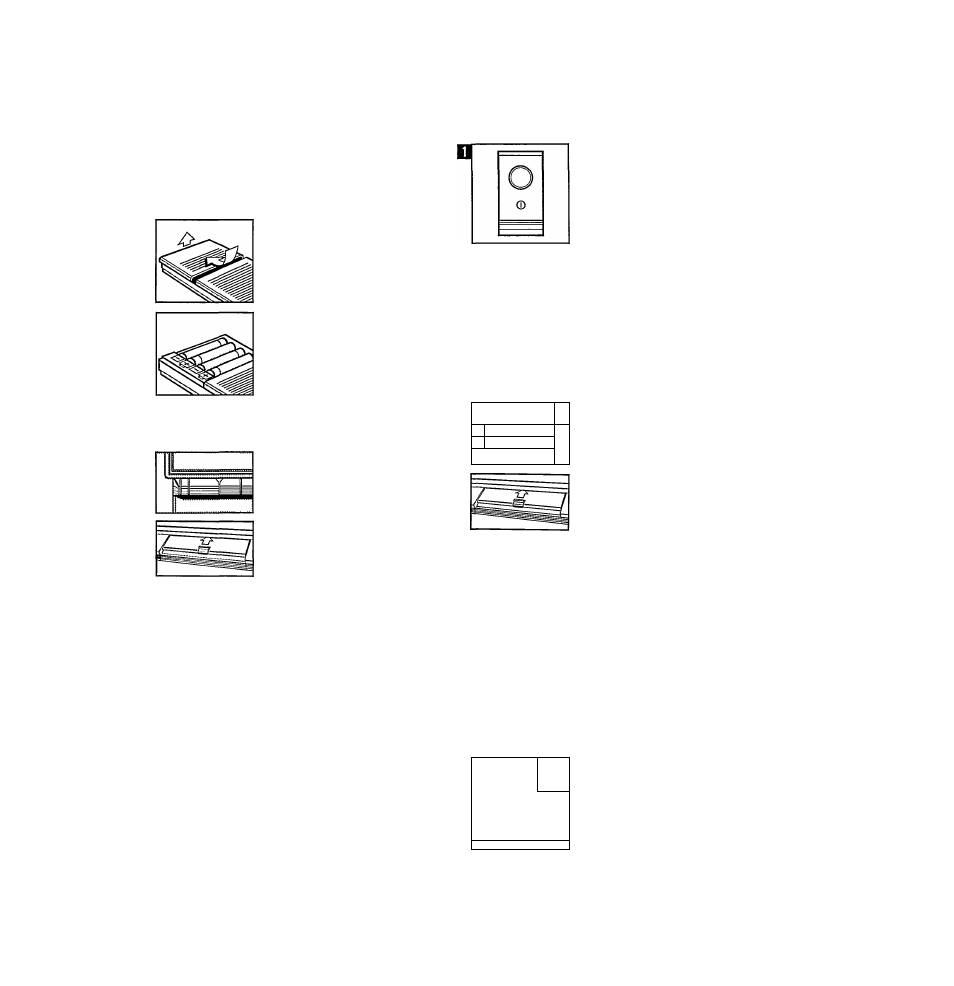
a
INTERNAL
SOUND
■
Remark; The black connections serve
as a mass connection for the
ioudspeakers.
In this case the built-in loudspeakers
must be disconnected.
• Switch ON/OFF in OFF position.
Remote control
Inserting the batteries
• Open the cover on the back of the
remote controi by pressing on the
arrow head and sliding it in the
direction of the arrow.
• Insert the (four) batteries, as
indicated in the battery holder.
We advice you to use Philips Aikaline
batteries, type LR03, because of their
very long life.
• Replace cover.
Storing the remote control
Space for storing the remote control is
provided behind the cover.
Adjustment
Switching on/off
• To switch on: Press button ©.
□F
PR 1 may appear at top right in your
picture.
The indicator© wili also come on.
Note 1: If indicator © is iit, you must
press a digit button on the remote
control.
Note 2: You can switch off the TV by
pressing button © again.
.... 7......... “"7
=
Control panel
• Open the cover.
Bf
ED
SELECT
PROG.
^ NR
E
©
k
T
C/P
@
©
o
Searching for and storing TV
stations in the memory
important!
Channel numbers
TV stations transmit programmes via
TV channeis, indicated as CH foilowed
by two or three-figure numbers (on the
hyperband model).
Programme numbers
You select a TV station by means of a
number (programme number) which
you aliocate to it. These programme
numbers can be indicated as PR
followed by one- or two-digit numbers
(0 to 9 or 00 to 89).
A.
• Press button A (0).
Indicator PR flashes on the TV screen
followed by a programme number and
indicator CH with two digits.
