Stereo sound, Surround sound, Spatial sound - stereo or mono – Philips 46CE8761 User Manual
Page 11: Picture/contour, Sharpening, Language selection, Sound interruption, External mode
Attention! The text in this document has been recognized automatically. To view the original document, you can use the "Original mode".
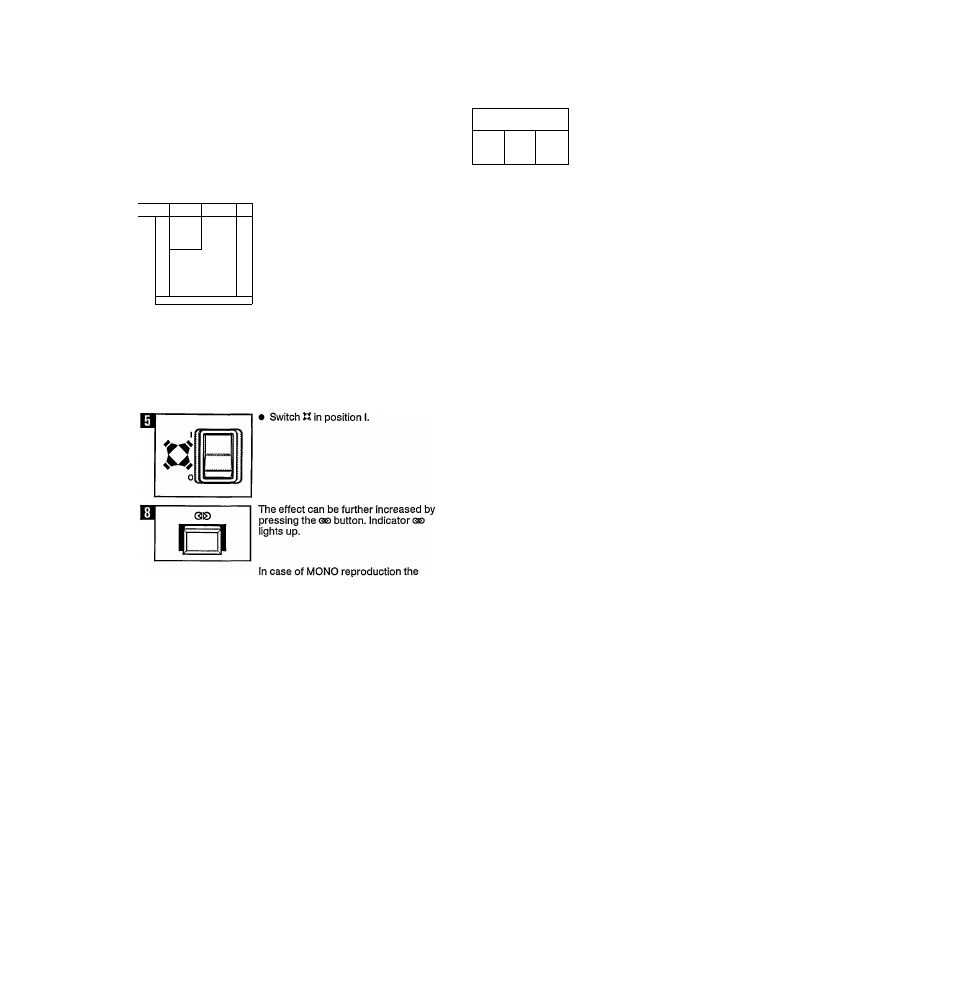
EE
M O N O
H EAD P H.
V
©
A
V
D U AL
stereo sound
1. When selecting a programme
number, if it is in stereo this is
displayed for a moment on the screen.
2. As indicator that the sound is
broadcast in stereo, after switching on
DOS, STEREO appears on the screen.
If required you can return to mono
reproduction.
• Press button MONO V, indicator V
lights up.
if required, press button MONO V
again to return to stereo sound.
Surround sound
(if 4 ioudspeakers boxes are
connected).
During stereo broadcasts you can
switch on the surround sound effect as
an extra.
00
a
(REAR) ioudspeakers wili not produce
any sound.
• if you press the
gbs
key, you will
switch on the (REAR) ioudspeakers.
H
0©
a
Spatial sound - stereo or
mono
It is possible to give the sound an extra
spatiai effect.
• Press button GIB. indicator
gib
iights
up.
• Press button
GIB
again to return to
normai stereo or mono sound.
H
m
\
1
Picture/contour
sharpening
Depending on your preference you can
switch on the picture/contour
sharpening faciiity.
To switch off
• Press button CD again. Indicator CD is
no ionger iit up.
To switch on
• Press button CD. Indicator CD iights
up.
IT
i-n
a
Language selection
During broadcasts in two ianguages
the indicator DUAL I or DUAL II is
dispiayed on the screen when seiecting
the corresponding programme number.
• Press button I-fito hear the second
ianguage (II).
• Press button I-H again to seiect the
first ianguage (I).
Note: When switching on DOS, if the
broadcast is in two languages this is
dispiayed on the screen.
ET
«se ■
a
Sound interruption
• Press button li^.
• Press button liS again to obtain
sound once more.
BT
1&
a
External mode
Buttons 1Q*- and 2C3* are for switching
to a connected source (External), for
this see the reievant section under
‘Other connection facilities’.
BT
2©^
a
BT
□
a
Button O for return to TV programme.
