Variable output level, Video recorder, Connection – Philips 46CE8761 User Manual
Page 19
Attention! The text in this document has been recognized automatically. To view the original document, you can use the "Original mode".
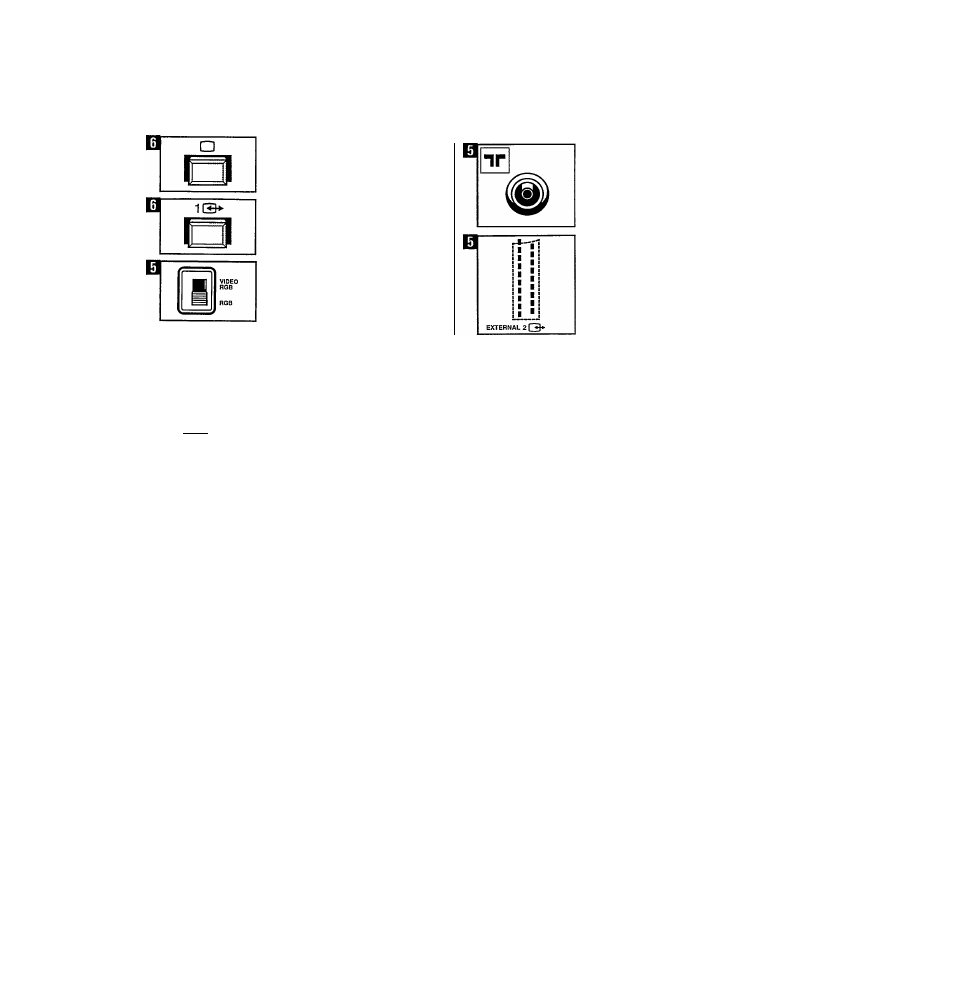
m
R L
#~à>
Q
s-a VARIABLE
*• LEVEL
Switching to the External mode may
be:
a. automatic,
if the unit connected supplies the
switchover signals for this.
Note: If required, you can cancel the
automatic switchover.
• Press button O.
b. non-automatic,
if the unit connected does not supply
switchover signals, button 1C3*- on the
remote control must be pressed.
Importanti
If a unit connected to the
Euroconnector supplies RGB signals
without switchover signals, switch
VIDEO RGB/RGB should be set to the
RGB position.
If in doubt, consult the Operating
Instructions for the connected unit.
Variable output level
Connection for Audio equipment
This output can be linked with the
auxiliary (AUX) input of your audio unit
so that you can play back the sound via
your sound equipment.
The sound adjustments can also be
made with the remote control.
Video Recorder
20^
a
I I I
TV 1
3/4
______ Or
RECORDING
Connection
Connect the TV aerial cable to input nr
on the Video Recorder.
Connect the cable supplied with the
Video Recorder to output El TV on the
Video Recorder and aerial input nr on
the TV.
As an extra you can also connect a
Eurocable, if the Video Recorder is
supplied with a Euroconnector. The
connection is made via Euroconnector
EXTERNAL2(2[3-).
Press button EXT 2 (2Q*).
Ask your dealer for the correct
Eurocable.
Connecting the Video Recorder via the
Euroconnector offers the following
advantages:
- increased quality of picture and sound
reproduction.
- easier operation.
- the facility to playback stereo signals.
Important
If a Eurocable is connected, the TV is
automatically switched over to the
Video Recorder signal so that the
Video Recorder gives a signal (e.g. in
‘Playback’ mode).
Recording from connected sources
Via the RECORDING Q* switch it is
possible to make a recording directly
from a connected source. With the
recording switch you can choose the
signal you wish to record with the
Video Recorder on Euroconnector
EXT 2.
- TV
mode: for recording a selected TV
programme.
- Mode 1: for recording the signal of a
connected source on Euroconnector
EXT1.
- Mode 3/4: for recording one of the
signals connected to Cinch input 3 or
input 4.
Select position 3 or 4 with the source
selection keys O*.
For these recording facilities, the TV
has two Euroconnectors and 2 Cinch
input sockets. Both have a Video input
and two Audio inputs (L and R). The
Cinch sockets are on the front.
15
