Calling up dos, Picture in picture (pip), Connecting (pip) sources – Philips 46CE8761 User Manual
Page 12: Operating pip, Source selection
Attention! The text in this document has been recognized automatically. To view the original document, you can use the "Original mode".
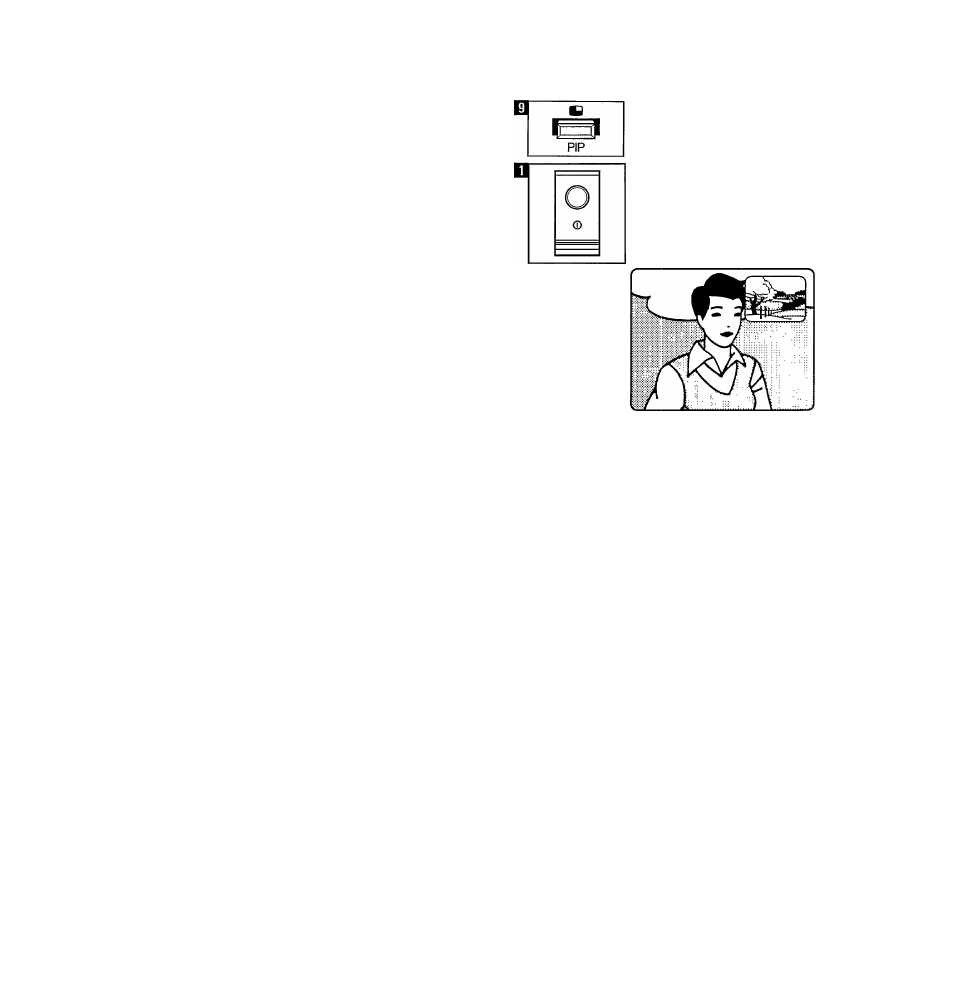
a
Calling up DOS
Picture indications (DOS)
It is possible to call up various
functions on the screen as indicators.
• First select the DOS function you
require (1,2 orS).
1. Press button (3 briefly. The
programme number belonging to the
picture appears on the top right of the
screen, if necessary supplemented with
the TV station name.
2. Keep button Gl pressed in until the
picture and sound functions are
displayed on the screen as bars. If you
now want to change the picture or
sound, change the length of the bar.
3. Keep button Ql pressed in until a
menu is displayed on which the TV
stations stored are given (programme
number, channel number and
programmed station name).
4. Press button Q again to switch off
DOS.
Picture In Picture (PIP)
(only for 41CE8746 and 46CE8766)
PIP offers the possibility of calling up
an extra picture* onto the screen while
watching the TV, of exchanging it with
the main picture, moving and freezing
it.
* a. The same picture as the main
picture (without a connected source),
b.
The picture from a connected
CVBS source, e.g. a video recorder.
(This makes it possible, for example,
to look at another TV programme or
video recording on a screen while
watching the TV).
For the best use of PIP it is
recommended that an extra tuner, e.g.
a video recorder be used. The video
recorder should be equipped with a
Euroconnector or CVBS + audio
output of the CINCH or DIN type.
The remote control has the following
buttons:
B PIP on/off
C3 Source selection
[3 Change picture
O Move picture
C9 Freeze picture
Connecting (PIP) sources
(For connection see the section entitled
‘Other connection possibilities’).
It is possible to obtain a PIP picture
from the TV or from a maximum of 4
externally connected (2 Eurocon
nectors and 2 Cinch audio/video
connections) CVBS sources. The
connection is to be made via the
Euroconnector or Cinch video input of
the TV.
Note: The source to be connected is
also to be provided with a suitable
connection which transmits CVBS
signals.
a
PIP
lor
C5
a
Operating PIP
(with TV switched on)
Switching on:
• Press button B. The extra TV picture
appears in the last selected position
and is from the last selected source.
Note: When the TV Is switched on with
the POWER button, and subsequently
PIP with button ©, the extra TV picture
appears in the top right-hand corner of
the screen. The PIP picture is then the
same as the main picture.
Switching off:
• Press button B once again.
Source selection
Select required PIP source*
• Press button C3 to change a
connected (PIP) source. When
selecting a source with button C5, there
appears on the screen the name of the
source of the main picture and the
name of the source selected for PIP in
the form of a DOS indication.
* PIP sources
1. TV as PIP source (PIP picture
surround is blue).
2. PIP from EXT1 (PIP picture surround
is orange).
3. PIP from EXT2 (PIP picture surround
is purple).
4. PIP from EXT3 or EXT4 (dependent
on the setting of the source
selection buttons) (PIP picture
surround is green or red).
Note: If the video recorder is selected
as the source, you may select the
tuned TV stations as PIP picture using
the programme selection buttons on
the video recorder.
