Operating teletext, Il7j m ibl iccdi – Philips 46CE8761 User Manual
Page 15
Attention! The text in this document has been recognized automatically. To view the original document, you can use the "Original mode".
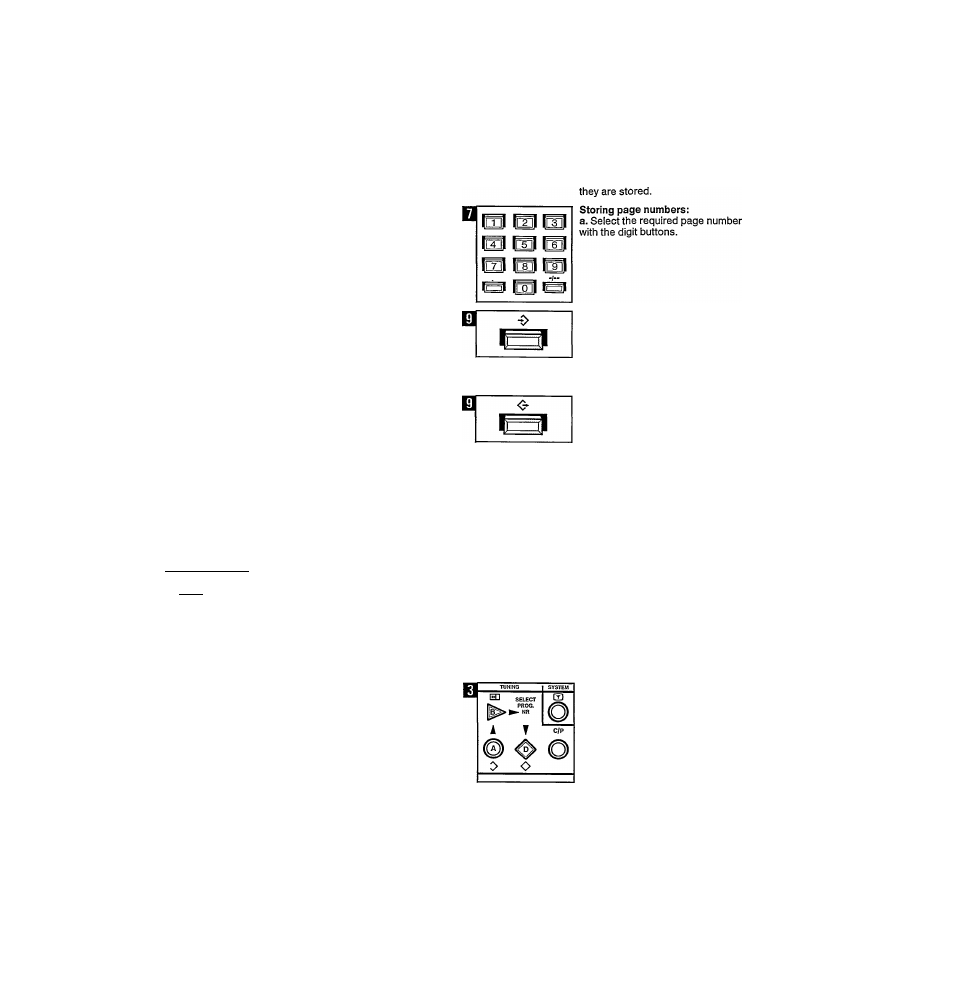
or
a
Bj
a
Operating Teletext
Switching on/off
Select the required TV station on which
Teletext is transmitted.
• To switch on: Press button H).
Page number 100 (generally the
contents) now appears on the screen.
• To switch off: Press button O.
in the following description of the
Teletext functions it is assumed that
Teletext has been switched on.
Page selection
The page number always consists of 3
digits (e.g. 120).
Note 1 : Page numbers which begin
with 0 or 9 do not exist. If 0 or 9 is
selected as the first digit, this incorrect
selection is indicated by P-.. on the
information line.
Note 2: If you have pressed a wrong
digit button, you must first complete a
combination of three digits and then
select the correct page number again.
DT
imi IC2DI iCT
HI H n
iL7j
m
iBl I
ccd
I
D
Q ❖
D
A. Direct page selection
Page selection:
• Select the required page with the
digit buttons on the remote control.
The page number selected is now
visible in green on the information line.
When the selected page number has
been found, this page number is
displayed in white.
(If the chosen page number is still
displayed in green, then the page
number selected is not being
broadcast at that moment.)
Calling up the page:
• Press button
If you do not select a new page
number, then the set will automatically
search for the next page number.
• Press button ^ again, if you want to
display this page.
B. Page selection from the
temporary memory
An index page gives a list of a number
of items accompanied by a page
number. A selection from these page
numbers can be stored temporarily in
the memory.
These selected pages can only be
called up once in the order in which
b. Press button
Repeat these operations to store the
other page numbers.
Calling up pages:
• Press button
Note: If a selected page number is
displayed in red, no new page numbers
can be stored because the memory is
full.
C. Page selection from the
permanent memory
The permanent memory makes it
possible to store a maximum of 20
page numbers which are regularly
consulted.
A list of these page numbers can be
called up independently of the selected
programme number and filled in. This
list gives the programme and page
number stored by line.
This can only be called up in the
Teletekst^mode.
Storing page numbers:
a. Press button A (0>) on the TV. The list
now appears on the screen.
0
a
If page numbers have already been
stored, these can be erased if required
by pressing button ^ on the remote
control until all 20 lines in this list are
blank (recognisable by ..P... on the
screen).
11
