16play^/abutton, 17 ►► (fast forward) / ►/ok button, 18 stop b/t button – Philips turbo drive VR550 User Manual
Page 9: 19 slow/forward + button, 20 menu button, 21 timer button, 22 number buttons (0,1, 2,3, 4,5,6, 7,8 and 9), 23 clear button, 24 audio/mute button, 25 index / ►► buttons
Attention! The text in this document has been recognized automatically. To view the original document, you can use the "Original mode".
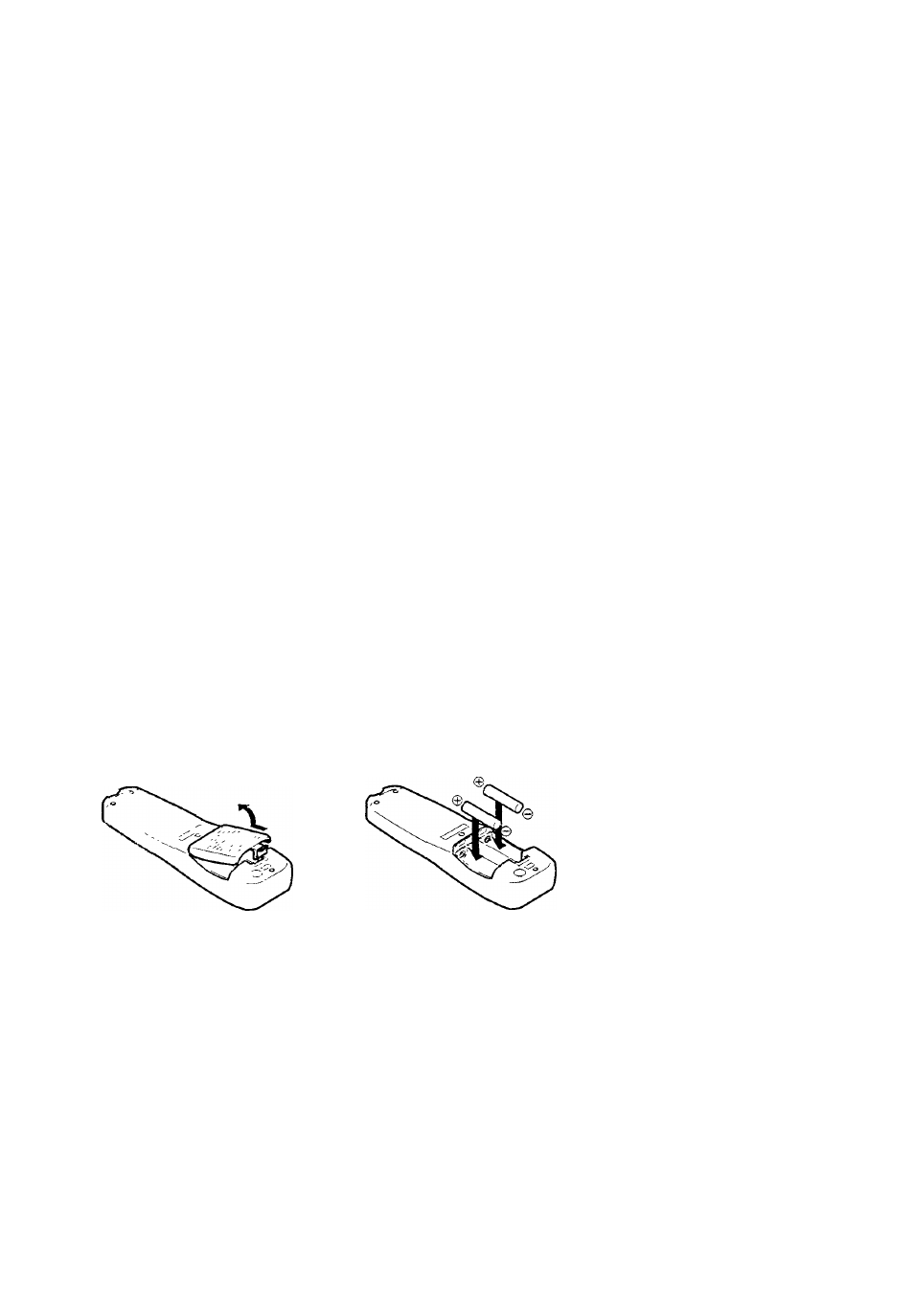
16PLAY^/Abutton
Bclmc usiii^' this huUon, prc^^ VCR.
• AKci prc'Aiivj VCR.
- Stalls »
1)011 j! pl.iyback t')-P.14)
- Mii\cs up the cursor V.ben using
themcmis (>>-P.U)
17 ►► (Fast forward) / ►/OK
button
Hetote
Using
this button, press VCR.
• Alter pressing VCR'
- Fast Inn'.ard the tape. Also dunng
pl..i\bacK, starts rapid forward
Vfsual
search.
CfEld)
- Selects the items on the menus or
goes to the next menu screen when
nstng the menus. (>)-P. 11 >
18 STOP
B / T
button
• Stop, the tape (4-P.14)
• M< n es di)« n the cursor w hen Using
the Hleiicv. pi-PH)
19 SLOW/FORWARD + button
I Juniig a slow motion pictuiv. adjust the
playbach speed m the fonvard direction.
(■d-P.17)
20 MENU button
Before using this button, press VCR.
• After pressing VCR. calls up the
main menu. (>)-P.l I)
21 TIMER button
Display the Timer Recording menu.
(№18)
22 Number buttons
(0,1, 2,3, 4,5,6, 7,8
and 9)
Before using these buttons, press
VCR. TV, or CBLVDBS to select your
target component.
• Press to select a channel on the
VCR, TV. Cable Bo.x. or DBS
tuner.
To select channels 1 to 9, press 0
then the channel you want. For
example, for channel 4, press 0
then 4.
• Also used to programme the Timer
Recordings. (№18)
23 CLEAR button
Erases unwanted timer proaramraes
(№18)
24 AUDIO/MUTE button
For soiuf Philip\ T\' only:
Turns off the TV sound.
25 INDEX / ►► buttons
Locates an index marked at the
beginning of every' recording.
(№16)
To insert the batteries:
"I Reroox e fhe batto'y compartment lid
In mi the liotti im of the remote
eonliol
CADTION----------------------------
On Battery Replacement
Do not i))i\ old and new butteries,
(.Also
never mix alkaline batteries
v.tih rnanuanese batteries.)
Install two batteries—R6(SUM-
3)/AA — matching polarity'
indicated inside the battery'
compartment.
3
Replace the lid.
Note:
This remote control and batteries are
supplied accessories.
Check to make sure they are included.
Also, check "Specifications” to see what
other accessories are included.
9 —
