One touch recording (otr), On tv, On vcr – Philips turbo drive VR550 User Manual
Page 15: Select channel, Select recording length, To check time remaining during an otr, To change the recording length during an otr, To cancel an otr, Automatic operations, Auto playback
Attention! The text in this document has been recognized automatically. To view the original document, you can use the "Original mode".
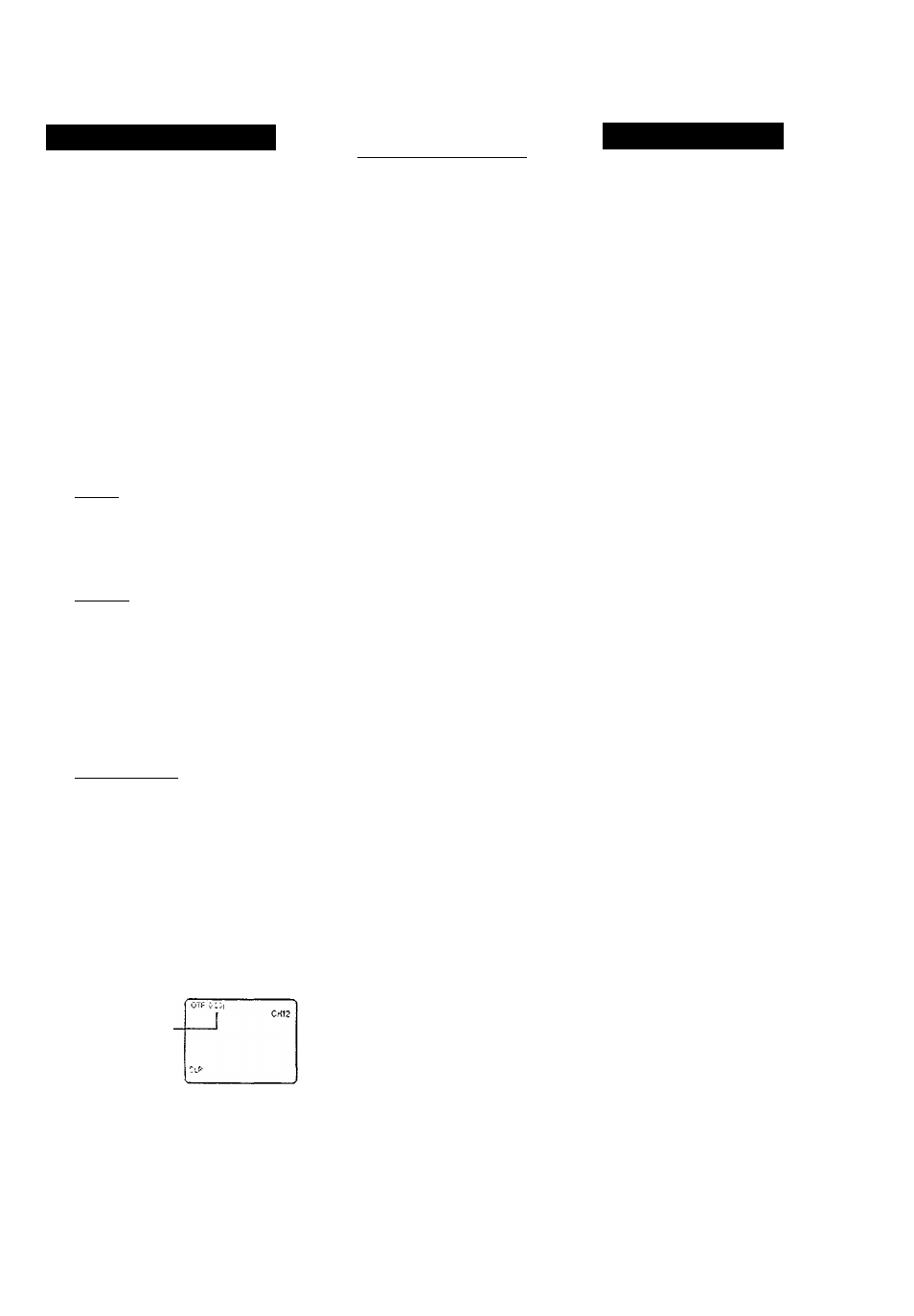
One Touch Recording (OTR)
Till.' OTR function lets you quickly
specify how' long you want a recording
to ciintinuc. You do not have to
pri igranimc the timer.
Make ^ure....
• The record tab on the cassette is not
reinovcd,
• Yi lur VCR. TV, and antenna are
c( mnccted correctly.
• The remote control operation mode
is set correctly for operating your
target component.
- Press VCR to operate the VCR.
~ Press TV to operate the TV.
On TV____________________
1 Turn on the TV.
2 Select the \ idco channel (or video
input).
On VCR___________________
Insert a cassette with the record tab in
place.
The VCR turns on.
• It a cassette is already in the VCR, turn
on the VCR.
To rewind the tape, press ◄◄ .
Select Channel_____________
Press CH A / T or
Number
buttons to
select the channel to record.
• It you Use a Cable ho\ ur DBS tuner,
select the Cable bos or DBS tuner output
channel.
Select Recording Length
Press REC/OTR repeatedly until the
desired recording length appears.
Each time you press the button,
recording length increases in 30-
minute intervals.
►0:30-<-1:00-*1 ;30...... 8:30-*9:00
pure
I__
]
REC (Normal recording)'*
To check time remaining
during an OTR
Press EXIT/STATUS.
To change the recording
length during an OTR
Press REC/OTR until the desired
length appears.
To cancel an OTR
Press STOP ■ to stop recording before
the preset recording length is reached.
If you want to cancel the OTR mode
but continue recording, press REC/
OTR several times until “OTR”
changes to “REC” on the TV screen.
Notes on the indications on the display
while an OTR operation
• DurinK recording, the displayed time
counts down. When "0:00" ts reached,
recording stops and the VCR turns o ff
automatically.
• If an OTR is engaged during pause, the
displayed time counts down normally, but
recording does not begin until you cancel
the pause.
Automatic Operations
Auto playback
When a tape is inserted, the VCR turns
on. If the record tab is removed,
playback begins.
Repeat playback
When you press and hold PLAY ► for
more than 5 seconds, you can play back
the same tape repeatedly (50 times).
When the tape runs to its end, the VCR
automatically rewinds the tape, and
starts playback.
Auto rewind
When a tape reaches its end during
playback, fast forwarding, or manual
recording, the VCR rewinds the tape
and stops.
Memory rewind power off
When you press POWER during
rewinding, the VCR turns off after
rewinding is completed.
Eject cassette
You can eject the tape simply by
pressing EJECT tit even while the
VCR is turned off.
When you press EJECT the VCR
automatically turns on, ejects the tape,
then turns off.
Start OTR
Press
REC/OTR
twice.
Rcciirdmg starts immediately, and the
O (Record) indicator lights up on the
display.
Till', indicates that the
VCR will
.aitiiiiiatieaUy shut off
after 3(1 minutes of
reemdm.e.
— 15 —
