Rear panel, 2 audio in (input) jack, 5 backup battery compartment – Philips turbo drive VR550 User Manual
Page 7: 6 ch3/ch4 selector, 7 video in (input) jack, 8 video out (output) jack, 9 rf out (output) terminal (to tv), To insert the backup battery, Important, Rear panel 1 ac (alternating current) power cord
Attention! The text in this document has been recognized automatically. To view the original document, you can use the "Original mode".
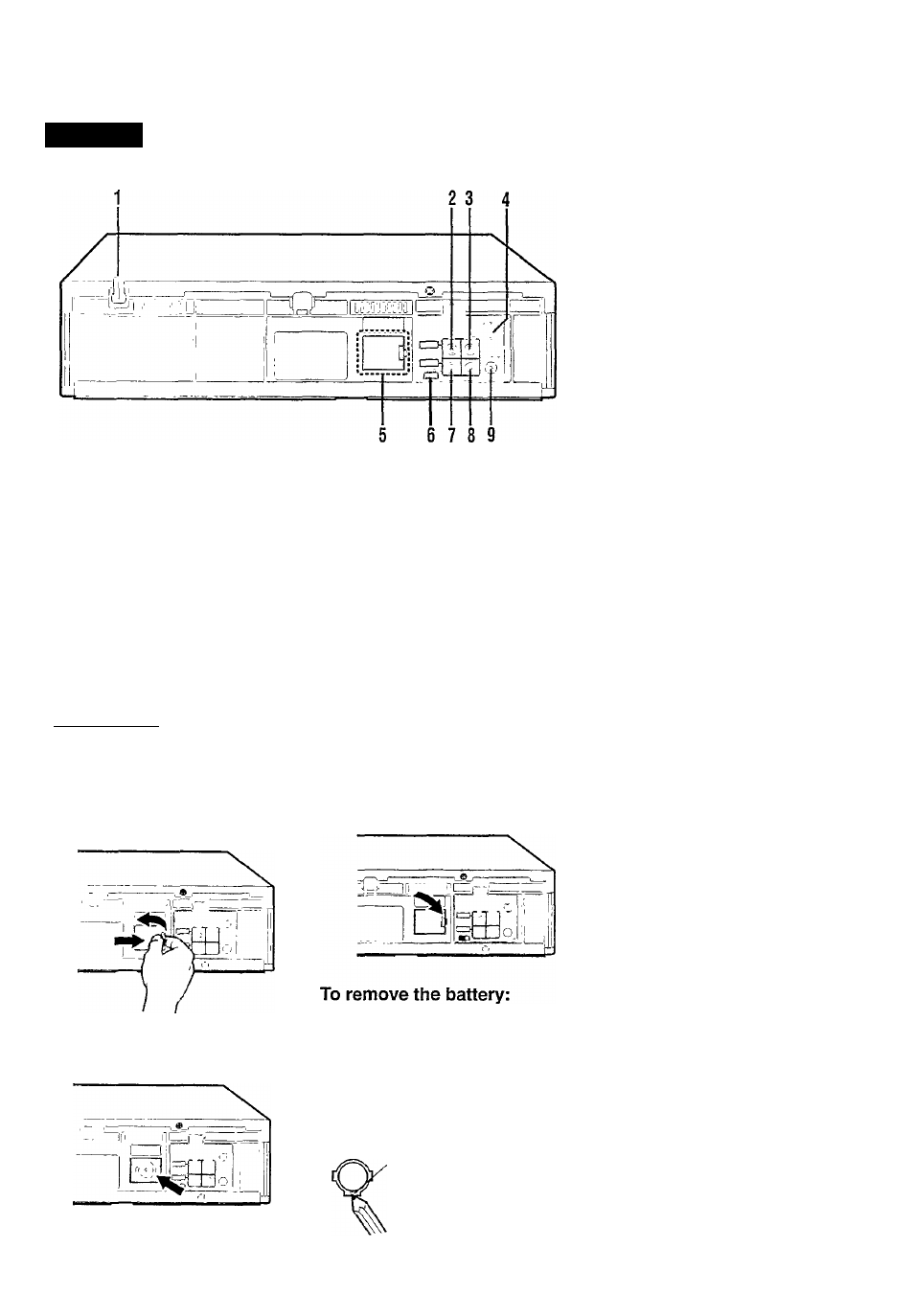
Rear Panel
1 AC (alternating current)
power cord
C< imiccl ihc ,\C piw (.r cord to jn AC
nutkt
2 AUDIO IN (input) jack
1(11 tonncaiay to the audio output Ijck
0)1 (mother VCR or a portable video
i..iuiera
3 AUDIO OUT (output) jack
For connecting to the audio input jack
on a TV or another VCR. 10)
4 ANT. (antenna) IN (input)
terminal (from Antenna)
Connect your antenna. Cable box, or
DBS tuner to this terminal. (>)-R10)
5 Backup battery compartment
Place the backup battery.
6 CH3/CH4 selector
Set the viiieo output channel to the one
not used for regular TV broadcasting in
your area. (>>-R10)
7 VIDEO IN (input) jack
For connecting to the video output jack
on another VCR or a portable \ ideo
camera. (’FR20)
8 VIDEO OUT (output) jack
For connecting to the video input jack
on a TV or another VCR. (“fRIO)
9 RF OUT (output) terminal (to
TV)
Use the supplied RF coaxial cable to
connect this terminal to the UHFA'HF
input terminal on the TV. (>FR10)
To insert the backup battery:
IMPORTANT
Bcloiv inserting the backup battery', plug the AC power cord into an AC outlet
C>P. Ul). Without connecting the AC power cord, the backup battery will be used
up mimcdwiely.
1
( jpon tlio battery compartment lid
fi ir the backup battery'.
2
Install the battery —CR2025 —
niaiching pialarity indicated inside
the baticry compartment.
3
Replace the lid.
Q&
17
^ Depress this part with a
soft material like a pencil
and so on. (Do not use a
metallic material.)
— 7 —
Note:
Without tlm backup battery, this VCR can
keep the memorized timer recordin
content', and cloi k time only for a few
minutes if a power interruption occurs.
I-WARNING
On lithium battery
The battery' used in this device
may present a fire or chemical
bum hazard if mistreated. Do not
recharge, disassemble, heat above
100 C or incinerate.
Replace battery' with Panasonic
(Matsushita Electric), Sanyo,
Sony or Maxell CR2025; use of
another battery' may present a risk
of fire or e.xplosion.
• Dispose of used battery'
promptly.
• Keep away from' children.
• Do not disassemble and do not
dispose of in fire.
