To reset the clock, Selecting language, Select initial setup mode – Philips turbo drive VR550 User Manual
Page 13: Select language, Channel setting, Select tuner set up mode, Select tv or cable, Start auto channel set, To add or delete a channel, Finish setting
Attention! The text in this document has been recognized automatically. To view the original document, you can use the "Original mode".
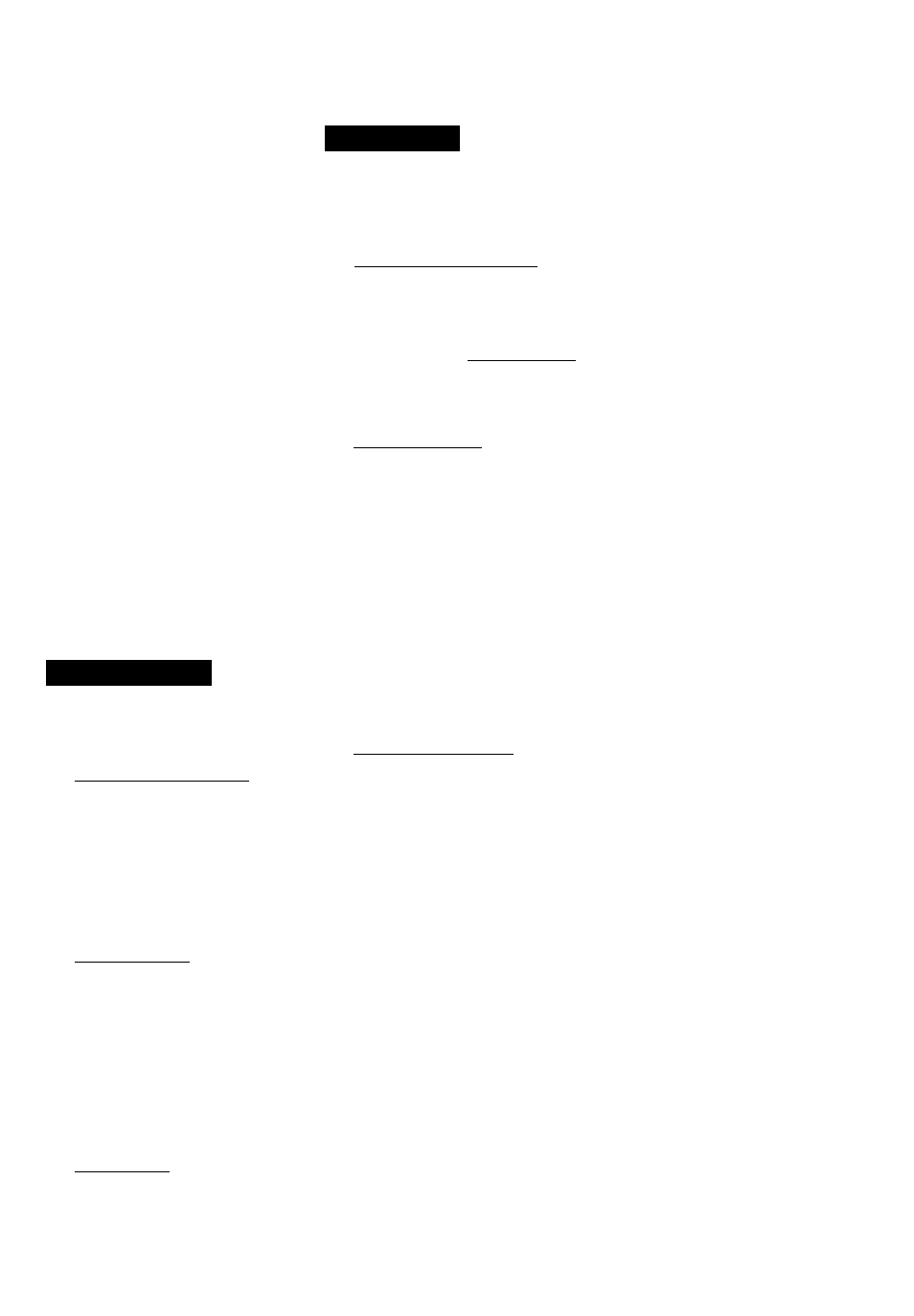
If Auto Clock Set does not work
comctly
appears.
If
(his happens,
do the dock setting
again Using
one
of
the following.
• Repeat the Auto Clock Set procedure
and select u PBS channel manually
in step 4.
• Set the dock manually.
To reset the clock
By repealing the Manual Clock Set or
Лшо Clock Set procedures, you can
reset the dock.
• l!7i, n von t -\WTO CLOCK " to "ON, ”
till’ < imriit lime •e.ltiiii: wiUhe lost.
Л'п/t s III! the Clock Set
• HVi-
¡1 ' /’/AS СЯ, f. set to "ЛиТО" or
"(IN," tli( I hnktmte Will he correeled
i v,
; v
h'mrtexi e/'t midnn^ht hours) using
the tune signal sent from the PBS
I
honnel
• When the Dm Socing Time is set to
■■.WTO"oi "ON.” thedoikKill
witomotK alls' aih'itiue hv ] hour train 2
ЛМ to SAM on the Ihst Siiiiduy of April,
and delay h\ I hour from 2 AM to I AM
on the last Sumkiy ofOrtoher.
:eL6CT AT ch:;e^^c
►
cl
C
t!s:'j:cE
rOg-.OFo-SE-iT
Selecting Language
\i m cun also change the language used
on the menus any time you want.
Select Initial Setup Mode
1 Press VCR.
2
Press
MENU.
3 Press
A
or ▼ to
select "INITIAL
SET UP" then
piess OK/^.
The Initial Set Up menu appears.
Select Language__________
3 Press
A
or ▼ to select
“LANGUAGE."
3 Press OK/^ to select the language
oil fhcTV screen.
Each tune you press the button, the
language changes as follows:
English-*-*Spanish-^French
iEcECT AT CHCDi'EKO-C
C“5'-£A.‘iTEV4i.
autoc
^
ppc
:
ps
”
m
vs
,aJ}DCEL£TeCH
JOevOPUSKD'T
Channel Setting
When you want to do channel setting
by yourself, follow this procedure. You
can also add or delete channels.
Select Tuner Set Up Mode
1 Press VCR.
2 Press MENU.
3 Press
A
or
T
to
select "TUNER
SET UP” then
press OK/>-.
The Tuner Set Up menu appears.
Select TV or Cable__________
1 Press
A
or
T
to select “CABLE/
ANTENNA.”
2 Press OK/^.
Each time you press the button, the
setting changes.
CABLE:
Select this mode when you use a
Cable box or DBS tuner to watch
TV broadcast.
ANT (Antenna):
Select this mode when you do not
use a Cable box or DBS tuner to
watch TV broadcast.
Start Auto Channel Set_______
Press
A
or
T
to select “AUTO CH.
PROGRAMMING” then press OK/^.
The following message appears on the
TV. __________________
fJTOCHSETFfc;EEC'.
FtEliEV/irT
The local channels receivable in your
area are automatically programmed in
the VCR tuner.
When the auto programming is
completed
The lowest channel will be tuned in.
124
caETto
125
Ca.ETtD
01
—■> CElSTcO
C2
C ~ ED
‘Yd
To add or delete a channel
You can add or delete a channel
manually if you w’ant.
1 Press VCR.
2 Press MENU.
3 Press
A
or
T
to select “TUNER
SET UP” then ►.
4 Press
A
or
T
to select "ADD/
DELETE CH” then press OKJp~.
5 Press
A
or ▼ to
select a channel to
add or delete.
• You can also use
the CH A/T
buttons and number buttons to select a
channel.
6 Press OK/^.
Each time you press the button,
“DELETED” and “ADDED” are
alternately selected for the selected
channel.
DELETED:
Select this to delete the channel.
ADDED:
Select this to add the channel.
7 Press EXIT/STATUS to exit from
the menu operations.
I
Finish Setting
Press
EXIT/STATUS.
— 13 —
