Etting, Turning on vcr, Select the language – Philips turbo drive VR550 User Manual
Page 11: Start channel set, To turn off the vcr, To change the channels on the vcr, Menu operations
Attention! The text in this document has been recognized automatically. To view the original document, you can use the "Original mode".
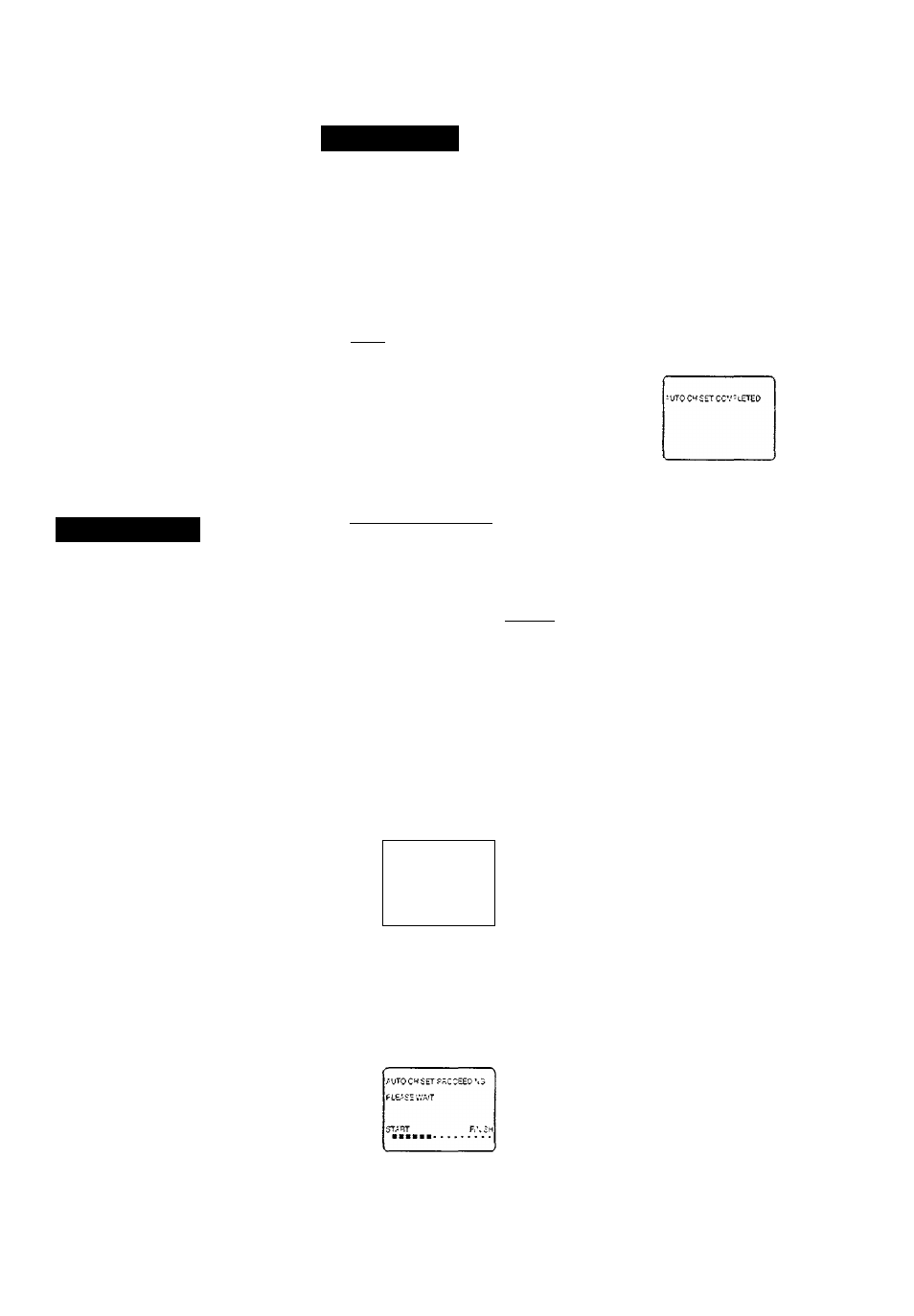
ETTING
Fur LISA and Canada users ONLY
This VCR sets the dock automaticully
when pinver is first connected. Firstly,
make sure the antenna cable is
connected. Then, connect the VCR's
pi iwer plug to an AC outlet, "Auto” will
appear on the display panel until the
clock is set. The current time will appear
on the VCR display panel. You can only
peiiovm this function if your area has
PBS channel that sends the clock setting
data
Opcratiiins hereafter are described
using the buttons on the remote
control unless mentioned otherwise.
The buttons on the front panel haring
the
s,ime
(or nearly same) name or same
(or nearly same) murk function e,\actly
the
s,mic as
those on the remote control.
Menu Operations
Before operating the VCR, be
familiar with the menu operations
first because most of the features
built into the VCR can be available
only on the menus,
1 Picss VCR on the remote control.
• Wkni ii'.iii;; ilic hultnns on fmit
Itiim l. •
2 Press MENU
(or MENU/
EXIT on the
fiont panel) to
display the
:£i£CT AT
c
♦ ,C=!iET
Ti.\cft<=Tl,P-
l'-TiîtSETUF'
то£*.0Рс'--чем
шаш menu screen.
3 Press
A
or
T
(or CHANNEL
А/
T
on the front panel) to select a
desired feature on the menu, then
press OK/^.
4 When you select a feature, go to
the section m this manual and
follow the instructions described
there.
To go back to the previous menu
.screen, press •<.
To exit from the menu operations,
press EXIT/STATUS (or MENU/
EXIT on the front panel again),
Л'о/с.-
И!гш( iipi'ntitm: Ьтитч fmtuton only
wlun a humi i\ on the T\'si.rccn. When
no menu\ Л on the TV saeetu they
¡Kill non (lilli ientlv.
Turning On VCR
For the first time you turn on this VCR,
some basic settings must be done first
before going on to further operations.
Make sure..,.
• Your VCR, TV, and antenna are
connected correctly.
О
пту
_____________________
1 Turn on the TV.
2 Select the video channel (either
channel 3 or channel 4, which you
have selected with the CH3/CH4
selector on the VCR) or the video
input (to which this VCR is con
nected).
Select the Language
♦£\3Li?h(
•íSEL£(^:C’íCR
C-:TOCCTT
i
\JE
COV.ECT?'
TOVC«i
TbENfe'SH ►,c cicrT
EOftFLAYC
Start Channel Set
Press OK/^ again to programme the
receivable channels automatically.
The following message appears on the
TV.
The local channel receivable in your
area are automatically programmed in
the VCR tuner.
• If "NO TV SIGNALS” appears on the
TV, an antenna. Cable box, or DBS tuner
is not connected correctly. Check the
connection and press
OKJ>-
again.
MTien the auto programming is
completed
The following message appears on the
TV, and the lowest channel will be
tuned in.
Press VCR.
• When using the
buttons on front
panel, skip this
step.
Press POWER.
The VCR turns on, then the menu for
selecting the language appears.
Press
A
or
T
to select either
“ENGLISH,” “ESPAÑOL" (Span
ish), or “FRANÇAIS" (French)
whichever you want to use on the
screen.
Press OK/^.
The following message appears on
the TV.
To cancel the auto programming,
press STOP ■.
“TUNER NOT SET' appears for a
while.
To turn off the VCR
Press POWER again.
The VCR turns off.
Ne.xt time you turn on the VCR, the
menu for selecting the language will
not appear, and messages and menus
will be displayed in the language you
have selected.
To change the channels on
the VCR
Press CH
A/v.
Selected channel numbers appear on
the display. WTien the line input is
selected;
“L-F' appears when
"PJV
IN FRONT’
is selected.
“L-I” appears when “A/V IN REAR”
is selected.
11 —
