Etting onnected, Vcr to tv connection, Set your video channel – Philips turbo drive VR550 User Manual
Page 10: Vcr to av tv connection, Connection diagram
Attention! The text in this document has been recognized automatically. To view the original document, you can use the "Original mode".
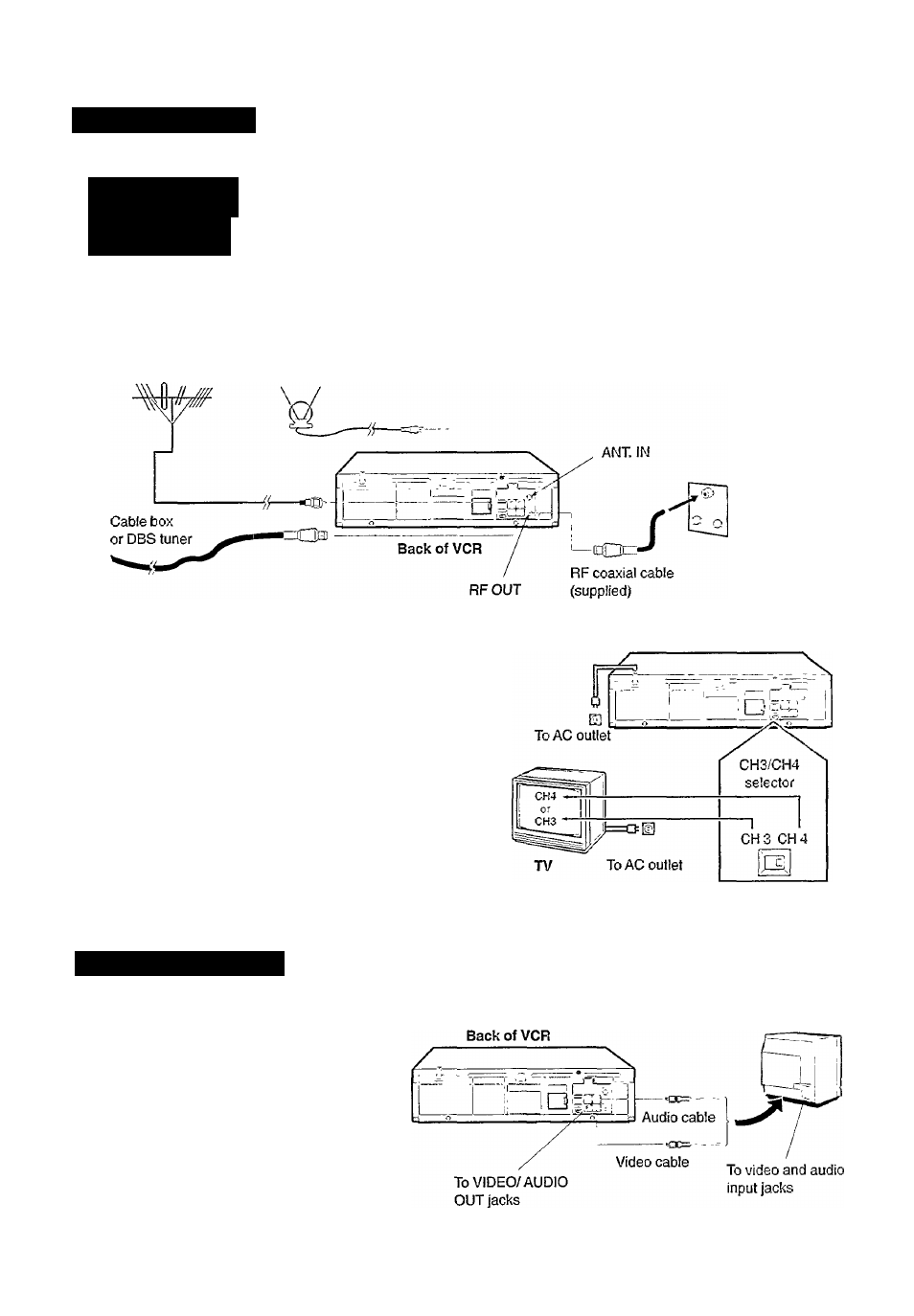
ETTING ONNECTED
VCR to TV Connection
Connection
Diagram
Outdoor antenna
1 Disconnect the antenna, Cable box, or DBS tuner from the TV
and the AC power cord of the TV from the AC outlet.
2 Connect the antenna. Cable box, or DBS tuner to the VCR.
3 Connect the VCR to the TV using the RF coaxial cable.
4 Plug the AC pow er cords of the VCR and TV into the AC out
lets.
5 Insert the backup battery. See page 7.
Indoor antenna
Back of TV
Set Your Video Channel
Set the CH3/CH4 selector to either CH3 or CH4 whichever
channel not used in your area.
If both are used, select the channel giving a better picture
when playing a tape.
To watch a picture from this VCR on the TV, select the
same channel (either channel 3 or 4) on the TV, you have
set the CH3/CH4 .selector to on thi.s VCR.
Back of VCR
r- CAUTION •
Do not plug the AC power cords until all
connections are completed.
VCR to AV TV Connection
With this connection, you can get better pictures and sounds when playing back a tape.
To watch a picture from this VCR on the
TV, select the video input on the TV, to w'hich
this VCR is connected.
Back of TV
10 —
